When it comes to creating an idea from the bottom up, few screenwriting tools rival film and television screenwriting software tools.
Used by screenwriters and filmmakers worldwide, the best screenwriting software has been developed for numerous reasons over time.
Also, the entertainment industry is an ever-evolving multi-billion dollar business with a high demand for new content. And with emerging AI writing tools, creating content is getting easier and easier.
With newer trends emerging on the market, it makes you wonder what screenwriting software is the best to produce quality screenplays that will make it to the big screen.
To help you more easily navigate this sometimes intimidating world of screenwriting software, here is a list of the best options available.
What is the Best Screenwriting Software?
If you’re writing a screenplay, you need the right writing software instead of a professional essay writer. You must also follow industry guidelines and best practices to get your script into shape.
I’ve made it my business to know exactly what best screenwriting software is available for writers who are trying to get their stories on stage, on screen, and beyond.
Here are top choices of the best screenwriting software for you to try:
1. Final Draft
The #1 choice of industry professionals and used by 95% of film and television productions.

For over 20 years, Final Draft has been the go-to program for filmmakers, writers, and industry professionals to capture their thoughts on paper.
Besides being trusted and largely used by Netflix, BBC, Sony, Warner Bros., Paramount, and many others, it was awarded the Primetime Emmy Engineering Award back in 2013.
As the industry leader, Final Draft continues to set new standards in screenwriting software. Its speed, ease of use, and overall simplicity have made it the most popular scriptwriting application available.
It also automatically formats your scripts to Hollywood’s industry standards.
According to acclaimed screenwriter David S. Goyer (Batman Begins, Man of Steel, The Dark Knight Trilogy), “Final Draft is the industry standard because it works – it’s dependable and easy.”
Key features
- Automatic formatting and pagination to comply with industry standards.
- Quickly brainstorm, visualize, outline, and collaborate in real-time with your team with built-in tools.
- It lets you customize and organize your “beats”, which can be character arcs, plot points, research, location ideas, and more.
- Structure your script with a powerful outline editor that allows you to adjust the size of your beats.
- Add script notes to any part of the script as you’re writing.
- You can import PDF files and convert them into fully editable Final Draft files.
- The Speech to Script tool allows you to dictate your story without having to write a single word.
- It comes with templates that are compliant with industry standards.
- Automatic backups.
- Focus Mode, which is basically a distraction-free writing mode.
- The software comes with fonts that support over 97 languages.
- Export a PDF file in revision mode with custom watermarks.
- Track customizable story elements with tags.
- Final Draft Mobile App for iPad and iPhone.
- Supports both Mac and Windows.
Pricing

Final Draft’s regular price is $249.99, although right now it’s on sale, costing $199.99. You can activate two licenses per purchase.
If you’re still unsure if it’s the right screenwriting tool for you, you can download it and try it out for 30 days, as they offer a 30-day money-back guarantee.
If you’re a student or teacher, you can get an educational license for $99.99.
Even if you don’t own a computer, I recommend buying Final Draft.
— J. J. Abrams
2. Celtx

Celtx is an all-in-one cloud-based solution for film, video, and game preproduction, storyboarding, scheduling and budgeting.
Celtx has grown from a simple program loved by filmmakers to a complete solution with an active community of users who want to work faster and wiser.
Whatever your production stage and platform is – iOS, Android, PC, or Mac – Celtx gets you unstuck faster.
Key features
- Intuitive and easy-to-use interface.
- Advanced online collaboration, so every team member stays on top of things.
- Ready-to-use templates for several writing projects, including music videos, comic books, novels, theatre plays, and films.
- Real-time collaboration on script editing.
- Industry standards scripts, reports, and other documents.
- You can write novels with its rich text editor module.
- Integrate images with storyboarding modules.
- Organize production expenses, shooting schedules, shot descriptions, call sheets and more.
- Automatic cloud backups.
Because Celtx is a fully cloud-based solution, it’s recommended that you export your documents if you’re working offline.
Pricing
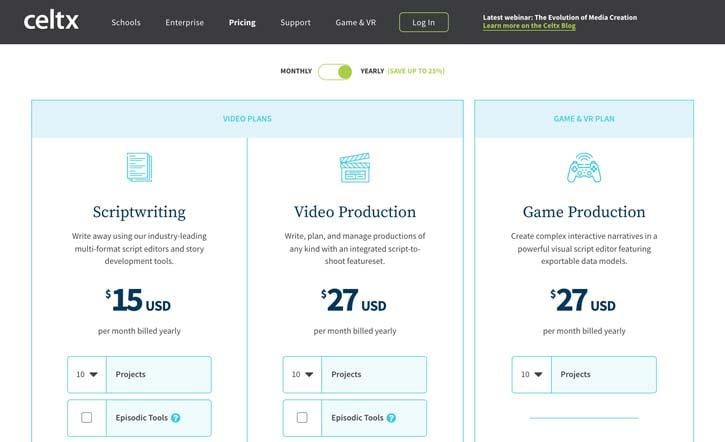
Celtx offers three pricing plans for individuals and small teams:
- Scriptwriting plan. $15/mo.
- Video Production plan. $27/mo.
- Game Production plan. $27/mo.
These prices are only valid if you decide to purchase a yearly license. You can also save up to 80% with an educational plan by requesting a quote.
3. Movie Magic Screenwriter

Movie Magic Screenwriter is an award-winning screenwriting software designed for both the novice and the professional screenwriter. It’s easy to learn and to use, and will help turn your ideas into a script that can be produced.
As one of the best screenwriting software, Movie Magic is not limited to writing scripts only, however. You can also use it to write teleplays, stage plays, musicals, novelizations, short stories, comic books, and more.
It has been used widely in films like Pirates of the Caribbean, Million Dollar Baby, Shrek, and many more.
The Movie Magic screenwriting software has loads of professional features.
Key features
- Easy to learn and use.
- Over 100 templates and tools.
- Import Word documents or any other word processors.
- The text-to-speech tool that allows you to hear your story.
- Spell check dictionary.
- It has a script tagging tool when you export for a scheduling program.
- You can add notes throughout the script.
- Create a script outline.
- You can collaborate online with a partner on the same project.
- Auto backups, so you never lose your work.
- Available for both Mac and Windows.
Pricing

Movie Magic Screenwriter’s retail price is $249.95 but, as of now, they’re offering the software for $169. However, you only pay $89.95 if you’re upgrading a version you already have. For Mac users, the upgrade costs $69.95. Every purchase only works with three activations.
Beware of the technical specifications, as the software is incompatible with some operating systems.
You can also download their fully functional demo and enjoy their free online training videos to get acquainted with the writing software.
4. WriterDuet

WriterDuet is a great cloud-based software built by screenwriters for screenwriters. It gives you everything you need to write the screenplay of your dreams and collaborate with other writers along the way.
Besides screenwriting formats, WriterDuet also supports stageplays and TV formats.
Key features
- A complete collaborative writing experience — Write, track changes, review, and comment in one place.
- Real-time collaboration — Work together on scripts simultaneously with your co-authors.
- Live word and character count — See exactly how much you have left to write.
- Track progress — See how far you’ve come in a project at a glance.
- Advanced script output — Share your work however you want it. Export your script as PDF, Final Draft, or HTML as you need it.
- Free signup — You can write three scripts for free with no time limit or page limit.
- Supports mobile devices with the WriterDuet mobile app.
- You can save your work on cloud storage devices such as Google Drive, Dropbox, and iCloud.
- Auto-save functionality to WriterDuet servers.
If you prefer a complete offline working environment, you can also use their totally offline and traditional free desktop app WriterSolo.
Pricing

After your first three free scripts, you must upgrade to a paid plan to continue using this writing software. Their most popular plan is the Pro plan that goes for $7.99/mo when you purchase a yearly subscription.
When you upgrade to one of the paid plans, they offer you a 14-day free trial to try the software.
5. Scrivener

Tried and trusted by professionals worldwide since 2006, Scrivener is one of the best screenwriting software for novelists and authors.
Scrivener is a powerful writing software for writers to compose and structure long and complex documents.
Available for Windows, Mac, and Linux, Scrivener has the features you need to organize your writing project and capture all of your ideas.
Key features
- User-friendly interface.
- Import PDF, Microsoft Word documents, text files, sound files, and more.
- It has a familiar text editor. You can add all the formatting you need to your text, including adding comments, annotations, lists, images, and tables.
- The in-built “corkboard” lets you work on your index cards with ease, while automatically rearranging your manuscript.
- Export to Final Draft included.
- You can split Scrivener’s screen and have up to four documents open in the same project window.
- Different fonts to choose from.
- Auto backups.
Pricing
Scrivener’s standard license is priced at $49, while the educational license is $41.65. If you only want to iOS version, it’ll cost you $19.99 (you need to connect your Dropbox account to sync features).
If you only want to try Scrivener, they offer a 30-day free trial.
6. Script Studio

Script Studio is one of the best screenwriting software and an award-winning script writing software that allows you to create, display, and print scripts that can be used in film production or theatre. It lets you write professional screenplays, plays, and novels.
Script Studio also converts your text into an easy-to-read format suitable for ebooks.
Key features
- Industry-standard formatting.
- You can drag and drop scenes and chapters to rearrange your story.
- It has a movie reference library that allows you to compare your story structure with the breakdown of several successful Hollywood movies.
- Develop in-depth character profiles, including headshots from an expensive picture gallery.
- You can organize your story by color-coding your narrative into acts and sequences, helping you with the writing process.
- The FeelFactor allows you to gauge the pacing of your narrative, letting you make comparisons with the pacing of movie references outlines of the same genre.
- International text support.
- 100% cross-platform interface and document interchange.
Script Studio also comes with a suite of tools to help you produce professional-quality PDFs that can be seamlessly imported into Final Draft, Movie Magic Screenwriter or any other word processing program.
Pricing
Script Studio is available for $199.95, and each license key allows for two activations. You can also try the program with their free trial.
7. Fade In

Fade In is a professional screenwriting software program for writing film screenplays. It is one industry-standard screenwriting tool used by Hollywood screenwriters and producers.
Tailored to suit beginners and professional screenwriters, Fade In lets you focus on your story ideas without technical distractions.
With its intuitive interface, powerful formatting tools, and robust scripting capabilities, Fade In helps you maximize your creativity and output while minimizing writer’s block.
Like most of the best screenwriting software, Fade In offers everything you need to write in a professional environment: script formatting, high-performance autosave, revision history, spell checking, printing, PDF export, and more.
Available for both Mac and Windows, it’s one of the most affordable screenwriting software available.
Key features
- Universal, state-of-the-art application interface.
- Extensive formatting capabilities.
- You can use autocomplete lists for scene intros, scene times, and more.
- Change character names automatically.
- Real-time collaborations.
- You can insert images on your document on the title page and the screenplay itself.
- Custom organization features, not limited to scenes and index cards.
- Import and export multiple file formats, including Final Draft, Celtx, Scrivener documents, and more.
- Powerful writing and rewriting tools, which include its Dialogue Tuner feature.
- Use it on the go with the Fade In Mobile app.
As one of the world’s most advanced screenwriting software, Fade In is also affordable, has an unlimited free trial, and comes with free updates.
Pricing
Fade In has a one-time payment of $79.95. However, they encourage you to try their free trial.
The free trial includes all basic features except real-time collaboration and displays a watermark on any printed or PDF file.
8. Highland 2

Highland 2 is one of the top screenwriting software in the market. It’s simple, easy to use, and very effective.
You can easily export your script into PDF format, which makes sharing with colleagues a breeze. In addition to that, it also has an output feature that allows you to export your script in various formats.
The only drawback is that it’s only supported by Mac.
Key features
- It has an automatic formatting mode that recognizes scene headers, characters, dialogue, and more.
- The “Sprint” feature helps you track your time to get the work done in time.
- Highland 2 is the first screenwriting software to introduce a gender analysis tool.
- You can create notes outside of the document using its Scratch Pad.
- The free version has plenty of features, including templates, two editor themes, gender analysis, automatically plain-text backups, and more).
- Frequent updates, so you always stay updated with the latest technology.
Pricing
Highland 2 has two simple pricing plans: Basic and Pro.
The Basic plan is free to download and has many features to write a professional script. However, you get five PDF templates, two built-in editor themes, a watermarked PDF, and no email support.
The Pro plan has enhanced features, plus word analysis and revision mode.
You can download Highland 2 for free in the Apple store and upgrade to the Pro version for $24.99.
9. Squibler

Squibler is one of the best screenwriting programs on the market. It’s also an all-in-one cloud and desktop writing platform used for screenplays, books, short stories, and novels.
With a clean design made for writing, Squibler is a distraction-free editor with syntax highlighting and real-time collaboration.
You can share scripts with collaborators, get feedback, stay on track with deadlines, and quickly outline, write, and organize your screenplay, teleplay or document anywhere.
Key features
- Manage the progress of your screenwriting with the goal-setting functionality.
- You can create, modify, and organize sections of your script with the Corkboard mode.
- The list view allows you to monitor and track the development of your script.
- Create your own team and collaborate with other professional writers.
- Templates for every genre you need.
- You can split your screen to help you access different scenes simultaneously.
Pricing
To use Squibler, you need to engage in a monthly subscription of $9.99 (or $96 if paid annually). The subscription, they say, helps them offer cloud syncing and provide revision history.
You can also try the software with their 14-day free trial.
10. Arc Studio

Arc Studio is a modern screenwriting software that helps you write your scripts beyond industry-standard formatting.
You can collaborate with others, search scripts online, and track projects for free or upgrade for more advanced features.
According to Anna Klassen (Netflix), it’s “the most efficient, elegant, intuitive, and all around user-friendly screenwriting software.”
Key features
- Industry-standard formatting.
- Intuitive shortcuts and autocompletion that helps with the writing process.
- Since it’s a cloud-based screenwriting solution, you can work on multiple devices and operating systems.
- Automatic backups to the cloud.
- Arc Studio’s Plot Board allows you to build your story’s structure with an easy drag-and-drop feature.
- Minimal interface and distraction-free writing mode.
- Collaborate with your team in real-time.
- Easily import and export Final Draft files.
Pricing
Arc Studio comes with three plans:
- Free. It only allows for two scripts, and the PDF export is watermarked.
- Essentials for $69/yr. Includes advanced formatting, desktop and mobile screenwriting apps, and unlimited scripts.
- Pro for $99/yr. You can invite collaborators, and access outlining tools, history, revisions, and more.
If you want to try the Pro plan without attachments, they offer a 7-day free trial.
Best Free Screenwriting Software
When you’re starting out, you don’t want to spend heaps of money on software. Instead, you might just be keen to get your hands on it — whatever the cost.
This can often result in choosing the free option over the premium alternative. But free software is sometimes a better option when compared to the paid alternative. It all depends on what kind of user you are and exactly what kind of features you need for your screenwriting project.
With a whole host of free screenwriting software available, you may be wondering which one is best for you.
If you’re looking for the best free screenwriting software, then keep reading.
1. Trelby

Trelby is a free, multiplatform, feature-rich screenwriting program that allows you to develop your films, ideas, and storytelling abilities.
It’s easy to learn and makes you concentrate on the creative aspects of writing. Besides being open-source (GNU GPL License), it also has a friendly user community that can help you out if you need any support.
In other words, it’s everything you need to start writing immediately without getting distracted by fancy features.
Key Features
- Its screenplay editor automatically implements correct script format, pagination, and spell checking.
- Multiple views, including distraction-free view.
- Extensive name database with over 200,000 names from several countries.
- You can compare different scripts to keep track of all the changes.
- Import screenplay formatted tet, including files from Final Draft, Cetlx, Fountain, and more.
- Export to several formats like Final Draft XML (.fdx), PDF, Fountain (.fountain), formatted text, HTML, and more.
Trelby is free to download and use. Although it’s not the be-all and end-all of screenwriting software, it’s good enough to score two significant points in its favor: it’s free, and it’s multiplatform.
If you’re a screenwriter looking for a free, multiplatform screenwriting program, Trelby will likely fit the bill.
2. Fountain

Fountain is a plain text markup language for screenwriting.
A Fountain script can be used in the same way as Final Draft and Celtx. But the difference is that it’s only text, not some binary file.
So, if you’re a screenwriter, you don’t need to pay to get your screenplay formatted into PDF or an editable document. Fountain just consists of plain text files holding information about characters, dialogue, settings, and so on…
In addition to plain text, Fountain supports special syntax for indicating scene headers, action descriptions, character names, and other metadata.
Fountain is a real language for screenwriters. It’s not going to make you a better or more efficient writer, but it will help you in a way that simply using a word processor cannot. Way better than having a text document full of notes.
3. Page 2 Stage
Page 2 Stage is an open-source screenwriting software that allows you to create, edit, and format screenplays, teleplays, or stage plays.
You can focus on writing with a clean and straightforward interface without searching for your favorite word processor.
While open-source, it’s packed with a lot of professional features such as:
- Full editing capabilities on all its different view formats.
- Graphs that report the flow of your script, including scenes details, character reports, concordance with words for each character, and more.
- Auto-complete lists for scenes, characters, etc.
- Auto-correction as you type.
- Automatic backups.
The only downside is that it’s only available for Windows.
4. DramaQueen
DramaQueen is a free screenwriting tool for fiction writers that allows them to write, visualize, analyze and rewrite their stories.
This free software has been designed for all kinds of narrative techniques. It provides a complete yet simple workflow for writing, developing, visualizing, analyzing, and rewriting your story material — from the very first idea to the final draft.
In addition to a word processor, DramaQueen contains tools such as a storyboard, a timeline, and a structure analyzer. You can even insert images into the story you’re writing.
While DramaQueen has a lifetime free version, you can purchase the Plus or Pro plans that include additional features and lifetime upgrades. These premium features are available under the free version for 30 days.
DramaQueen is a 100% cross-platform software (Windows/Linux/Mac).
What Is Screenwriting Software?
Screenwriting software is computer software used for writing scripts. The main purpose of screenwriting software is to allow the writer to concentrate on the content of a script without having to worry about formatting issues.
Screenwriting software has been around since the early 1990s. It can be used on all major operating systems such as Windows and Mac OS.
This type of software has also evolved immensely over the years. The best screenwriting software features advanced tools that allow for easy outlining, scene creation, character development, and much more.
Screenwriting software can be used to write scripts for a variety of multimedia formats. It is often used to create screenplays for film and television. Still, it can also be used to create scripts for video games and musicals as well as various other media.
Screenwriters can use screenwriting software to organize their scripts and make changes as they go along. It helps keep track of revisions and allows writers to move scenes around while keeping track of them.
Screenwriting Software — Conclusion
The best screenwriting software on this list won’t make you equivalent to Steven Spielberg or other famous screenwriters. However, the best screenwriting software will help you get an error-free, clean, and formatted script ready to pitch.
Remember, there’s no one-size-fits-all approach in screenwriting software.
Also, the best program for you might not be the best program for someone else. It all depends on your preferences, what features you need, and sometimes how much money you can spend on software.
But whatever program you end up buying, remember that it is just a tool to help you write.
If you want to shoot for the sky, though, I’d recommend you get your hands on Final Draft, as 95% of movie and TV studios use it. It’s the industry-standard screenwriting software.
Final Draft will likely remain the top screenwriting software for years to come. Still, it’s hard to know whether other software programs will catch up in terms of features and versatility. Only time will tell.
I hope this list served you in any way, and I would love to hear what works for you.
