Choosing the best digital signage software is crucial to presenting your products or services to your customers. From displaying videos to scheduling content, these platforms offer many benefits and can help you meet your goals.
In this guide, I review the best digital signage software, including case studies that showcase these platforms’ impact on small and larger businesses.
Don’t have time to read through? Here are my top 3 picks.

Yodeck
Yodeck’s cloud-based digital signage platform allows you to design, schedule, and display content cost-effectively and professionally.

OptiSigns
OptiSigns supports many video and audio formats, app integrations, custom playlists, content scheduling, kiosk mode, and much more.

Liqvid
Connect unlimited TV screens with thousands of templates and broadcast TV channels and streams to engage your audience.
The purpose of digital signage is to entertain customers or make them aware of something new (such as an upcoming product), or advertise a business product or service through a digital sign.
Businesses are increasingly employing a variety of digital signage systems to show advertising or information much more simply and effectively, similar to how they formerly used outdoor signs. It’s a solution to boost sales.
Selecting digital signage software will get a lot easier with this guide. But before we dive in, you might want to check the best free digital signage software with lifetime-free plans.
With no further ado, let’s start!
What is the Best Digital Signage Software Solution?
1. Yodeck

Yodeck is a professional digital signage software solution founded in 2015 by a group of 3 tech-savvy entrepreneurs and software developers and has since been a leading digital signage platform.
Yodeck’s goal has been to provide customers with an innovative way to promote their brands and businesses through engaging digital signage content at high resolutions while also making it cost-efficient for any budget size or need.
Check out this video from Yodeck:
The company’s flagship product, Yodeck, is an all-inclusive piece of digital signage and meeting room software. It provides customers with everything they need for displaying dynamic content in HD resolutions across multiple screens using ultra-high-speed streaming technology.
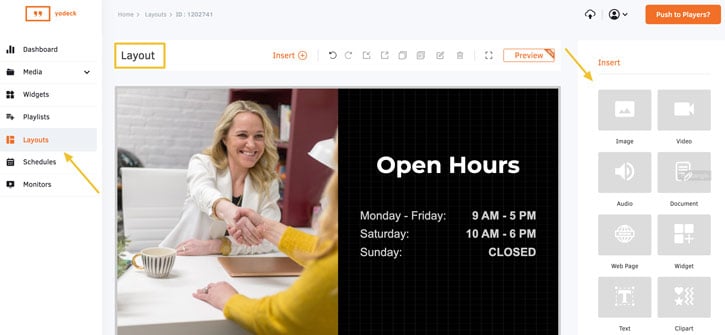
Key Features
- Free Templates: Fully customizable screen layout templates.
- Remote Management: All content and screen management is handled remotely.
- Multiple Screens: Multi-screen support in HD resolution. Make any screen or TV a digital sign with an easily operated powerful digital signage platform.
- Security: Offers enterprise-grade security and advanced cloud management tools for easy handling of live events anywhere you are around the world.
- Multiple Media Files: You can also display web pages, documents, and YouTube and Livestream videos.
- Free Widgets: These include date, time, weather, analog clock, Google News, BBC, CNN, Instagram, Facebook page feed, and many more.
The software is highly customizable and can be used for a wide variety of purposes, but it is best if you need to save money or want a free digital signage experience (applies for a single screen).
Also, if you’re unsatisfied with the provided templates, you may use website graphic design tools to develop your own graphics.
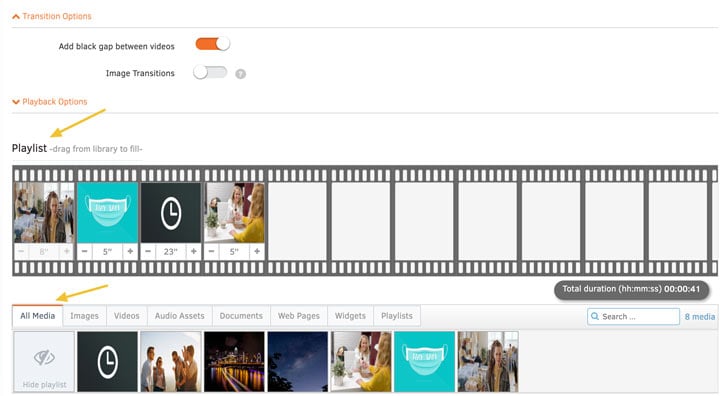
How Yodeck Is Essential in Delta Airlines SUccess
Yodeck has played a pivotal role in modernizing and improving Delta Airlines’ internal communications, as per this case study.
Prior to 2017, Delta Airlines leaned heavily on analog modes of communication. It got the job done, sure, but it was not quite in sync with the dynamic, on-the-go nature of the airline industry. Recognizing the need for a significant upgrade, Delta tapped into the power of modern-day technological solutions with Yodeck and turbocharged their internal communications.
With Yodeck, Delta’s screens were no longer just screens—they transformed into interactive dashboards that showcased performance metrics and key performance indicators (KPIs) in real-time. Flight attendants, ground staff—everyone was looped into this vibrant, immediate data exchange. With one quick glance at the screen, employees were swiftly brought up to speed with everything they needed to know.

But Yodeck didn’t stop at that. It extended its capabilities to cover real-time performance monitoring and seamless data sharing across Delta’s numerous bases. The result? Actionable insights were immediately at the disposal of Delta staff, facilitating a culture of data-based strategies and efficient performance management.
Delta didn’t just swap out analog for digital—it also gained in the process. This tech transformation saved them heaps of time and resources, previously spent on preparing analog boards and sending out countless emails.
Interestingly, this technological integration also sparked a sense of healthy competition among the staff at different Delta bases. With real-time performance comparisons, every base was motivated to step up their game and outperform.
For the decision-makers at Delta, it was a window into the hustle and bustle of any given base at any moment. The direct access to KPIs made it easier to steer the giant ship that is Delta Airlines toward increased efficiency and growth.
And the cherry on the cake? Yodeck’s digital signage platform proved to be a breeze for users. Add top-notch customer service to the mix, and Yodeck’s solution had all the ingredients for Delta’s operational success.
Another notable case study includes using Yodeck in TUI, as Kai Wolffram explains in this interview.
2. OptiSigns

OptiSigns is a powerful digital signage player that turns your screens into a professional display system. It enables you to display branding in retail locations, offices, and other public spaces with free and paid versions of its solution.
It is widely praised and loved for supporting many images, audio, and video files.
OptiSigns also simplifies the transformation of screens into engaging, interactive hubs, which extend the capability to transform screens into interactive centers with features such as kiosks, QR codes, and Sensors.
One of OptiSigns’ key strengths is its ability to integrate easily with a multitude of hardware solutions. Regardless of the scale of the operation, you have flexibility in the hardware and OS choices. Whether it is the existing screens, smart TVs or highly recommended Android Player, OptiSigns offers you the freedom of choice.

Management of content for display is an effortless process with OptiSigns due to its user-friendly Content Management System (CMS). This allows those with or without technical expertise to edit and publish high-resolution content. The simplicity of its drag-and-drop interface, coupled with a myriad of file type compatibility, stock images, and templates, facilitates ease of use.
From social media feeds to Google Slides or YouTube videos, OptiSigns’ vast selection of 140+ apps allows keeping screens fresh and interactive. To add to the versatile functionality, you can display multiple items at once by leveraging the split-screen app feature. This significantly enhances the flexibility and dynamism of the content you can display.
One of the other key features of OptiSigns is its device pairing. After acquiring a device or player, you can easily pair it with OptiSigns using a simple code. From there, you can start adding content by exploring the available apps, integrations, and more. The final step would be assigning the content to the display; this can be done easily using a mobile device or computer.
Finally, the software is compatible with Windows, Linux, Android, ChromeOS, and Mac OS X systems.
Here’s a demo video for OptiSigns:
Key Features
- Device Compatibility: Supports a wide range of devices such as TVs and projectors and various web browsers, including Safari on iPhone or iPad; Firefox on any device; IE11+/Edge on Windows Phone; Opera Mini on Android platforms.
- Ease of Use: Offers an intuitive drag-and-drop interface that makes customizing campaigns a snap.
- Custom Content: Its easy-to-use interface allows you to create customized content without advanced HTML or CSS knowledge.
- Mobile App: It lets you upload your digital signage content from anywhere, so it’s great for events or when your team members are on the go.
The software is best for marketers, digital signage providers, and business owners looking to create a digital advertising system on lower budgets.
OptiSigns Case Study With Deerbrook Family Clinic
This case study showed how prominently OptiSigns impacted the way Deerbrook Family Clinic engaged its patients and even staff members.
Deerbrook Family Clinic, a healthcare provider in Humble, Texas, was established in 2005, and with years of experience, is passionate about helping its community. The practice was looking to improve patient’s experiences and take the opportunity to move into the modern age.
Traditional methods, such a print advertising was proving to be costly and falling down, so the practice was looking for something more, and at less of a cost. OptiSigns gave them a way to convey critical real-time information they could not with traditional communication methods.
With the strategic placement of digital signage at the lobby, check-in counter, hallway, and waiting room, they could finally accomplish that. It improved their overall professional appeal to staff and patients alike. The feature within OptiSigns being able to manage and upload screen content remotely through a desktop portal or mobile app is how Deerbrook Family Clinic was able to transform its waiting room to reach and engage with patients by tailoring on-screen information based on the time of day, type of medical service and even location.
Additionally, OptiSigns enabled Deerbrook Family Clinic to instantly reach and engage clinic patients with important notifications, announcements, or even entertaining content, helping to make even long waits feel shorter and enhance patient satisfaction.
Deerbrook also uses the split screen feature to display other entertainment, such as movies and documentaries, on top of their regular content, which entertains the patients on long waits.
Deerbrook also made a social media wall with the help of OptiSigns, showing content from their Instagram, Facebook, and Google Reviews. This showed great engagement with their patients, and they were also encouraged to post reviews online as well as follow their social media profiles.
3. Liqvid

With Liqvid, you get a powerful digital signage solution designed for businesses that need seamless content management and engaging screen displays. Whether you run a gym, a cafe, or a large retail network, Liqvid ensures your messaging reaches customers effectively.
Liqvid allows you to display dynamic content, including promotions, schedules, and product highlights, all managed from a single platform. You also get a vast library of industry-specific widgets and templates to personalize your screen content.

Once launched, you’ll be able to control your screens remotely via a mobile phone or computer. Liqvid works seamlessly with Android Smart TVs, and for those without a smart TV, an Android set-top box is available upon request.

Key Features
- Remote Screen Management: Control and update content from anywhere via a user-friendly web panel.
- Industry-Specific Widgets: Solve any business and marketing task with easy-to-customize digital signage widgets.
- Fastest Content Publication Speed: Get your content live on screens instantly, ensuring real-time updates.
- Smooth Publication Process: A streamlined workflow ensures easy and hassle-free content updates.
- Unlimited Storage with Premium Plans: Store and manage high-quality media without restrictions.
- Unbeatable Security: Monthly-tested security with no vulnerabilities, ensuring your data remains protected.
- Best Quality on Android & Amazon Screens: Rated top-tier in reliability and performance by customer reviews.
How Liqvid Is Helping Businesses Globally
Liqvid has been instrumental in supporting various businesses across multiple industries by offering cutting-edge live technology solutions for their digital needs.
Wanner Obrigheim, a German mobile communications company, leveraged Liqvidio for digital signage TVs in customer areas. With over 20 promotional videos displayed on Android TVs, Liqvid enabled Wanner Obrigheim to reach out to its customers directly and efficiently.
Fashion specialty store chain Herzog Mode tapped into Liqvid’s digital signage starter plan to revolutionize their shops. By utilizing digital TV screens to enhance customer experience, Liqvid helped Herzog Mode deliver their quality products and services to their fashion-conscious customers.
Liqvid has also empowered businesses in Latin America, such as the Power franchise in Chile. It helped this vibrant convenience store chain display in-store deals and promote their offerings through Liqvid’s Android signage app. The impact has been evident with an increasing number of franchises in Chile and Peru.
Showcasing their versatile usage, Liqvid was also employed by a cozy cafe in Spain to broadcast their delectable sweets and pastries daily using their digital signage app.
In the tech industry, Liqvid was chosen by Venkontechat, an official Xiaomi distributor in Vienna, to showcase their top-quality products on digital signage screens. The effect is an engaging and customer-friendly approach to electronic retail.
Educational institutions like New Edge Australia utilized TVs powered by Liqvid to broadcast over 20 posters showcasing their various offers to visitors.
On a social front, the Singapore-based social enterprise cafe, The Caffeine Experience, benefited from Liqvidio’s digital signage to manage their menu content digitally, contributing to community development and young generation’s lives.
4. Raydiant

Founded in 2017, Raydiant has maintained a leading status in the digital signage software niche as one of the best brick-and-mortar signage software.
It enables you to create and manage your digital signage content aimed at advertising and promoting your business services and products.
You can preview the content before it is published to ensure there are no errors or anything is missing.

It also offers customer and employee experience platforms to help you customize your experiences with the software.
With the customer experience platform, you can create, manage, and scale personalized offline experiences. This helps you to provide meaningful customer interactions and increase their engagement with the business.
On the other hand, the employee experience platform allows you to create and manage personalized onboarding flows for your employees. It also offers various templates to choose from, making it easy to create personalized employee experiences with just the click of a mouse.
Here’s a brief introduction to Raydiant’s dashboard:
Key Features
- In-Location Experience Platform: Raydiant’s platform gives control over your brand’s in-location experience from anywhere.
- Content Creation and Management: Raydiant provides tools for teams to create and manage high-quality digital content without design expertise.
- In-store Visitor Analytics: Raydiant InSight AI offers in-store visitor analytics to understand customer behavior and preferences better.
- App Marketplace: The platform offers hundreds of apps for customization, with content templates available to meet different industry needs.
- Data And Customer Insight Usage: Raydiant uses powerful data analytics to optimize customer experiences and drive revenue.
- Always-On Performance: Raydiant promises a 99.99% uptime, 24/7 live customer support, and ongoing automated updates.
- Scalability: Raydiant can manage content across locations, ranging from 10 to 10,000, making it ideal for businesses of all sizes. It also provides advanced user roles and permissions.
How First Bank Improved After Using Raydiant
Raydiant has significantly enhanced how First Bank, a family-owned Midwest and West Coast bank with a history that spans 100 years, reaches out and connects with its customers.
Raydiant’s implementation started with 60 of First Bank’s locations, with plans to extend to all 80+ branches, demonstrating the solution’s effectiveness. The bank uses Raydiant’s bright, high-definition display screens primarily for customer engagement, promoting bank products and services, and offering vital information that is visually engaging and dynamic.

Screens powered by Raydiant have helped the bank showcase promotional material, keep customers updated and entertained with news, sports, and weather updates, and, more importantly, disseminate information about new products, promotions, and competitive mortgage and interest rates. In fact, signage that caught customers’ attention was shown to reduce perceived wait times by up to 35%.
Raydiant also enhanced First Bank’s local community support efforts. For instance, the bank took photos of local businesses in their branch communities and showcased them on similar community screens to promote local businesses. Opting for digital posters over traditional paper posters, the bank was able to create highly visible, visually appealing displays and save on printing costs.
First Bank’s preference for Raydiant also rested on the solution’s reliability. Raydiant’s devices continue to play the content even when internet connectivity is lost, ensuring a persistent customer experience without interruption. In addition, Raydiant’s support team is always ready to provide assistance in case of any issues.
The bank also lauded Raydiant’s drag-and-drop design tools and PosterMyWall app, allowing the marketing team to create beautiful digital displays without any design experience or rigorous training, saving the team’s valuable time and enabling them to accomplish less. The team has plans to further use Raydiant, including introducing personnel through live videos on the platform.
5. Fugo

Fugo is an enterprise-ready digital signage software that is perfect for companies that want to ensure that important information reaches their audience around the globe.
It helps employees stay in the loop about the company, customers stay interested in brands, and screen managers feel like everything is under control without too much hassle or expense.

Fugo stands out with cutting-edge tools for accessing business intelligence systems and optimizing your data for the TV medium. It has the comfort and ease of Canva but for TV screens.
It’s been praised for its super easy interface and is gaining major momentum in the corporate communications space for its slick secure TV dashboards support. A potential con might be the slightly higher price tag compared to other tools listed here, but you will find that its most basic subscription tier competes with the features on Enterprise tiers of those same cheaper tools.
Key Features
- Design Studio: A visual editor with drag & drop simplicity that feels like using Canva to add live, dynamic apps & content to your screen layouts.
- Free Templates & Apps: Easily customizable screen layout, free templates, and configurable apps.
- TV Dashboards: Securely connect TV screens to any data platform or internal system that lives behind a login.
- Screen Mirroring: Seamlessly switch between live presentations and ambient digital signage.
- Business Intelligence Integrations: Native, ultra-secure integrations with Power BI, Looker, and more. Crop, scroll, & edit your dashboards to be screen-friendly.
- Hardware Agnostic: Supports the widest range of digital signage hardware in the industry: Android, Windows, Chrome, Amazon Fire TV, Raspberry Pi, Samsung, Sony, LG, IAdea, BrightSign.
The Bendac Group & Fugo Case Study
Bendac Group, a UK-based leading supplier of full LED turnkey solutions, significantly benefited from Fugo’s digital signage software. Their partnership with Fugo allowed them to deliver innovative, hands-on, complex LED projects not usually attainable with standard digital signage software tools.
With Fugo’s software, Bendac Group can easily tailor pixel-to-pixel sizing, canvas sizing, and resolution, a vital feature given their wide range of demo screens with different pixel densities. Bendac Group was, therefore, able to operate displays from 1.2 millimeters to 10 millimeters without concern about sizing or asset ratio.
Fugo’s personalizable software was one of the highlights for Bendac Group. Instead of their displays being confined to standard 16×9 resolutions or aspect ratios, Bendac Group often creates bespoke sizes or custom shapes with Fugo that support a custom canvas size. Moreover, Fugo’s user-friendly interface enables significant changes to the content, transforming the environment within seconds.
The quality of the software’s video playback also left a significant impression on Bendac Group. With Fugo, the compression on the video playback is very low, preserving quality and ensuring the video maintains the original brightness and clarity as intended by the designer.
Fugo’s screen-casting ability is another bonus. According to Bendac Group, its ease of use stood out from all their previous screen-casting tools, and it performed well across different platforms and devices.
One of the biggest selling points for Bendac Group was Fugo’s excellent customer service. From the setup process to usability issues on client sites, Fugo’s team is always ready to help, which the Bendac team greatly appreciates.
Lastly, Bendac Group highlighted how Fugo’s software stood out from other solutions due to its support for bespoke canvas sizes and shapes, not just standard 16×9 displays, making it a key selling point for their customers.
6. TelemetryTV

Founded in 2013, TelemetryTV is a full-featured digital signage system that allows you to create, schedule, and monitor all your screens.
It features multiscreen live broadcasting with integrated chat functionality for collaboration between team members.
The content management system of TelemetryTV is based on a drag-and-drop visual editor that allows you to manage, schedule, and track visual content engagements seamlessly.
It also has an integrated video player for live streams and other videos and screen management tools to organize your content by channel or genre.

The software equally allows you to enjoy an integrated video player, HTML content generation tool, Facebook integration tools, and a robust scheduling system that helps you create visual schedules for any event.
With the playlist approval feature, you can ensure that the content in your playlist is safe for minors to view, and you will also be able to filter what types of videos are visible.
The system has a built-in event management tool with an analytics dashboard that tells how many people watched your video or read your text and where they were watching it.
Moreover, TelemetryTV software offers 70+ apps and API integration capabilities, which will help you grow your business.
TelemetryTV switches to playback from offline storage when the internet is interrupted, so your content is still available. You can continue with everything from where you stopped once the internet connection is back.
Key Features
- Powerful and Intuitive Content Management: TelemetryTV enables you to manage all your devices from one central location effortlessly. You have the power of the control room at your fingertips, streamlining your operational efficiency.
- Create Engaging Content in Minutes: This cloud-based digital signage platform empowers you to produce intuitive and on-brand content in a heartbeat.
- Ultimate Control & Customization: With TelemetryTV, the power of permission comes packed in the box, allowing you to precisely determine who can create and manage content. This ensures your display is always on-brand and ticks all your compliance boxes.
- Automatic Content Refresh: Wave goodbye to stale content. TelemetryTV’s smart scheduling features ensure your devices always display the freshest, most relevant content by automatically removing any expired items.
- Device Provisioning at Scale: Whether you’re deploying ten devices or 1000, TelemetryTV’s automatic provisioning capabilities can handle it with ease. Communicate with stakeholder groups across a diverse range of locations seamlessly.
- Custom Experiences at Beyond-Large-Scale: Design playlists based on your own rules and parameters. One size doesn’t fit all, and with their advanced tag filtering, you can orchestrate what content appears on specific devices for a truly tailored user experience.
- Robust App & Integration Features: TelemetryTV comes with wide-ranging app & integration features, allowing you to display web apps securely and design eye-catching displays with Canva, amongst leveraging 70+ other integrations to maximize your visual impact.
TelemetryTV & Mavi Case Study
Mavi Jeans, a globally renowned lifestyle and denim label, started a mission to digitize signs in their Canadian stores using dynamic screens to infuse life into their brand videos, sales promotions, and discount information. Their goal was to enhance customer engagement, modernize shopping experiences, and join the ranks of forward-thinking brands that leverage technology to boost appeal.
In January 2021, Mavi Jeans lifted off from the launchpad and accelerated through the cloud-based digital signage universe’s expanse, seeking a solution that packed just the right punch. As they steered through, they discovered a beacon of promise—a platform that not only reaffirmed Mavi’s mission but promised to make the journey less rocket science and more rocket speed. Enter TelemetryTV.

The platform proved to answer three primary challenges:
- Remote and user-friendly content management capabilities: Mavi wanted a control center that worked anywhere, anytime, and was as simple as push-button ease. With TelemetryTV, the capability to broadcast brand videos, sales posters, and new product campaigns remotely became a reality. Posting pre-made content or designing new ones with the easy-to-use Canva editor became a high-speed, low-drag process. Say goodbye to stale information and hello to dynamic, relevant offers thanks to automatic updates and advanced tagging.
- Reliable hardware for high-traffic retail locations: Mavi wanted a durable beast of burden designed to thrive in the retail wild. With their recommendation, TelemetryTV provided a hardware solution that not only passed Mavi’s rigorous testing but also provided ultra-high-definition video without a hitch, making the shopping experience qualitatively and quantitatively superior.
- Real-time device network monitoring: Sometimes, technology hiccups. And a hitch at the wrong moment can disrupt the customer experience. TelemetryTV provided a feature that acted as Mavi’s tech health monitoring system. The moment any of their devices sneezed, Mavi was instantly alerted right in their inbox. Plus, with device logs, Mavi can troubleshoot and resolve issues quickly to minimize customer interruptions.
Mavi Jeans Canada has now successfully created an engaging retail environment using TelemetryTV’s intuitive interface and powerful capabilities. In the words of Mesut Orhan, Director of Information Systems at Mavi North America, the partnership with TelemetryTV has led to a “seamless blend of technology and enhanced retail experience.”
As a result, Mavi realized its mission and saw a soar in its marketing altitude. They transformed brand campaigns, initiated rapid real-time responses, and innovated customer engagement, a testament to the power of the right tech-meets-retail synergy.
7. NoviSign

NoviSign is an electronic digital signage system package that provides a complete solution for digital signage, video walls, and multi-touch interactive kiosks. The company has been around since 2011 and has since been offering remarkable solutions to users.
NoviSign’s solutions are extremely easy to set up using drag & drop interface tools, eliminating any programming knowledge or expertise. Its open architecture allows users to integrate third-party systems, such as media players and video content providers.
Furthermore, you can easily start using the platform with its 200+ templates. You can, however, use graphic design software if none of those templates suit you.
Some of the features that NoviSign has to offer are event notification alerts/notifications for different events like ‘customer checkout’ or ’employee break time. The ability to browse securely using the software has been one of the most popular features, ensuring that only authorized people can view content on a particular screen.

It is also possible to set up event notifications for multiple events and assign different notification sounds/vibrations depending on the triggered alert. NoviSign also offers customization options, such as customizing screens with the company logo and colors.
They offer free customer support through email and phone during business hours but do not offer chat or live chat. Many of their customers choose NoviSign because they are software developers who listen to customer feedback and strive for continual improvement in their products.
NoviSign is compatible with all major operating systems, including Windows, Mac OSX, and Android.
Key Features
- Drag-and-drop Digital Signage Studio: NoviSign offers a user-friendly platform that’s accessible from any PC and Mac, allowing users to design and manage digital signage content with ease, without requiring any design, IT, or technical skills.
- Free Digital Signage Templates: NoviSign offers a variety of pre-built templates easily customizable to meet users’ requirements, including templates for corporate communications, digital menu boards, retail, hospitality, healthcare, education, and more.
- Playlist Scheduling: This feature allows users to set play duration of slides and templates, and pre-schedule content for repeat or one-time play. The screens update within a specified time, ensuring that the displayed content always remains fresh and relevant.
- Integrations and APIs: NoviSign supports integrations with popular platforms such as O365 Calendars, CSV and XML feeds, and custom APIs, enabling users to seamlessly connect their existing systems to the digital signage platform.
- Touch Screens and Interactive Displays: NoviSign supports interactive kiosks, wayfinding kiosks, multi-button interactive displays, touch screens, and lobby systems, enhancing user engagement and interactivity.
- Hardware Agnostic: Users can choose from a wide range of platforms to install NoviSign’s software for free, including Android, Chrome, Windows, Samsung Tizen, and LG webOS, making it compatible with various devices and setups.
NoviSign & Hilton Hotel Case Study
NoviSign played a critical role in helping the Hilton Queen of Sheba Hotel in Eilat improve their guest communication significantly. Focusing on providing world-class customer experiences, the hotel wanted to integrate a modern style of visual information that was both engaging and informative.
Here’s how NoviSign stepped in:
- Integrated User-Friendly System: The Queen of Sheba Hotel was in need of a comprehensive guest communication system that was not only web-based and user-friendly but also scalable, supporting multi-user account management. NoviSign offered an all-in-one platform, allowing the hotel to manage the all their guest communication displays from one location.
- Successful Pilot Program and Expansion: The Queen of Sheba Hotel initially turned to NoviSign for a small pilot program, setting up freestanding kiosks in crucial lobby points. Content for the kiosks was managed by the front desk and included welcoming messages, wayfinding instructions, customized text tickers, and daily event listings. After witnessing successful results over 90 days and a series of executive reviews, NoviSign was implemented across all 481 guest rooms, providing important information about hotel services, dining options, and more.
- Operational Efficiency for Staff: NoviSign’s software enabled the management and marketing department to remotely manage and control every component of the digital signs, while also creating multiple-sub user accounts for their staff. With this added layer of convenience, the IT department’s involvement in the daily management of the digital signage network was considerably reduced.
- Comprehensive Property-Wide Digital Signage: NoviSign now powers the entire hotel’s digital signage. Displays welcome guests in the hotel lobby, list daily meetings in the conference rooms, and provide in-room communications that keep their guests well informed.
NoviSign’s system is very user-friendly and stable, that is why we installed it in the reception and also in all the bedrooms in the hotel… We are very satisfied with NoviSign’s system, the assistance received from their support team. It is the best value for our money.
Avishay Siton, Information Systems Manager at the Hilton Queen of Sheba Hotel
NoviSign delivered the perfect digital signage solution for Hilton, effectively revolutionizing their guest communication system and providing a high return on investment. This modern, user-friendly, and efficient system is a testament to NoviSign’s expertise in providing powerful digital signage solutions.
8. ScreenCloud

ScreenCloud is a software that allows for creating media, such as presentations and videos, to be shown or amplified on screens for a target audience.
It was released in 2013 by two entrepreneurs who wanted to provide video production services at home or on the go. It has many features, including audio/video editing, file conversion, remote access, and more.
ScreenCloud has a nice tutorial to get started with the software, which will teach you how to create your first presentation or video while teaching useful skills such as basic editing. This way, you can save time by not learning these things from scratch when using another program.

ScreenCloud also has a clean interface, and all the settings are in one place, so you don’t have to go hunting for them. In addition, the tutorials will be just as useful when switching from macOS or Windows since it is now available on those platforms, too, making the ScreenCloud software even more versatile.
This program comes with no watermarks, which is a huge plus.
In the end, ScreenCloud has been very well received by digital signage enthusiasts and is steadily growing in popularity as more people find out about it.
The program offers an affordable way to get started with cutting-edge technology, giving you transferable skills to any other software you may want to use in the future.
Key Features
- Cloud-Based Software: Use the Internet to seamlessly manage your digital signage. No software downloads or installations required.
- Platform Integrations: ScreenCloud supports integrations with third-party platforms like YouTube, Twitter, Google Workspace and Office365, allowing you to share content directly.
- ScreenCloud OS: They provide a plug-n-play device preloaded with their software, which connects directly to your screens for easy management.
- Rich Media Support: ScreenCloud can handle images, videos, live webpages, data integrations, motion graphics, and much more, giving you more ways to captivate your audience.
- Centralized Management: Control your entire network of screens from a single interface, whether you are managing 1 screen or 1000, across multiple locations.
- Real-Time Updating: Edit and update your screen content in real time, enabling you to react instantly to any situation.
- Detailed Analytics Dashboard: Analyze display performance, viewer engagement, and content statistics from a single, clear dashboard.
ScreenCloud & GLS Case Study
ScreenCloud played a critical role in improving internal communication at GLS Canada Ltd., a leading parcel and freight delivery service provider with nearly 2,000 employees across the United States and Canada. The company needed an effective way to convey vital information to their workforce, many of whom were either working in warehouses or on the road.
Here’s how ScreenCloud helped GLS Canada improve their communication efforts:
- Accessible Communication: With a significant portion of workers without access to a computer or email, ScreenCloud provided an innovative solution by displaying messages on TV screens in communal areas like lunchrooms making vital information easily accessible.
- Customizable Messaging and Scheduling: ScreenCloud’s digital signage software allowed GLS Canada to tailor messages, create schedules, and analyze performance. This feature enabled them to engage their employees better and provide relevant content in a visually appealing way.
- Unified Communication: GLS Canada faced the challenge of synchronizing their messaging across multiple locations. ScreenCloud made it possible to keep employees informed about company-wide news, announcements, and events across various sites.
- Employee Engagement: The use of ScreenCloud’s digital signage solution led to a noticeable improvement in employee engagement. The visually appealing displays captured employees’ attention, ensuring that more staff read the messages and stayed informed.
- Centralized Control: ScreenCloud’s centralized content management system made it easy for the marketing team at GLS Canada to manage their entire screen network from one place. This feature made updating messages a breeze and increased overall efficiency.
9. Viewneo

Viewneo is an award-winning cloud-based digital signage software used by over 20,000 users in over 150 countries globally. It runs on any Linux, Windows, or Mac operating system.
Top on the list of its best features is how it’s easy to use and navigate with no need for any special training. Viewneo understands that not everyone has a background in IT, so they want to make sure anyone can use their software at any time.
It’s also customizable, which is great for anyone who wants to have the ability to control their branding and feel of the software, as well as create an environment that works best for them.

It has a variety of font sizes, colors, transitions effects and even offers live video streaming capability built into it so you can reach more viewers than ever before.
Viewneo also offers multi-screen support, and a variety of data collectors such as counters, registers, and calendars so you can collect all the important information from your customers to help track what they want or need.
And there’s more—Viewneo has an iOS app that lets you work on editing content in real-time while still running it live at the same time. It also offers an Android app that lets you control the software, chat with other users, and even view content offline when no Wi-Fi or Internet connection is available.
Key Features
- User-Friendly Cloud-Based Solution: Viewneo offers an easy-to-use cloud-based software solution that makes setting up digital signage a breeze. It’s suitable for businesses of all sizes and is designed to put up digital signage in just minutes.
- Visual Content and Device Control: Viewneo provides users with controls to manage both content and devices. It allows for the effective organization and scheduling of on-screen content.
- IoT and AI Integration: Viewneo supports integration with Internet of Things (IoT) hardware and AI features. This opens up possibilities for automated, smart store solutions, with functions such as AI cameras, sensors, and RFID readers.
- Wide Compatibility: Viewneo is compatible with various hardware platforms from Amazon FireTV to 4K SignageBox and software platforms including Windows, MacOS, Linux, Android, and IOS. This makes the solution very flexible and adaptable to different business needs.
- Interactive Content and Plugin Support: Viewneo allows for the creation of interactive content experiences, featuring plugins that offer additional functionality such as the integration of social media feeds. It simultaneously provides users with the tools to create personalized digital experiences for visitors.
Viewneo Case Study
Viewneo played an instrumental role in the revitalization of CAFETIERO’s guest experience and business operation. CAFETIERO, part of the Stockheim Group, is known for its high-quality, cozy atmosphere across 12 locations in Germany. However, they faced challenges in managing their dynamic menus, which often led to costly and time-consuming changes.

Here’s how Viewneo stepped in and revolutionized their operation:
- Simplifying Menu Updates: CAFETIERO constantly updates their prices, adds new items to the menu, and introduces new recipes—all to stay relevant for their guests. Prior to Viewneo, each change required reprinting and re-installation of menus, which was a time-intensive and costly process. Viewneo’s digital solution streamlined this process, allowing CAFETIERO to make quick updates without the need of any special technical know-how.
- Increasing Flexibility: The main selection criterion for CAFETIERO was to find a solution that was user-friendly and offered high flexibility. Viewneo was able to fit these requirements, allowing CAFETIERO to update their menu boards quickly and efficiently. The system was initially installed at a new CAFETIERO branch at the Köln/Bonn airport, and due to the success of this pilot program, it was subsequently implemented in more locations.
- Effective Time-of-Day Promotions: CAFETIERO takes full advantage of Viewneo’s digital menus, employing timers to show different offers based on the time of day. This targeted promotion has helped to boost sales of specific meals and drinks at different times.
- Enhancing Aesthetics and Atmosphere: Viewneo helped to enhance the customer experience at CAFETIERO by displaying menu items on 40-inch screens. High-quality images provided a visually pleasing experience that enhanced the presentation of their offerings and added to the overall ambiance.
- Piloting viewneo BARtab: The CAFETIERO branch in Düsseldorf (Nordstraße) started piloting the viewneo BARtab for self-service concepts. With its modern and timeless design, the BARtab made it easier for CAFETIERO to quickly change promoted products. This allows for the implementation of last-minute changes and offers, eliminating the need for printed flyers or posters in the future.
Viewneo has helped dramatically streamline operations at CAFETIERO, saving them time and money while enhancing their guest experience.
As stated by Nicole Henn from Brand Management at CAFETIERO, “Viewneo definitely met our needs. The software solution saves us time and money, and we are very happy with how easy it is to use. viewneo—definitely the right choice.”
10. Rise Vision

Rise Vision is a digital signage software company that has been in operation since 1992, with its headquarters in the US and offices all over America.
They offer affordable solutions for large-scale advertising campaigns that can be used across multiple communication channels to reach consumers on desktops, web browsers, interactive TV screens, mobile devices, and more.

The software also offers unlimited access to templates and interesting layouts for every occasion. The team provides over 300 templates every week to help you achieve updated displays that perfectly convey your message.
The Rise Vision platform is an enterprise-grade solution for large enterprises looking to deploy powerful digital signage on a national or global level.
With features like social media integration, dynamic optimization algorithms, and more, it’s no wonder that Rise Vision is considered one of the top digital signage software.
Key Features
- User-Friendly: Rise Vision is designed to be easy to use, even for someone who’s new to digital signage.
- Versatile Templates: It provides a wide range of customizable templates to make content creation effortless.
- Scheduled Automation: Users can create schedules for their signage, and the content will automatically update.
- Team Collaboration: The platform promotes teamwork by enabling multiple people to work together on the same project.
- Compatibility: Rise Vision works with various devices and operating systems, ensuring a seamless experience for everyone.
How Rise Vision Has Helped George School
Rise Vision played a pivotal role in streamlining communication at George School, a 128-year-old Quaker coeducational boarding and day school in Pennsylvania that is renowned for its academic excellence. Harnessing the power of digital signage, George School successfully managed to optimize its information delivery system across different departments.

Here’s how Rise Vision brought about a positive change:
- Ease and Affordability: When Michael Hodgin, the Director of Technology at George School, was in the market for digital signage almost a decade ago, he found most paid solutions to be expensive and free ones too complicated. That’s when a peer recommended Rise Vision to Michael, who was impressed by the low cost and ease of use.
- Effective Deployment: The school started with four digital signs in its athletic center, showcasing athletic photos, sporting events calendars, news from the Dean, a Twitter feed, and more. Encouraged by the effectiveness of these initial deployments, the school soon expanded to 12 displays located at the admissions office, Dean’s office, science center, dining hall, library, art department, and the athletics center.
- Location-Driven Communication: Michael implemented a location-driven communication strategy where content managers handled the digital signs relevant to their areas. The system facilitated updates by multiple users, who accessed different content related to their specific area of work or interest. As a result, 70% of the casual broadcasts were location-specific, with the remaining 30% aimed at the entire school community.
- Amplified Reach: Digital signage helped George School source content from various outlets. They pulled data from the school and athletics Twitter accounts, Google Slides presentations specific to the locations, posts via RSS from the Dean’s blog, and they leveraged ready-made templates from Rise Vision. The school exhibited various types of content, including meal menus, announcements from the Dean, athletic events, student artwork, upcoming theatre events, and the daily school schedule.
- Supporting Hybrid Learning: The recent pandemic-induced shift to remote learning meant George School had to quickly adapt its daily class schedules. Thanks to Rise Vision’s digital signages, the school effectively communicated these changes, ensuring that everyone was kept informed about the adjustment.
- Future Goals: Marc plans to extend the use of digital signage across the school as part of their modernization process. George School recently acquired the Unlimited License from Rise Vision, which will enable them to set up digital signages in multiple locations. The aim is to keep faculty and students better informed, and to replace traditional announcement methods, like bulletin boards, with efficient, eco-friendly digital signage.
In the past, in the student union area, they had bulletin boards for posters, which had stopped because people got out of the mindset that this is what we need to do, yet that function is still practical, and the digital sign replaces it well. With digital signage, you can make the modifications from anywhere without printing flyers and walking around to put them up in places.
Michael Hodgin, the Director of Technology at George School
11. Wallboard

Wallboard is a digital signage software solution that differentiates by providing a vast suite of advanced tools, allowing you to easily create interactive digital signage experiences.
From self-service kiosks to proximity-aware signage, Wallboard is one of the most powerful platforms for incorporating APIs and other data sources into your content in real time.
The platform features a built-in drag-and-drop content editor that you can access from any browser to create, schedule, push live, and manage your digital signage content.
It also supports numerous data types, including XML, Google Sheets, Microsoft SharePoint & OneDrive, JSON, CSV, iCal, as well as API Webhooks.
Wallboard is fully compatible with all major operating systems.
Wallboard Case Study
Wallboard partnered with Videoforce to deliver a specialized solution for Mediabank that enhanced the stadium experience for fans of the Norwegian Viking Football Club.
Mediabank, a provider of award-winning, cloud-based media solutions utilized by prominent organizations such as the top four football leagues in Norway, the Swiss Football League, Discovery Networks, and the Olympic Games, required an effective digital signage solution for their large stadium displays. The ultimate aim was to showcase the match results dynamically, and Wallboard came to their aid thanks to the integration possibilities with Mediabank’s API.
Wallboard and Videoforce had to overcome a number of challenges in this process. These revolved around complex hardware implementation, network integration with Mediabank, and the development of multi-page content that could automatically reflect current and previous match statistics.
For hardware implementation, Wallboard used a Qbic FH-100. The signal was then sent to an ATEM production switcher, allowing the producer to relay the content on the main screens. To satisfy network integration demands, Wallboard developed a custom API using JSON script to draw data from Mediabank. For multi-page content, Wallboard designed two content pages that alternated between ongoing and previous match statistics.
As a result of this project, Wallboard succeeded in creating a multi-page content piece integrating with a live data source that manages sports statistics. They achieved this by developing a custom JSON script integrated directly into the Wallboard platform. This approach enabled the content to pull live data from Mediabank and display it on their large stadium screens, keeping spectators up-to-date with the current state of play and updates from other matches within the league.
Moving forward, Wallboard plans to improve the newly built-out API to increase its fidelity and refresh speeds, fine-tune how data is intake to lessen the burden on end-users, implement this solution with other sports clubs in collaboration with Videoforce and Mediabank, and expand their solution to work with other data engines across a variety of verticals.
Hence, Wallboard’s digital signage solution greatly improved Mediabank’s ability to provide viewers with engaging and up-to-date match statistics.
What is a digital signage platform?
A digital signage platform (DSP) is a system that can be used to display media content on one or more screens for marketing, communication, corporate communications, and information sharing.
A DSP can use any video, audio, text, or images but offers functionality beyond what an average computer does not offer, such as screen management software. For example, digital signage software can be used on flat-screen monitors, digital signs, and projectors for indoor or outdoor use.
Some digital signage providers offer free plans, free trials, or even rich-features free digital signage systems. However, most of these free plans allow you to use one screen only. If you need more, you have to upgrade to their paid plans.
What is the best free digital signage software?
The best free digital signage software are Yodeck and Raydiant.
Yodeck offers a free option for users subscribing to only one screen. It’s also one of the most cost-effective options available, making it ideal for entrepreneurs looking to get their feet wet in the industry.
Raydiant is also highly rated and has a free plan to manage one screen with no credit card needed. This is a great chance for users to try out the software and see if it will work best for them.
Why do I need digital signage?
Digital signage offers improved communication and brand recognition due to its high-impact nature.
The power of digital signs as an advertising medium has been proven time and again by studies showing that they can reach more people who would never see a static advertisement.
Just as they previously used outdoor billboards and signs, businesses are increasingly using many digital signage solutions to make advertising or information display much easier and more effective.
Digital signage will directly influence your business growth and sustenance, and that’s why you need it.
Can I turn my TV into digital signage?
Yes, you can turn your TV into a TV sign. Provided your TV has an HDMI port, you can easily turn it into digital signage.
All you need to do is plug in a digital signage player using an HDMI cable, and you’ll be able to control your TV from the digital content management system.
Your TV will start showing content that you open from the content management system.
How does digital signage work?
Digital signage is an advertising medium that delivers real-time content on any screen.
It can be used to broadcast a message, promote a product or service, or passively inform your customers about upcoming events and promotional offers.
There are several different types of software you’ll need for digital signage:
- A management system will help you organize your signage network and allow for the creation and editing of content.
- A player is responsible for outputting video to any display in a particular room. This can be done wirelessly or via an HDMI cable to connect your computer directly to the screen (most common).
- Content management software handles all aspects of media production for your signage, including scheduling and publishing content.
- A remote access system offers a web portal from which you can control your player remotely by logging into the site on any device (including mobile devices).
Where can I use digital signage?
You can use digital signage anywhere people gather, and you need to capture their attention.
By turning any screen into a digital sign, you can grab people’s attention, whether they’re at airports, shopping malls, restaurants, or other places where people gather.
The main use of digital signage is advertising, but it can also be used for other purposes, such as public health messages, school announcements, or safety alerts.
Whatever your purpose for using one is, you should ensure you’re using your digital signage where people gather and frequent every day.
Wrapping It Up: The Best Digital Signage Software
If you have trouble choosing the best digital signage software for your business, whether small or large, you can now have a reason to smile.
With this detailed list of the best digital signage software companies, you can rest assured that you’ll be making the right choice depending on your business needs and infrastructure.
Whether you’re working from home or are physically present at your business premises, these digital signage software options will help you reach your target customers, target viewers, engage audiences, and improve your business.
You can always talk to the software company you’re interested in before buying their services.
Overall, Yodeck is the best cloud-based digital signage player available. So, if budget is of utmost importance to your business, you may consider Yodeck as it’s also a cheap digital signage player.
Now, it’s all up to you to choose a signage software that benefits your business.
Whatever software you choose, I hope it meets your business needs and pushes for growth and advancement.


