In this guide, I rank and review the best free digital signage software, along with my top 3 choices, so you can pick the best one for your needs.

Yodeck
Yodeck’s cloud-based digital signage platform allows you to design, schedule, and display content professionally for free.

Raydiant
Deliver personalized digital experiences with the world’s leading in-location platform for enterprise brick-and-mortars.

SocialScreen
The simplest digital signage solution to display unlimited images and videos for free on a single device.
The best signage platforms make promoting retail store products more effective, simple, and easy. It’s a great way to engage your customers more in-store.
Digital signage has become a critical component of every company’s marketing strategy, providing many benefits for those using it. Many free digital signage software choices are available to help you save time and money while still giving the flexibility you require.
However, choosing the right digital signage is not always easy.
So, let’s start!
What Is The Best Free Digital Signage Software?
Contents
1. Yodeck

Key Features
- Cloud-based Platform: Manage your digital signage content anytime, anywhere through their cloud-based software.
- User-friendly Interface: The drag-and-drop functionality makes creating and managing content a breeze.
- Wide Media Support: Yodeck supports a variety of media, including images, videos, and web pages.
- Hardware Compatibility: The software works seamlessly with Raspberry Pi media players.
- Scalability: Yodeck can be effectively used whether you have one display or multiple, making it a great tool for businesses of various sizes.
- Free Templates: Access a wide range of free templates to create attention-grabbing digital signage.
- Remote Management: Run your displays remotely, perfect for managing multiple screens or changes on the go.
Pros and Cons
Pros
- Enables easy content creation with a user-friendly interface.
- Supports a variety of content types, including images, video, and web pages.
- Works seamlessly with Raspberry Pi media players.
- Easily scales up for use across multiple displays.
- Powerful remote management through cloud-based control.
Cons
- The availability of widgets might not be as exhaustive as some competitors.
- Some instances of lag may surface during extensive customization sessions.
Founded in 2015 by three tech-savvy entrepreneurs and software developers, it has since been a leading digital signage platform.
Yodeck‘s free digital signage software offers extensive, user-friendly features for anyone wanting to spice up their in-store marketing and information displays across various industries.
For example, industries such as manufacturing, education, restaurants, retail, offices, and healthcare, including +130,000 online screens across 135 countries, have been using Yodeck to reach their audience dynamically and engagingly.
Thanks to its cloud-based nature, this platform lets you manage your digital displays remotely. It also features a drag-and-drop functionality, free templates, and apps, allowing you to create engaging content for various use cases.

Not only does Yodeck support Raspberry Pi digital signage players, but it also allows seamless integration with various supported media players. Additionally, Yodeck offers a free pre-configured player included in any annual subscription. For those who need scalability, Yodeck allows easy expansion from a single screen to multiple displays.
Yodeck is committed to providing excellent tech support to its customers, as proven by the 4.9-star rating from over 2,000 customer reviews on Capterra.
It also comes equipped with a high-level security system and advanced cloud management tools for easy handling of live events anywhere you are around the world.
Yodeck is free for a single screen
If you’re only using one screen, then Yodeck is a perfect choice, as it offers a lifetime-free plan with professional features. However, to get the Yodeck Player for free, you must upgrade to an annual plan.
All of Yodeck’s three plans can use only one screen, so you pay nothing. This means you can get the best of Yodeck’s features for free.
You may quickly adapt the template to your branding with the free, editable templates available for every business you can imagine.
Yodeck is probably the best free digital signage solution if you intend to use only one screen.
2. Raydiant

Key Features
- User-friendly Interface: Raydiant’s uncomplicated design ensures that anyone can navigate the platform easily and create eye-catching content quickly.
- Customizable Templates: With an extensive library of pre-made, adaptable templates, users can personalize their digital displays and create the perfect look for their specific needs.
- Cross-device Compatibility: Supporting a variety of commercial screens and devices, Raydiant offers flexibility when it comes to setting up digital content displays.
- Multimedia Support: From videos and images to live streams and social media feeds, Raydiant enables users to showcase diverse content types that enhance audience engagement.
- Interactive Touch Screen Kiosks: Engage the audience by offering interactive services using Raydiant’s touch screen kiosk support, creating a hands-on experience in any setting.
- Cloud-based Management: It lets you access and control your content from anywhere with an internet connection, fostering easy and efficient content management.
- Scheduling Capabilities: Automated content updates and rotations are possible through Raydiant’s scheduling feature, giving users optimal control over their digital displays.
Pros and Cons
Pros
- Intuitive interface for ease of use.
- Cloud-based management for remote content updates.
- Versatile content options, including videos, images, and live feeds.
- Scheduling features for automated content display.
- Multiscreen support for extensive digital signage networks.
Cons
- It may have a learning curve for new users.
- Limited customization options for templates.
- Possible delays in content syncing across devices.
Founded in 2017, Raydiant has maintained a leading status in the signage platforms niche as one of the best free digital signage software.
This platform lets you turn any TV into a screen to show social feeds, waitlist information, stellar product reviews, or a full-on digital sign for free for one single screen. With its easy-to-use, drag-and-drop interface, you can display personalized content so your customers won’t miss it.
Raydiant also has the extended compatibility going. Not restricted to specific devices, it can be operated on a number of commercial screens. Similar to its mobile competitors, Raydiant can stream video and photos, has the capability to present interactive touchscreen kiosks, can play videos and images, and is also able to portray social media feeds.

A great benefit to using Raydiant is that it is cloud-based. This means you can log in from anywhere you have internet and manage your content. Scheduling capabilities further enhance the tool’s efficiency, enabling automated updates and rotations for content.
Although Raydiant is primarily designed for in-store signage its adaptable to many use cases, from displaying your menu in your restaurant, to showcasing properties in your real estate office.
Raydiant is free for a single screen
Similar to Yodeck, Raydiant offers its services for free if you use only one screen. Their Lite Free plan offers a limitation of features that you can only get in other plans. Besides, the free plan displays a 15-second ad every 10 minutes.
While Raydiant may come short in features compared to Yodeck for its free option, they’re still one of the top digital signage tools that can bring vibrancy into your location.
3. SocialScreen

Key Features
- Centralized Management: Easily maintain control over your digital signs, making updates and changes across multiple displays from a single location.
- Visual Editor: The intuitive editor lets you edit and preview content with simple drag-and-drop functionality, making it accessible to everyone.
- Diverse Content Support: SocialScreen supports various media types, such as images, videos, and web pages, enabling you to create engaging and dynamic content.
- Compatibility with Multiple Devices: The software works well not only with specific media players but also with a wide range of consumer devices, enhancing its adaptability.
- Template Availability: You can choose from several pre-built templates to create eye-catching content quickly and save time on designing from scratch.
- Cloud Storage: The platform comes with cloud storage, providing easy access to stored content from anywhere.
- Scheduling Functionality: Schedules automatic content updates and rotation with ease, ensuring the displays are always timely and relevant.
Pros and Cons
Pros
- Intuitive interface streamlines content creation and management.
- Robust integration capabilities, linking seamlessly with other platforms.
- Real-time content updates ensure up-to-the-minute display accuracy.
- Flexible scheduling features enable precise timing for content display.
- Diverse content options, supporting videos, images, and web integrations.
Cons
- Limited customization can be a constraint for specific design needs.
- Occasional system lags may affect content update efficiency.
- A learning curve exists for new users to get accustomed to all features.
SocialScreen is a digital signage system that connects your TV screens to display content from various sources. With SocialScreen, you can easily play videos from YouTube or Facebook or even live stream from one of their supported providers.
Whether you have one screen or thousands distributed across your locations, SocialScreen does everything automatically.
If you’re seeking a digital signage solution that’s affordable, easy to use, and integrates multiple sources of content, then you’ve found what you’re looking for with SocialScreen.
Their state-of-the-art digital signage platform allows you to create a vibrant environment that engages customers with the right content at the right time.

With SocialScreen, it’s easy to curate content from any source—showing them photos of your products or promotions, sharing headlines from local newspapers, or running videos of recent events.
Like their other products, SocialScreen handles all the intricate tasks that need to be handled behind the scenes, so you don’t have to bother configuring or maintaining hardware daily.
SocialScreen Free-forever Plan
SocialScreen offers a free-forever plan with the following features:
- Up to one device.
- Create one playlist.
- Use one layout.
- Display images and watermarked videos (up to 720p resolution)
The free plan is perfect for those needing a simple signage system to display images and videos on a single device.
4. Liqvid
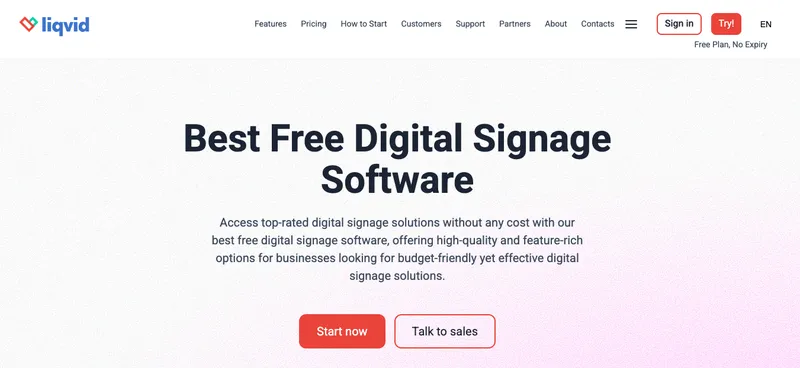
Key Features
- Global Reach with Local Support: They work in 170 countries and support multiple languages. If you need help, assistance is always available when you need it.
- Unmatched Data Security: Your content stays safe, as they take security seriously and always protect your data.
- Effortless Scalability: Got 10 screens? Or 10,000? Liqvid handles both without a hitch, allowing you to add more as you grow.
- Intuitive Mobile Control: Update your signage content, schedule it, or swap it out—right from your mobile, simple and fast.
- Engaging Widgets: Add weather, news, or promo tools that get attention and boost engagement.
Pros and Cons
Pros
- Easy to manage content from anywhere using a web panel or phone.
- Scales well for small setups or large networks with thousands of screens.
- Keeps data secure with strong privacy measures.
- Cloud-based, so no need for complex local installations.
- Designed for different industries, like fitness, food, and retail.
- Quick updates across all screens save time.
Cons
- Monthly or yearly fees may not suit small budgets.
- Not all widgets may be useful for every type of business.
- Needs a stable internet connection to work properly.
Liqvid is a cloud-based digital signage platform that simplifies content management across multiple screens. You can connect Android devices, Android TV, or Amazon Fire sticks via HDMI, then publish videos, images, documents, webpages, live streams, and more—all from a single web dashboard with drag‑and‑drop scheduling. The process takes around 10–15 minutes, no special hardware or IT skills needed.
Liqvid emphasises stability, security, and ease of scaling. They promise no freezes or crashes, enterprise-grade uptime, and secure compliance. The platform supports quick expansion—from tens to thousands of devices—and offers 24/7 support through responsive, real‑person teams operating in over 170 countries.
Liqvid Free-forever Plan
Their free plan gives you.
- Unlimited screens with no expiry.
- Access to scheduling and drag-and-drop tools.
- Support for videos, images, web pages, live streams.
- Reliable performance with auto-restart and updates.
- Remote screen management from any device.
- A small Liqvid watermark on each display and some storage limits.
It’s ideal for testing the system or using in smaller setups.
5. DigitalSignage.com

Key Features
- Free Service: DigitalSignage.com offers digital signage software for free, making it highly accessible for businesses of all sizes.
- Cloud-Based: The software enables you to update and control your content from anywhere in the world.
- Multi-Platform Compatibility: The platform supports various devices, including Windows, iPad, and Android, facilitating a wide coverage.
- Interactive Signage: The platform supports designing, deploying, and analyzing interactive digital experiences without code.
- Smart Components: It includes dozens of smart components for dynamic content creation, such as social blogs, weather, mobile integration, entertainment database, etc.
- Unlimited Screens: It offers the capability to manage and present content remotely across an unlimited number of screens.
- GPU Optimized Processing: The platform leverages GPU processing for a smooth user experience, providing a captivating display similar to native iPad or Android apps.
Pros and Cons
Pros
- Provides a cost-effective solution with a free digital signage option.
- Allows flexibility and adaptability with cross-platform compatibility.
- Enables remote management of unlimited screens through a web-based interface.
- Enhances customer engagement and elevates brand value.
- Facilitates efficient content creation by eliminating the need to reproduce work on multiple platforms.
Cons
- The learning curve for creating high-quality digital signage content.
- We may face limitations on the free version compared to the Enterprise edition.
- Possible compatibility challenges across different platforms and devices.
DigitalSignage.com is a free digital signage tool that allows you to create and publish content online to inform and advertise to your clients.
The company was founded in 2006 and has since been offering reputable digital signage services to thousands of users globally.
Given that DigitalSignage.com is cloud-based software, you can easily update content remotely over the web and interact with your target audience wherever you are.
The Free Edition lets you use an unlimited number of screens and install as many signage players as you need on any operating system. The only downside is that you’re limited to 1 GB of storage per account.
If you upgrade to their Enterprise Edition ($49/mo), you’ll get access to advanced functionalities like animation, kiosk, XML, remote touch, and interactive digital signage, among other incredible features.
6. Anthias

Key Features
- Open Source Software: Anthias is a free, open-source digital signage software available on GitHub, enabling you to manage content on your screens without incurring software costs.
- Content Compatibility: The system is designed to display various content types, including images, web pages, and video content in sharp 1080p Full HD resolution.
- User-Friendly Interface: It allows for the easy addition, removal, and scheduling of content across local network screens.
- Based on Raspberry Pi: Anthias operates on the widely-used and accessible Raspberry Pi hardware, which supports a range of models, including Raspberry Pi 1, 2, 3, and 4.
- Self-Managed System: Ideal for users comfortable with self-management of each screen individually and working with Linux, minimizing dependence on external support.
Pros and Cons
Pros
- Simplifies digital signage management, increasing operational efficiency.
- Enables seamless content transitions, bolstering visual appeal.
- Directly facilitates device status monitoring, elevating overall control.
- Provides regular software updates, ensuring enhanced security and new functionalities.
- Supports an array of file formats, offering content variety.
Cons
- Requires hardware purchase, representing a potential initial investment.
- May encounter occasional player lag, affecting the smoothness of displayed content.
- Limited customer support availability, potentially lengthening resolution times for queries or issues.
Anthias is an open-source digital signage platform, the standalone version of its paid solution, Screenly. It was launched on GitHub in 2012 and runs only on dedicated hardware—Raspberry Pi.
It displays images, live web pages, and videos, offering full HD resolution.
While the software is completely free and open-source, they do not offer customer support. Instead, you can ask questions on their dedicated Screenly OSE Forum, their GitHub page, or even the Raspberry Pi Foundation’s forum.
Like other free digital signage platforms, you can use Anthias only with one screen. You also have to host your files locally and can’t manage the screen remotely. However, if you’re keen on developing and building hardware, Anthias might be a fun and affordable option for your business.
Other Free Digital Signage Tools Worth Considering
- Concerto: It’s one of the leading open-source multipurpose signage software that can be used for digital signage, video walls, and even dedicated kiosks.
- Play Digital Signage: Unlimited access to all functionalities for a single screen, including storage, file conversion, alerts and notifications, royalty-free media, plugins, and scheduling.
- Xogo Decision Signage: Offers 15 items in your library, up to 1-minute videos, and HD content only (no 4K).
- Chrome Sign Builder: The only free digital signage tool available as an extension on Google Chrome.
Can I Use Canva to Create Digital Signage For Free?
Yes, you can use Canva for digital signage for free during the Directable 14-day free trial period.
Directable is a digital signage platform that allows you to manage and display content across screens, integrating with design tools like Canva to streamline content creation and publishing.
After creating your content in Canva, you can publish it directly to your Directable digital signage. However, to continue using Directable with Canva after the trial, you may need a subscription.
Wrapping It Up
If you’re looking for the best free digital signage software or open-source digital signage, then all the websites listed above will satisfy your needs, some more than others.
While the free options usually have limitations like the number of screens or supported file types, they’re a good starting point if you ever want to try the paid alternatives in the future.
If you’d like to share your thoughts on free digital signage software, comment down below.
