If you want to learn how to download OnlyFans videos, you’ve come to the right place.
I have other articles covering how to download YouTube videos, YouTube shorts, Facebook Reels, Vimeo videos, and many more. So be sure to check them out if you’re interested in them.
In this article, I’ll show you the best ways to download OnlyFans content with different methods, including using:
- A third-party app, which is the best option so far.
- Browser extensions, such as an Onlyfans downloader Firefox add-on.
- And more.
How to Download OnlyFans Videos: Top Ways
Each method described has been personally tested and proven to work.
Whether it’s third-party tools—which I, from experience, find to be most efficient—, browser extensions like Video Download Helper or even developer tools, every option is laid out for you.
1. Download OnlyFans Videos with iTubeGo
First, to download OnlyFans videos, you must have an active OnlyFans account. Because it’s a subscription-based platform, you can only access the content with a valid account.
Now, there are many OnlyFans downloaders and different methods to download and save OnlyFans content. But I prefer to do it by using iTubeGo, one of the best OnlyFans video downloaders.

iTubeGo is one of my favorite social video downloaders that allows users to download videos from thousands of video-sharing websites, including YouTube, Vimeo, Facebook, DailyMotion, and many others.
Here’s a step-by-step approach for downloading content on OnlyFans using iTubeGo.
Step 1 – Download iTubeGo
Go to the iTubeGo official website and download the app’s free version. With the free version, you’ll be able to make 3 downloads.
ou can also get a premium lifetime license for $29.95 that lets you make unlimited downloads and convert to multiple video and audio formats. If you’re planning on downloading videos regularly, that’s your best choice.
You can learn more in my iTubeGo review.
Step 2 – Log into your OnlyFans account in iTubeGo
Once you have downloaded iTubeGo, open the app and click on the built-in browser or the Online tab.

Type https://onlyfans.com in the address bar. Additionally, you can add a shortcut to the dashboard along with the other websites.
Next, log in to your OnlyFans account.
Before moving to the next step, you might want to go to the Downloading tab and select your desired format and video quality.

Step 3 – Download the video
Go to your favorite content creator channel and browse their posts until you find the video you want to download. Don’t forget to play the video you want to save to ensure you have the right one.

You’ll notice that all OnlyFans videos will display an orange button on the top right of the preview image. Click the Download button, and you’ll immediately see the video moving to the Downloading tab.
In that tab, iTubeGo will analyze the video URL before starting the downloading process.

If everything goes well, you’ll see the progress bar in blue. This means your video is being downloaded and will be available on your desktop shortly.

When the download process is complete, select the Downloaded tab and hit the Folder button to access the video. This is where your downloaded OnlyFans videos will be stored.

You can also play downloaded OnlyFans videos by hitting the Play button (your default video player will open).
Additionally, iTubeGo lets you download OnlyFans movies into other video formats, such as MOV, AVI, iPhone, Android, and more. If you want to convert OnlyFans videos to audio tracks, you can—select your preferred audio format from the Downloading tab before you download the video.
Finally, iTubeGo lets you easily convert multiple video and audio files to several formats without any hassle, making it the best bulk OnlyFans downloader you can get access to.
2. OnlyFans Downloader Chrome Extension
A Chrome extension is another good option to save an OnlyFans video offline.
Here’s a step-by-step guide on downloading OnlyFans videos using a Chrome extension.
Step 1 – Go to the OnlyFans DL website
In the past, if you went to the Chrome Web Store and searched for “OnlyFans downloader,” you would find it there. However, for some reason, it has been removed. But there’s a twist; the creator of the extension has made it available directly through his website.
Head over to OnlyFans DL and download the ZIP file of the best OnlyFans Downloader Chrome extension.
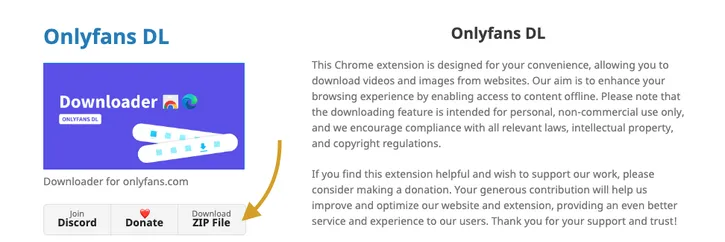
You’ll be redirected to a GitHub release page, where you can find the file. Click the ZIP file to download it.

After downloading it, open the ZIP, and you’ll see a folder titled “Build.” Now, type chrome://extensions in the address bar of Chrome and toggle the Developer mode on.

Finally, drag and drop the “Build” folder anywhere on the page. And voilá, it’s done.
Once you’ve added the OnlyFans Downloader Chrome extension to your browser, you can pin it so it appears next to the browser extension section in the upper right corner.

Step 2 – Download the video
Go back to your OnlyFans account and browse your favorite content creator posts. When you see a video, you’ll notice two new buttons underneath.

You’ll be able to download the video in various resolutions: 240p, 720p, and original. Choose the one you want, and click it.
This is the best OnlyFans video downloader for Chrome and the most simple to use. However, it doesn’t offer bulk downloads, which is one of the reasons I recommend using iTubeGo as your downloader to download videos from the Internet.
Unlike iTubeGo, this dedicated OnlyFans video downloader extension cannot download online videos from other platforms. So, if you’re interested in downloading videos from other websites, make sure you check out iTubeGo.
3. OnlyFans Downloader Firefox Extension
Video DownloadHelper is the best Firefox OnlyFans downloader extension you can use to download videos from OnlyFans and other websites.
Step 1 – Add the Firefox add-on
Go to Firefox add-ons and add Video DownloadHelper to the browser, a great free Onlyfans video downloader Firefox extension. Click on “Add to Firefox” to install it on your browser.

Step 2 – Download the video
Once the add-on is installed on your Firefox browser, log in to your OnlyFans account and search for the video you want to download.
When you find the video, make sure to hit play before continuing.
Now, click the extension icon in Firefox’s upper-right corner and select Video DownloadHelper.

You’ll see the videos available that the extension has fetched.

Now, you have to click the video, and it will be downloaded. You can also click the arrow on the right for more options, such as converting the file to another format, copying the video link, and getting precise OnlyFans video info.
4. OnlyFans Video Downloaders Online
There are some websites claiming they can save OnlyFans videos using an online OnlyFans video downloader.
After trying them, I could clearly see they did not work.
Why?
Because OnlyFans videos are restricted to a paid user account—yours, these online downloaders can’t access the videos as they don’t have access to your account.
Whether installed on your computer or used online, a video downloader needs access to your OnlyFans account to download videos from OnlyFans. An online video downloader can’t do that. Therefore, you must use third-party software like iTubeGo, the best OnlyFans downloader, in my opinion.
Besides, all these online video downloaders are filled with annoying ads that will divert you from your goal.
5. OnlyFans Hack with Google Chrome Developer Tools (Free)
There is another method to download OnlyFans videos for free that requires no software or extensions. However, it demands an intelligent approach.
The Google Chrome browser Inspect tool is a powerful tool for developers. It is also a way to find concealed lines of code, including video links.

Now, OnlyFans has a specific restriction. If you’re logged into your OnlyFans account, right-click anywhere on the page and select the Inspect tool, OnlyFans will automatically log you off.
This makes it impossible to see the HTML code where the OnlyFans video URL is hidden.
Fortunately, I found a way around it.
Step 1 – Log off OnlyFans
Before you find the hidden line of code of the video you wish to download, log off from OnlyFans.
Step 2 – Open the Chrome Developer tools
While logged off from OnlyFans, right-click anywhere on the page and select the Inspect option. This will open the Developer tools, allowing you to see the page’s HTML code.
Step 3 – Log into OnlyFans
Log back into OnlyFans with the Developer tools open. This is crucial.
Step 4 – Find the OnlyFans video
Find the video you want to download while the Developer tools are still on.
Step 5 – Find the code
Hit play and pause.
If you follow the steps in the image below, you’ll be able to find the video link. Then you only have to double-click it and copy/paste it to another tab.

You will find three video links with different resolutions:
- 240p
- 720p
- Original
Choose the one you want, and happy downloading! Remember that you must play the video first before the HTML code discloses the links.
Is It Legal To Download OnlyFans Videos?
You can download it if you have an OnlyFans account and are a paying customer of OnlyFans content. However, all the content is copyrighted, so you cannot distribute it or upload it to any website.
If you violate this, legal action may be taken against you, your account may be banned or removed, or other legal rights may be pursued.
So, if you want to download videos from OnlyFans, do it wisely!
How To Download OnlyFans Videos: Conclusion
As you can see, downloading your favorite OnlyFans videos is not hard.
While there are some challenging free ways to save videos for offline viewing (Developer tools), there’s a much easier way—iTubeGo, one of the best OnlyFans downloaders for desktops.
iTubeGo is a powerful OnlyFans video downloader I use to download other videos or convert them to audio, so I couldn’t recommend it enough.
Whether you want to save online videos for offline viewing or have fun with downloading tools, the proven ways to download OnlyFans videos shown above should get you going.

developer tools method doesn’t work anymore
Thanks for the heads-up. I’ll check it out.