Welcome to my iTubeGo review.
In this article, I’m sharing my review of one of the best YouTube converters available on the market.
There are many streaming sites around where you can watch videos online. Still, today’s social-savvy generation prefers to watch their videos offline.
Videos are being watched on the go more and more with the use of mobile devices. This is where a YouTube to MP4 converter comes in handy.
One such reliable app is iTubeGo YouTube Downloader, which has gained immense popularity on the Internet these days.
With the iTubeGo YouTube Downloader converter, you can transform your favorite videos from YouTube so that you can save them on your device and watch them on the road. It works for both phones and tablets.
Hopefully, my iTubeGo review will help you decide whether it’s worth the investment or not.
What Is iTubeGo?
iTubeGo is a brand that specializes in creating cross-platform apps that enable people all over the world to download and convert media files from their favorite video sites.
Its team of developers designed iTubeGo to deliver the best value to its customers. And worldwide, users are empowered to enjoy YouTube videos, SoundCloud music, background music, and media from other video and music sites without limits, where mobile network coverage is unavailable or restricted.
iTubeGo solves this problem by allowing you to download videos from YouTube for free and convert audio files from YouTube into MP3, M4A, or WAV files. Moreover, its cross-platform app is available for Mac, Windows, and Android users.
They also created YT Saver Video Downloader, a similar app in design to iTubeGo Video Downloader.
What Is iTubeGo YouTube Downloader?

iTubeGo YouTube Downloader is a powerful and easy-to-use online video downloader for Windows and Mac.
It helps you download HD videos, audio, and playlists from more than 10,000 video-sharing sites, including YouTube, Facebook, Instagram, Dailymotion, Vimeo, TikTok, and many others.
It provides a 10x faster speed to download high-quality videos in bulk or playlist with a high audio bitrate of 320kbps. You can also convert any video to MP4 or MP3 format with one click, so you can watch the videos offline whenever you want.
iTubeGo YouTube Downloader provides you with unlimited access to videos and music from all over the world. It’s a one-stop solution for all of your needs regarding video downloading and conversion.
How To Download YouTube Videos With iTubeGo?
We may need to download videos from YouTube or other video streaming sites from time to time. However, downloading videos is not allowed at most sites.
So what do we do? We need a video downloader like iTubeGo YouTube Downloader. This multifunctional video downloader can download any video from almost 10,000 sites freely with high quality, as high as 8k.
You can download the video to the very format you want out of the 20 formats they provide.
I will use YouTube as an example to show you how iTubeGo can download videos directly to your computer. But if you want to download a Yahoo video, for example, the process is precisely the same. This also works for social media (even those private videos).
You can watch this short video that shows you how to download videos with iTubeGo. But if you prefer to read, let’s dive in.
How to download a YouTube video with iTubeGo?
To download a YouTube video with iTubeGo, first head over to YouTube and copy the video URL of your chosen video.

Then, open iTubeGo and select the output file format you’d like the video to be converted to.

The default format is set to MP4, but you can change it.
As soon as you click on “Paste URL,” iTubeGo starts analyzing the YouTube URL and automatically converts it to the chosen format.


It took about 10 seconds to analyze the link and another 10 seconds to download an 18.9MB video file with 3:45 minutes and a Full HD resolution (1920×1080). It’s a pretty fast tool!
Then, I downloaded the same video, selecting the output file as an MP3 format. This time, it took the same amount of time to analyze the content and about 15 seconds to download and convert the video to MP3. It took a bit more time, but it was still impressive. (I believe my network connection might also play a role in speed, as you can imagine).
Next, to access your newly created file, click on the folder icon at the right of the interface.

That’s basically it.
In the Paste URL button, you also have these options:
- Download MP3
- Multiple URLs
- Download Playlist

The method is pretty straightforward.
To download MP3, you’ll be prompted to paste all the video links one per line. iTubeGo will start analyzing all of them and automatically download and convert them.
To download a YouTube playlist, iTubeGo will capture all the videos in the playlist. You’ll be prompted in the list window, so you can select the videos you need, the output format, and video or audio quality.
You can also add numerical order to the file names and choose the “Skip Downloaded” option to avoid downloading repeated files.

One of the cool features of iTubeGo is its built-in YouTube browser. This makes life easier for downloading YouTube videos.

What’s remarkable about iTubeGo is that they don’t stop there.
You can select all the streaming services available and even add new ones.

Remember that iTubeGo supports over 10,000 video websites, so you have plenty of lifetimes to take advantage of these almost unlimited choices.
iTubeGo Greatest Features
To further enhance my iTubeGo review, I’m listing some of the unique features that make iTubeGo an excellent choice for downloading audio and video files from the Internet.
Download Videos from Streaming Websites
iTubeGo allows you to effortlessly download and convert videos from over 10,000 streaming websites. You can copy and paste the video URL, or you can use its built-in navigation window to browse through the website, just like if you were on Chrome, Firefox, or any other Internet browser.
Download MP3 from Video/Music Websites
Much like downloading videos, you can also convert them automatically to MP3 one by one or in bulk. You just have to copy the URLs one per line and allow iTubeGo some time to analyze all the links to start downloading and converting them all.
Download YouTube Playlists
You can download entire YouTube playlists with iTubeGo. You just have to input the playlist URL and click “Download.” Those tools also provide you with the option to filter the list of videos you want and choose the input format and quality.
What’s more, it even lets you skip videos you already downloaded, which is an excellent way of not accumulating duplicate files. How smart is that?
Download Videos/Audios in Bulk
When you click in the drop-down menu of the Paste URL button, you’ll be prompted to paste the links of every video or audio from streaming sites you want to download, including Spotify. You just have to paste one per line and click “Download.”
Cut YouTube videos and music
One remarkable feature of iTubeGo is that it allows you to select only the portion of the video or audio you want to download and convert. This is great if you intend to share a small sample of a video in your TikTok account and Facebook or Instagram reels.

Download private videos with iTubeGo
iTubeGo offers the possibility for its users to download and convert private videos from Facebook and Instagram.
You just have to head over to Preferences and make sure the “Allow to read Cookies from Firefox” is checked.

Now, if you want to download entire Instagram pages, this tool is not the most suitable for the job.
Turbo-fast mode
With iTubeGo, you can choose the speed at which you download all the files. This comes in handy if you’re having bandwidth issues and don’t want to allocate all your resources to iTubeGo.

Besides, you can even pause the files that are being downloaded and resume them afterward at your convenient time.
Privacy
With iTubeGo, privacy is no longer an issue. This software includes a 100% secured password-protected folder where you can save all your private videos and music files.
You also can hide the video’s thumbnail.

Languages
If English is not your strongest, don’t worry. You can still use iTubeGo and understand all that is happening inside the tool.
As of this writing, iTubeGo supports different languages, including English, Italian, Portuguese (from Brazil), Spanish, French, Chinese, and others.

Download subtitles
If you’re downloading a video in a foreign language and you need subtitles to follow through, iTubeGo has you covered.
Just head over to Preferences and check the box that says “Auto download subtitles.” In the Subtitles drop-down menu, you can select from over 50 languages to download. Subtitles are downloaded in SRT format.

iTubeGo Supported Formats
iTubeGo supports several different audio and video formats. Here’s a list of what’s supported:
- Video Input Formats: MP4, AVI, M4V, 3GP, MPEG, DAT, ASF, WMV, VOB, MKV, FLV, TS, 3GS, 3G2, F4V, WEBM, RMVB, and MOV.
- Video Output Formats: MP4, MOV, WMV, AVI, MKV, HEVC MP4, HEVC MKV, FLV, 3GP, iPhone/iPod, iPad, Android Phone, and Android Tablets.
- Audio Input Formats: MP3, WAV, AAC, AC3, FLAC, M4A, AIFF, WMA, AMR, MKA, MP2, AIF, AU, CAF, OGG, RAM, RA, M4B, M4R, APE, OPUS, and WEBM.
- Audio Output Formats: MP3, AAC, M4A, MKA, WAV, FLAC, AIFF, and OGG.
iTubeGo Free Vs. Paid
Like most software on the market these days, you get to try it before buying it.
iTubeGo is no exception.
You can download a free trial from their website, where you can try most functionalities to evaluate if it’s the right tool for you.
Here’s a comparison table between the iTubeGo free version and iTubeGo paid version:
| Features | Free | Paid |
|---|---|---|
| Number of Downloads | 3 | Unlimited |
| Playlists | 1 | Unlimited |
| Simultaneous Downloads | 1 | Unlimited |
| Output Formats | MP4, MP3, Original | Unlimited |
| Conversion | 1/3 Length | Unlimited |
| Multiple Downloads | No | Yes |
| Lifetime Upgrades | Yes | Yes |
| Technical Support | Yes | Yes |
iTubeGo Price
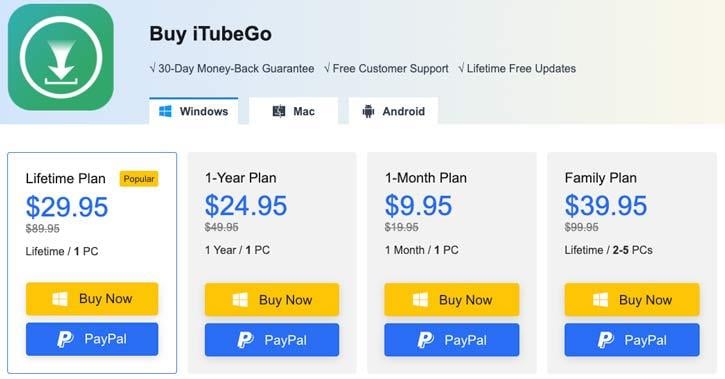
iTubeGo is available for Windows, Mac, and Android systems. However, iTubeGo pricing structure varies a bit according to the platform you choose, but not much.
- 1-month plan: $9.95 for one device.
- 1-year plan: $24.95 for one device.
- Family plan (lifetime): $39.95 for two to five devices.
- Lifetime plan: $29.95 for one device.
The most obvious choice is the Lifetime plan unless you only intend to download videos for a shorter period.
For Mac users, the Lifetime plan increases $5, and for Android phones, it decreases $10.
All plans come with free customer service and free updates for life.
If you’re not satisfied with the product (I find no reasons why), you’re covered by a 30-day money-back guarantee.
What I Like About iTubeGo YouTube Downloader
What surprises me the most about this little tool is its speed at downloading and converting videos. What makes this possible is its multithread technology that allows for 10x downloading speeds without affecting my computer’s performance.
I’ve used other YouTube converters that take too much time analyzing or parsing the videos before they start downloading. So I would give a 5-star rating for iTubeGo’s speed.
What I Don’t Like About iTubeGo YouTube Downloader
Basically, there’s really not much not to like about iTubeGo YouTube Downloader, unless you want to mention the fact that it’s paid software.
But quality has its price. While you can find free software that can download and convert videos from the Internet, you won’t find such speed and efficiency as iTubeGo if you go with a free choice.
Besides, if you’re considering downloading and converting dozens or even hundreds of videos, then paid software is your best choice. Not only will it relieve you from some headaches, but it will also make the whole process smooth.
iTubeGo YouTube Downloader FAQs
Here are some of the most common questions people ask about iTubeGo YouTube Downloader.
Can I ask for a refund?
Yes, you can ask for a refund. However, bear in mind that they don’t accept unreasonable refunds. If your reason is technical issues, provide screenshots of the problem. However, if your reason is only “I’m not using it enough” or something similar, you won’t get lucky.
What happens if I lose the license code?
To retrieve your license code, you just have to provide iTubeGo with the order number or email address you used to purchase.
What payment methods does iTubeGo accept?
iTubeGo accepts PayPal and credit card payments, including Visa, Mastercard, Maestro, Stripe, and many more.
iTubeGo Review: Conclusion
If you’re looking for a reliable and efficient way to download and save YouTube or Vimeo videos, iTubeGo is definitely a service to look into. It’s simple, easy to use, and effective.
And if your main sources of videos you like on YouTube are long ones – they contain a lot of interesting segments you want to keep – then this tool will be especially useful.
The bottom line is that iTubeGo has features that many users could find useful: it can download YouTube videos at a decent speed, download songs, and allows users to extract audio copies of their favorite music.
Furthermore, it is compatible with multiple operating systems and file types. Overall, this software is packed with plenty of features that could help you manage your video and audio file libraries.
All in all, iTubeGo is an effective tool that fulfills its purpose. And the best part is that it’s relatively cheap, easy to use, fast, and reliable.
Give it a try today; you won’t regret it!

Hi there im just wondering does anyone know if you can log out of 1 device and log into another with the 1 device lifetime plan?
Hi Caesar,
That’s a great question. I believe the best way is to contact their support team: contact@itubego.com
can itubego be used to download only the audio from YouTube videos ?
Hi Angel,
Yes, it can. All you have to do is change the output format in the app’s upper-right corner.
Hi,
What about the 2 minute download issue for sites that need a login? Curiousity Stream for example?
The issue where you can download only the first 2 minutes of the video?
Charlie
Hi Charlie,
If you copy/paste the URL of the 2 min preview video, iTubeGo will only download the 2 min preview. To get access to the full video URL, I believe you must sign up for an account at Curiosity Stream. Hope that helps.
Not sure if this is where I can ask a question but I mostly have PC’s but 1 MAC. I wanted to get a family plan but can I include the Mac as a device. Also. If 1 of my devices fails, Can I replace it on my licenese with a different device?
Hello Warren,
For an issue like yours, it’s best to contact iTubeGo’s support team at contact@itubego.com.