Much like the top YouTube to MP4 converters, the best Vimeo to MP4 downloaders will make it easy to download any videos from Vimeo and multiple other video-sharing websites.
Vimeo is a great video platform where you can store your videos and share them worldwide. You may embed a Vimeo video on your website or create an online course without needing to host all the videos on your web hosting provider.
Additionally, many people turn to Vimeo instead of YouTube as a more secure way of hosting their videos.
However, if you need to download Vimeo videos for offline viewing or any other reason (other than infringing copyrights), Vimeo to MP4 downloaders come in handy.
In this article, I rank and review the best Vimeo to MP4 downloaders you can use today to download and convert any Vimeo video to MP4.
What’s The Best Vimeo To MP4 Downloader?
1. iTubeGo

iTubeGo is the best Vimeo to MP4 downloader app for Android phones and tablets.
The iTubeGo software allows you to download videos from Vimeo and other video sites in various resolutions. Also, the video quality is maintained throughout the transcoding process by this software.
iTubeGo provides users with options like downloading numerous audio and video files thanks to its simple UI. Since this software will download all newly added files while you use it, adding more videos to your queue won’t cause any problems.
You can also download Instagram Stories and reels with iTubeGo.
This Vimeo to MP4 converter is also one of the fastest downloader tools you can try. You can learn more about it in my iTubeGo review.
Key Features
- Download HD-quality videos from 10,000+ video-sharing websites, including Vimeo, YouTube, Facebook, Instagram, and Dailymotion.
- Supports a variety of audio and video files, including MP4 (1080p/4K), MP3, and M4A.
- Batch download multiple videos.
- Resume interrupted or incomplete downloads.
- Downloads entire YouTube channels and playlists.
- Edit the video segment you wish to download.
Pricing
You can use iTubeGo on Mac, Windows, and Android phones for free. However, you may purchase the PRO version ($29.95 lifetime) for extra features.
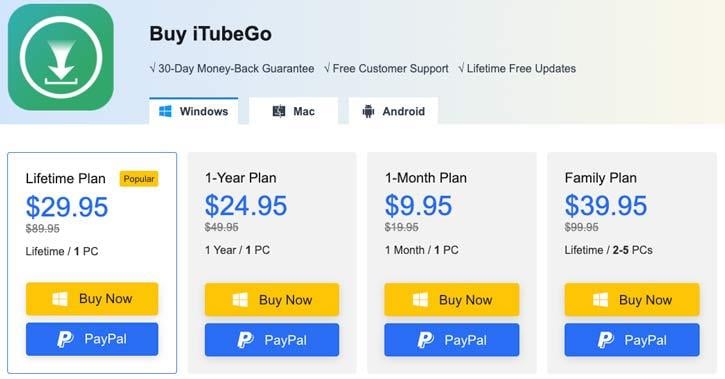
- 1 month ($9.95) – For one device.
- 1 year ($24.95) – For one device.
- Family (lifetime) ($39.95) – For two to five devices.
- Lifetime ($29.95) – For one device.
Free customer service and lifetime updates are offered with each plan. Besides, if you’re unsatisfied with the product, you have 30 days for a complete refund.
2. SnapDownloader

SnapDownloader is a top-rated Windows and Mac program for converting Vimeo videos to MP4 and MP3.
You may easily download videos from sites like Vimeo, YouTube, Facebook, and over a thousand more. Besides letting you download 360-degree virtual reality and 3D videos, it also lets you convert videos to MP4 format.
To download video easily from Vimeo, access the Vimeo website with SnapDownloader’s built-in browser for ease of use. Then open the video and click on Download. The video will be downloaded automatically to the download folder.
You can learn more about this tool in my in-depth SnapDownloader review.
Key Features
- Download Vimeo videos up to 8K resolution.
- Schedule video downloads for a later time.
- Extract audio from videos.
- Built-in browser to access many video-streaming websites, including Vimeo, YouTube, Dailymotion, and more.
- Download numerous videos in a queue.
- Built-in video trimmer so you can download only your desired portion.
- Download and convert Vimeo videos to MP4, AVI, MOV, MP3, WAV, FLAC, and more.
- Customer support 24/7.
Pricing
SnapDownloader offers a free, fully functional 48-hour trial. After that point, you’ll need to buy a license to keep using the program.


- 1 month ($7.99/mo)
- 3 months ($16.99)
- 1 year ($29.99)
- Personal Lifetime ($39.99)
- Family Lifetime ($69.99)
The upgrades to these plans are permanent and free. Both the yearly and lifetime programs include a 30-day money-back guarantee.
3. VidJuice UniTube
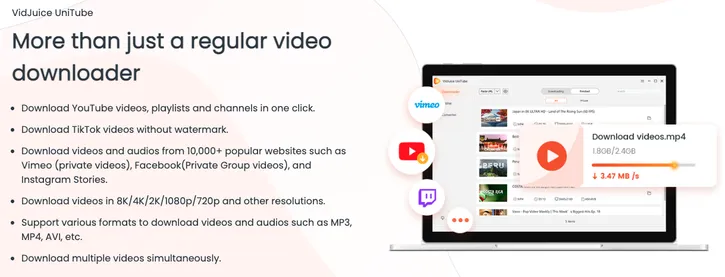
VidJuice UniTube is a Vimeo downloader that is compatible with Windows, Mac, and Android.
Besides downloading Vimeo videos, you can also save your favorite TikTok videos in MP4 format without watermark.
VidJuice UniTube works with over 10,000 sites and can save videos in 8K quality. The app also allows users to download YouTube playlists and channels in bulk.
In my VidJuice review, I’ll go over all there is to know about the VidJuice UniTube tool.
Key Features
- Download videos from 10,000+ websites, including Vimeo, YouTube, Dailymotion, Facebook, TikTok, and more.
- It supports MP4, AVI, MOV, FLV, M4A, MP3, FLAC, and WAV formats.
- Convert TikTok videos to MP4 without watermark.
- Download complete YouTube channels and playlists.
- Bulk download Vimeo files to any device.
- Unlimited speed mode.
- It has a private mode where nobody but you can see the videos you’re downloading.
Pricing
Payment is handled exclusively by BitPay, making VidJuice stand out (although they claim to accept all major credit cards).

- 1 Month ($9.95) – For one device.
- 1 Year ($19.95) – For one device.
- Lifetime ($29.95) – For one device.
- Family (lifetime) ($39.95) – For up to five devices.
The VidJuice free trial limits you to five video downloads. However, a paid subscription unlocks the full potential of the service.
Fortunately, there’s currently a special deal with a VidJuice Lifetime deal for $19.99.
4. ByClick Downloader

You can use ByClick Downloader, a program designed for Windows computers, to save videos from Vimeo and a wide variety of other websites. Enjoy free MP4 and MP3 video downloads from sites like Vimeo, Facebook, Instagram, and Dailymotion.
It also works as an MP3 converter—simply insert the URL of the Vimeo video you want to convert and start downloading the MP3 version of the file right away.
ByClick Downloader also has the capability to convert downloaded videos to other formats, such as WAV and AVI, for more convenient playback across platforms.
Key Features
- Download Vimeo videos to MP4 and other video formats.
- Convert entire YouTube playlists and channels to MP4 or MP3.
- Video resolutions include 720p, 1080p, 4K and 8K.
- Supports over 40 video-sharing sites, such as Vimeo, YouTube, Instagram, Facebook, Twitter, YouKu, Dailymotion, and more.
Pricing
You can get ByClick Downloader for free to download videos from Vimeo. However, if you want access to all of the extras, you’ll have to shell out either $11.99 for a single year’s license or $14.99 for an unlimited one.
With either choice, you can get your money back within 30 days.
5. 4K Video Downloader

The 4K Video Downloader program is a top choice for anyone looking to transfer videos from Vimeo to MP4. It works on both Mac and Windows computers.
Not only does it downloads Vimeo videos for free but you can also download and convert any videos to MP3. And if you need to download full playlists and channels from YouTube, you can!
When it comes to functionality and customization, the 4K Video Downloader is unrivaled.
Key Features
- Download Vimeo videos and save them in MP4, MKV, M4A, FLV, MP3, and 3G.
- High-definition video resolutions include HD 1080p, HD 720p, or 4K quality. You can enjoy Vimeo videos on your HD TV, iPad, or other devices.
- Multi-threading will speed up the downloading process.
- Turn on “Smart Mode” to have your preferred settings applied to all future downloads with a single click, then sit back and watch your videos hassle-free.
Pricing
4K Video Downloader offers a free version with some restrictions. You can alternatively subscribe to their plans:
- Lite ($10 annually)
- Personal Lifetime ($15)
- Pro Lifetime ($45)
Refunds are available for the first 14 days.
The best value is found in purchasing the Pro Bundle, which contains all 4K Download applications for a one-time charge of $65.
6. Wondershare UniConverter

You may use Wondershare UniConverter to download videos from Vimeo and convert them to MP4 format, but that’s not all it can do; it’s also a comprehensive video editing suite.
With UniConverter, you may convert videos, download them, compress them, record your screen, produce GIFs, convert images, convert virtual reality videos, and use some excellent AI-based capabilities.
This comprehensive video toolbox can let you accomplish any modest operation related to downloading, converting, editing, and storing Vimeo videos in MP4 format.
UniConverter allows you to edit your videos in whatever way you like by removing unwanted elements like vocals or background music.
To learn more about this fantastic tool, read my in-depth Wondershare UniConverter review.
Key Features
- Download videos from 10,000+ websites to MP4.
- Convert videos to 1,000+ formats, including video and audio.
- The video editor lets you optimize your videos.
- Includes a video player that plays HD videos up to 4K or 8K.
- You can edit video metadata.
- Switch background images and separate video portraits.
- You can easily add and modify video watermarks.
Pricing
Wondershare UniConverter has many plans for single users, groups, businesses, schools, and educational institutions.

The “individuals” plan is the most affordable option:
- Annual Plan ($39.99/year)
- 2-Year Plan ($55.99/2-year)
- Perpetual Plan ($79.99)
In addition, Wondershare provides a UniConverter free trial with certain restrictions, such as only allowing you to convert videos that are one third of their original duration. However, many of the useful features it provides can be tried out for free.
7. VideoProc Converter

VideoProc Converter is a comprehensive video solution, much like UniConverter. You can use it to download videos, change their format, size, and compression, and edit them.
In addition to saving Vimeo videos to MP4 format, you can edit HD/4K HDR video captured with a GoPro, iPhone, Android, DSLR, camcorder, or any other device.
VideoProc’s support for hundreds of video codecs makes it easy to download videos in any format and convert them to MP4 or other formats.
Key Features
- Download and convert video files to MP4, AVI, FLV, MOV, MKV, WTV, and more.
- Supports 420+ format conversions and 370+ codecs.
- Transform HD video into an iPod or iPad-compatible format.
- Record live streams.
- The screen recording function allows you to record what is currently on your screen.
- Download complete YouTube channels and playlists.
- Built-in trimmer.
Pricing
Despite its limitations, the free version of VideoProc Converter may be used to successfully download videos from Vimeo and convert them to MP4. However, the maximum length of a video is only five minutes.
They provide two payment options to remove these constraints:
- License for 1 year ($25.95)
- Lifetime license ($39.95)
8. Loader

Loader is a free Vimeo downloader and video converter that allows you to download any Vimeo video for free online.
This free online Vimeo downloader and online converter offers some of the easiest ways to convert Vimeo videos to MP4. You just have to copy the Vimeo link and paste it into the text box. After choosing the video or audio format, click on the Download button, and the online video converter starts processing the download. Once the video is downloaded to Loader’s hosting, you can click the download link to save the video to your device.
Key Features
- Best Free Online Converter – Loader is the best video tool to download videos online and convert them to MP4 files.
- Ease Of Use – You can easily download Vimeo videos on your browser. Copy the video link or video URL and use this free tool to download the video to your device.
- Audio & Video Formats – As one of the best Vimeo downloaders to convert and download videos offline, you can choose your preferred video and audio formats. Many different formats are available, making it compatible with most devices.
Pricing
Loader is a free app to save Vimeo videos to any device.
What Is A Vimeo Video Downloader?
A Vimeo video downloader is a software that allows you to download videos from Vimeo. Many different Vimeo video downloaders are available on the market, but they all offer similar features.
A Vimeo converter is like a YouTube video downloader—it lets you download videos from Youtube, Facebook, Instagram, and other websites.
Vimeo video downloaders are often used by people who want to download offline copies of their favorite videos for easier viewing without having to connect their computers to the Internet all the time.
While many online Vimeo downloader tools are available, using third-party software is always best, as you won’t risk getting malware or annoying ads. Besides, these software tools usually offer a way to download video content with the best quality from multiple sites.
Conclusion
The best Vimeo to MP4 downloader tools can help you store Vimeo videos on your computer for offline viewing. Now, unless you have the owner’s permission, you shouldn’t upload those videos to other sites because you’d be infringing on their copyright.
If you convert Vimeo to MP4 with the appropriate tool, you’ll have a powerful resource for doing everything you want with web videos, from downloading to converting to editing.
