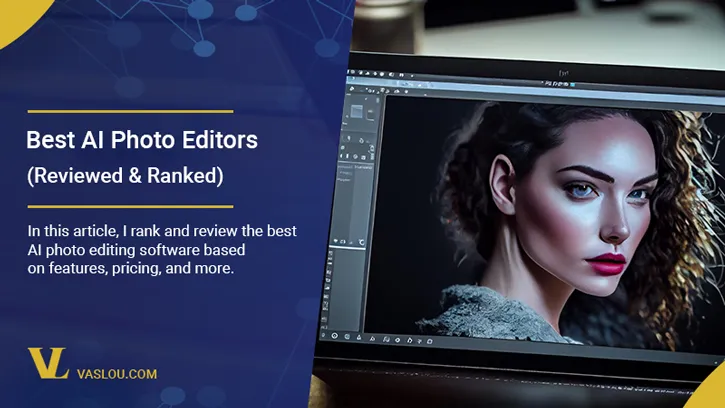No more wasting hours trying to tweak settings or learn complicated tools to add a finishing touch to your photography. The best AI photo editor software is here to help you step up your game and direct your focus on more creative output.
This AI technology analyzes your photograph to generate intelligent predictions of how the photo should be adjusted, edited, or enhanced. You will be surprised how manual tasks will quickly turn automatic, reducing your editing workload.
All these are made possible with features like 3D reconstruction, image enhancement, object detection, automated editing, image classification, and personalization.
With these AI photo editing software for Mac, Windows, and other devices, you can transform even the most mundane, boring, or even bizarre photos into works of art.
Photographers and designers alike can turn to these AI tools to fine-tune photograph details with precision far beyond what was possible before. With new AI features, the editing process becomes smoother for amateur and professional photographers alike.
In this post, I take you through our selection of the best AI photo editing software, free and paid, worth trying.
What is the Best AI Photo Editor Software?
Here are the best AI-powered photo editor tools you can try on your device.
1. Luminar Neo
Best all-around AI photo editing software for Windows and macOS.
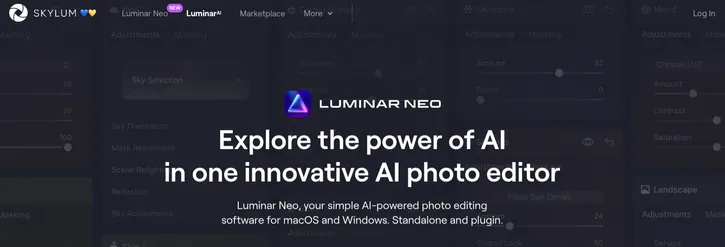
Luminar Neo is the ultimate AI package with advanced AI editing capabilities to leave you drooling. This powerful AI tool leverages machine learning to determine how to generate the most realistic and accurate photograph adjustments possible.
From replacing the sky with a complete scene relighting to retouching portraits and removing unwanted details, it is, without a doubt, that Luminar AI is a perfect addition to any workflow.
The software even has templates to consistently match an existing aesthetic or build one for the first time. Thanks to its convenient interface combined with AI innovation, you can obtain awesome results with no learning curve, less routine, and more possibilities to bring out your boldest ideas.
Luminar AI offers a plugin and application for macOS and Windows, coupled with a high-performance image editor, around-the-clock technical support, and a 30-day money-back guarantee.
Luminar Neo Key Features as the Best AI Photo Editor Software
- 600+ Creative Assets – These include exclusive presets, skies, tutorials, and more.
- Relight Tool – The feature creates a 3D map of an image to enable you to adjust its exposure and lighting based on depth.
- Luminous Neo Photo Editor – This tool empowers you to accomplish creative tasks and drive professional editing results while retouching photos.
- 10 Magnificent Skies – You gain access to high-resolution skies with a touch of artistic grain that resembles an old film, incorporating a heartwarming and nostalgic atmosphere to your photos.
- Portrait Bokeh AI Tool – It helps you to generate amazing atmospheric portraits by bringing out-of-focus backgrounds to life.
- Intelligent Accent – This tool replaces over a dozen controls, including highlights, shadows, tone, exposure, and saturation, to create naturally beautiful results.
- Educational Videos Library – The videos comprise tutorials and guides to help you take your photo editing skills to the next level.
- AI-powered Background Removal – The tool automatically eliminates the background behind any subject.
Luminar Neo Pricing
Although Luminar AI doesn’t offer a free version, you can try the software at affordable monthly prices. The best part is that you can request a full refund after the initial 30 days if you’re unsatisfied.
- Pro ($9.92/mo) – Get Luminar Neo photo editor with the extensions pack with licenses for two computers.
- Ultimate ($12.42/mo) – Get additional features, such as hundreds of creative assets and educational videos, plus licenses for three computers.
- Lifetime ($149) – This one-time fee gives you access to the basic Luminar Neo photo editor without monthly subscriptions.
2. Corel Paintshop Pro
A universal AI image editing tool for Windows.
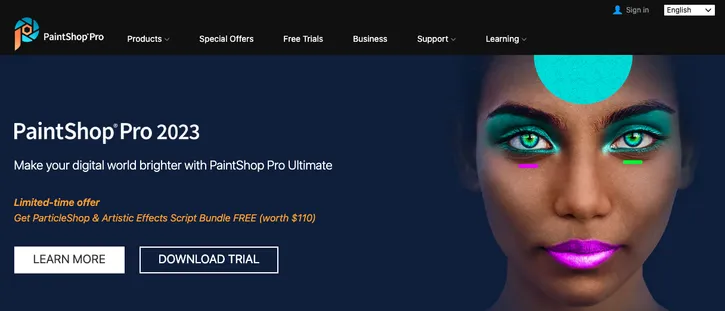
Another unique offering on this list is the Corel Paintshop Pro. This AI tool is popular for its accuracy in transforming photos into other traditional media. Corel’s advanced photo editor delivers a versatile range of pro-level graphic design and editing tools, coupled with time-saving AI-based solutions.
If you are a fan of digital painting, then its uncomplicated painting software will blow your mind away. You can enjoy drawing, sketching, and painting on a blank canvas with the help of realistic brushes or dabbling in exclusive cloning art.
Thanks to Corel’s smart slideshow and movie creator, you can generate short videos by intelligently compiling your best photos, adhering to the beat of the music. It’s a perfect way to share highlights of your most recent adventure with the world.
On top of that, Paintshop Pro provides you with easy-to-use video editing and recording software to enable you to generate product demos, how-to-videos, online challenges, and more. This helps to keep viewers engaged while growing your audience.
Corel PaintShop Pro Key Features
- 50 Free New Modern Fonts – This lets you experiment with different font styles and colors to develop more impressive designs.
- Enhanced Usability and Performance – You can explore the easily accessible templates, filter, and sorting options, among other features, and get perfect results within the shortest time possible.
- Enhanced Real-time Blend Mode Preview – The intuitive blend mode tool lets you track layer blending results in real time.
- Dozens of Textures, Brushes, and Royalty-free Backgrounds – They enhance your photo projects and extend your creative capabilities.
- Exceptional Frame Tool – It allows the user to make shapes based on preset and symmetrical shapes or existing vector text objects.
- Focus Stacking – The features combine several photos of the same scene with diverse focus distances to generate a complete composite with the greatest depth of field.
- Snap to Objects Feature – With this, you can precisely align your objects and take a snap with automated high-level control.
Corel PaintShop Pro Pricing
Corel PaintShop Pro is fully accessible for a 30-day free trial. If you like the software, you can purchase it for a one-time fee of $79.99.
3. Adobe Photoshop
An industry-standard photo editor for portrait emotion manipulation.

Adobe Photoshop is no stranger to leveraging artificial intelligence in its vast imaging programs. Recently, this world-class photo editor announced the launch of its new generative AI assistant, Firefly. This feature enables you to whip up font effects and illustrations with just a few text prompts, and the tool does the rest of the work.
One of its latest offerings is the Neural Filters, which helps you to add life to your damaged, old photos only with a few clicks. With this, you can alter your subject’s hair volume, facial expression, pose, and even age.
Besides that, Adobe Photoshop has a Colorize filter that automatically breaths new life into black and white photos with superb precision.
Another great feature is the sky replacement. Photoshop features a collection of skies arranged in three categories: Blue, Sunset, and Spectacular skies. You can use any of these to mask the sky area or replace it with your preferred image as you continue toning the non-masked sections of your image to increase neatness.
Adobe Photoshop Key Features
- Advanced Image Management – It allows you to rename layers for easier and faster access.
- Enhanced Layer Comps Functionality – The feature lets you save the visibility of various layers as preset to use later to help you edit photos faster.
- Photoshop Brushes – Adobe Photoshop provides custom drawing brushes to let you unleash your inner creativity through digital painting, drawing, and lettering.
- Background Removal – The background remover allows you to change the scenery of your subject with just a few clicks. Select your image, click Remove Background, refine your edges, and replace your background.
- Creative Cloud Libraries – You can browse, save, and share assets right from your creative cloud libraries.
- Adequate Storage – This AI photo editing tool gives you up to 1TB of cloud storage for file collaboration.
- Collaboration Tools – Photoshop allows reviewing, sharing, and commenting on your images.
- Bulk Delete Feature – It allows you to delete several files simultaneously.
Adobe Photoshop Pricing
You can start editing photos with Photoshop for $20.99/mo or get the complete Adobe applications for $54.99/mo.
4. Topaz Labs
Number #1 specialty AI-powered photo editor for image sharpening.
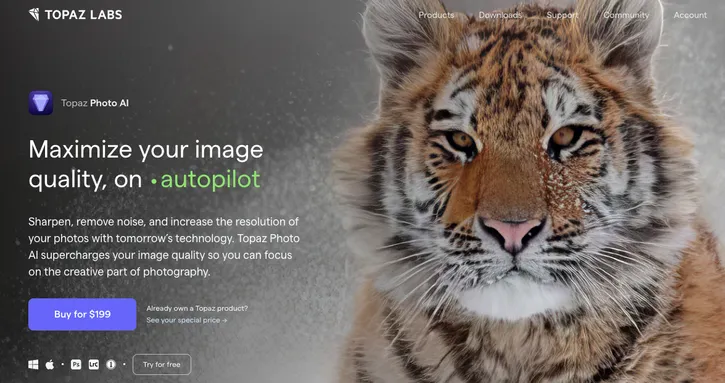
Topaz Labs is a full suite of standalone image editing applications that leverages cutting-edge image enhancement technology to perform specified tasks. The software has LR/PS and standalone plugins for Mac and Windows, allowing you to install it on up to 2 computers.
What I like about this AI photo software is its ability to enhance image resolution with real detail. When upscaling your image, Topaz Labs pays close attention to real details from millions of related photos to naturally fit in missing pixels. With this, you can include a true resolution in your images for more vibrant prints or tighter crops.
On top of that, Topaz features a video enhancer that helps upscale SD videos to HD or HD to 4k. At the same time, it naturally increases the sharpness of your video while removing visible image noise.
The great news is that you can plug this image editing app into your existing software without changing the workflow. Besides, Topaz Labs provides live support during business hours. You can email their support team or chat live with them, and they will get back to you within eight business hours.
Topaz Labs Key Features as the Best AI Photo Editing Software
- Simple AI User Interface – You simply drag and drop a file onto the interface and go ahead to enhance or upscale it.
- Enhance Resolution Filter – The best AI photo enhancer assesses the image and creates new pixels to boost image quality. The filter further clears all the imperfections that result from burry edges and minor noise to increase detail.
- Autopilot Feature – It analyzes the image sample to detect strong noises and automatically enables the Remove Noise button. The feature also detects blur and enables image sharpening.
- Output Setting Menu – The feature lets you make changes to the export container, encoder, and audio settings.
- File Export – You can export your file from the output library with a click of a button.
- Live Support – You can chat with the support team live or email them for inquiries, and Topaz will respond within eight business hours.
- Image and Video Library – It displays all the files or images you are working on. You can easily add or delete a file anytime.
Topaz Labs Pricing
Topaz Labs offers several products, from which we can find Topaz Photo AI for a one-time fee of $199.
5. Imagen
A personalized AI photo editing assistant for editing workflows.
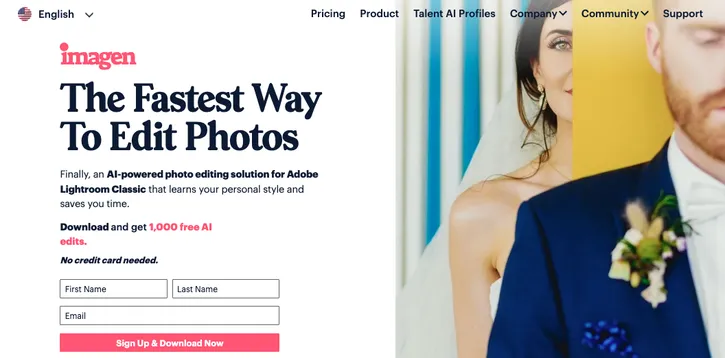
Imagen is a fully functional AI photo editing solution and a Lightroom Classic plugin. This software learns and masters your personal photo editing style to produce other similar images, saving tons of time. You can apply the AI-generated profiles to your Lightroom Classic catalog in seconds.
I like the fact that Imagen gives you control over everything. You can check and review the results in Lightroom and make changes where possible, and Imagen keeps learning and evolving with you.
Imagen allows you to upload up to 3000 previously edited photos or leverage its pre-built Talent AI Profiles developed by industry-leading photographers. This software adjusts the various Lightroom parameters in real-time depending on your preferred editing style to provide what the photos need.
One of its most recent features is the photo culling tool. It uses AI to speed up and simplify the culling phase of your workflow. This focuses on reviewing all your AI-generated photographs to determine the best ones to edit. It is a perfect way to automatically set aside those photos that don’t meet your personal standards and vision, such as blurry results, blinks, and images with poor composition.
Imagen Key Features
- Fast AI-based Editing – You simply upload your previously edited photo to the platform or choose a Talent AI Profile. Imagen applies your own editing style to create your future photographs.
- Industry-grade Talent Profiles – These are pre-built profiles available for instant editing. The profiles are suitable for RAW and JPEG photographers.
- AI-powered Photo Culling – The feature uses AI to remove blurry results, duplicate images, blinks, and more.
- 1000 Free AI Edits – Once you have downloaded your Imagen app, you receive 1000 free AI edits.
- Automatic Cropping – Imagen automatically trims an image to bring a certain element or subject to focus and boost its composition.
- Advanced Subject Masking – This software chooses a subject in each photo and locally adjusts it to give the subject an extra pop.
- Image Straightening Tool – It rotates photos automatically to give them a nice posture.
- Supports Over 50 Lightroom Parameters – Imagen adjusts the parameters following your chosen editing style to transform your photos.
Imagen Pricing
You can start with Imagen and get 1,000 free credits. Pricing starts at $0.05 per photo.
6. Canva AI Photo Editor
An exceptional AI photo editor for designing professional photos.

Canva AI Photo Editor is designed to help you enhance photos with AI to give them a professional yet modern look and feel. Powered by Stable Diffusion, Canva’s Magic Edit feature uses simple tricks to convert text prompts into effortless edits.
For instance, you can brush a section of your photo and type to include anything on your mind or add a sun to the plain sky to generate warmth.
Once you upload your photo, Canva’s AI-powered photo enhancer detects its background and foreground automatically, enabling you change each of the sections independently.
You can use simple adjustment sliders to fine-tune your image by creating a perfect blend of brightness, warmth, and saturation. No worries if your time doesn’t allow it; simply click auto-adjust and sit back to watch as your image receives more balanced lighting and defined colors in seconds.
Canva has a Magic Eraser that allows you to remove unwanted objects or distractions from your images by simply brushing over them. While at it, the rest of the photo remains intact, allowing you to focus on what matters most.
And when you need to eliminate the entire backdrop, Canva’s got you with its powerful Background Removal tool. You make your subject stand out and shine with just a single click.
Canva AI Photo Editor Key Features
- Free Online AI Image Generator – The feature uses AI to turn your text prompts into stunning images.
- Free Auto Enhance Photo Effects – It lets you spice your images or subjects to make them warm, cute, and breathtaking.
- Image Enhancer – It transforms your photos to make them pop more.
- Unique Photo Frames and Boarders – You can incorporate photo frames on images for photo portfolios, presentations, or social media content to create a striking effect.
- Multi-device Support – Canva has applications for Mac, Windows, Android, and iOS.
- Thousands of Ready-made Template Designs – You can customize the templates to create something more personal.
- Real-Time Collaboration and Built-in Comments – You can collaborate with your team in real time when editing your photos and allow them to provide suggestions.
- Powerful PDF Editor – The feature lets you transform PDFs into stunning online designs.
Canva AI Photo Editor Pricing
Canva is a popular tool offering a free-forever plan that you can use to do almost anything. For advanced features, you may subscribe to Canva Pro for $119.99/year.
7. Pixlr (Best Free AI Photo Editing Software)
One-of-a-kind online editing platform for generating stunning designs.
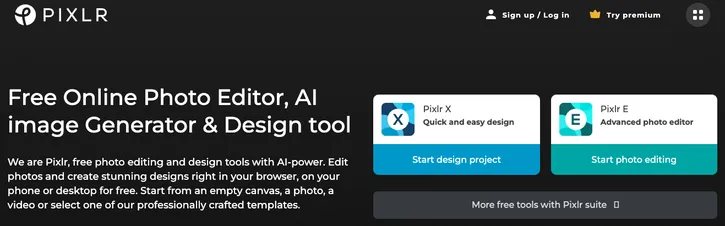
Founded in 2008, Pixlr empowers you with an innovative suite of photo editing and design tools to help you generate, edit, and share photographs online with ease. There is more to love about this online photo editor, from its AI image generator to extensive design templates and image library.
Additionally, you can use Pixlr right in your browser using your desktop or phone. This eliminates the need for lengthy download and installation processes.
Unlike most other AI photo editing tools, Pixlr has a built-in collage maker that features pre-made collage templates to enable you to assemble your favorite photos together. All you do is choose a layout, upload preferred images, and allow the collage maker to do the magic.
Besides that, you can use the software’s extensive range of creative photo filters to transform your images into artistic visuals. Thanks to Pixlr Photomash Studio, a one-click visual creator, you can get rid of image backgrounds instantly to yield outstanding product images, Youtube thumbnails, profile pictures, and more.
Moreover, Pixlr provides professional-looking animation presets to help you animate your designs in a few clicks to capture the audience’s attention in a unique way.
Pixlr Key Features
- 50,000+ Templates, Elements, Fonts, Stickers, and Overlays – This lets you customize and create your images in seconds.
- State-of-the-Art Creative Tools – You can create unique masterpieces with premium brushes, assets, designer fonts, and more.
- Instant Animation – Pixrl lets you include movement in your artworks and masterpieces in just one click. You can use its cool photo animation effects to grab more eyeballs.
- Smart Image Cutout Tool – Use the feature to remove the background or generate a transparent background for your images.
- AI Image Generator – It creates stunning images from text prompts.
- Enhanced Bulk Image Editing – Thanks to Pixlr’s professional-grade batch photo editor, you can edit numerous images simultaneously, such as resizing, cropping, filtering, and adding effects.
- One-click Visual Creator – You can use the feature to create premium visual assets in no time.
- Built-in Pre-made Collage Templates – Lets you combine and assemble your photos.
Pixlr Pricing
Pixlr has a lifetime free plan with some limitations. For more advanced features without ads, you may subscribe to the following plans:
- Plus ($1.99/mo) – Unlimited saves and mobile app.
- Premium ($7.99/mo) – Access video tutorials and export photos in 8K resolution.
- Teams ($12.99/mo) – Access high-priority support and team management features.
What Features Should AI Photo Editors Have?
When hunting for the ideal AI photo editing software, there are several crucial aspects to keep in mind. By focusing on these elements, you’ll be better equipped to discover the perfect software to elevate your photo editing experience.
Simplicity
Seek out AI-powered photo editing tools with a user-friendly and intuitive interface, enabling you to easily navigate the various tools and options while concentrating on your creativity for your amazing edits.
Intelligent Features
Make sure the software provides AI-enhanced capabilities such as automatic object selection, photo background removal, and image improvement. These functions can save valuable time and effort by automating intricate tasks and delivering professional-grade outcomes.
Comprehensive Editing Options
Besides the advanced AI technology, AI photo editors should offer many editing tools already present in normal photo software, including color correction, exposure adjustments, and filters. This enables you to refine your images and achieve your desired aesthetic.
Compatibility
Before purchasing a tool, make sure that your AI photo tool is compatible with your computer’s operating system and hardware. Additionally, ensure it supports the file formats you commonly use (e.g., JPEG, PNG, or RAW files).
Efficiency
Your AI photo editor should be capable of handling big file sizes and executing tasks rapidly and effectively, guaranteeing a smooth editing workflow, particularly when working with high-resolution images.
Personalization
Opt for software that permits you to tailor the interface and tools to your preferences, helping you work more efficiently and remain organized.
Ongoing Support
The best AI photo editor should offer regular updates and prompt customer support. This ensures access to the most recent features and improvements, as well as assistance should any issues arise.
Cost
Take your budget into account when selecting AI photo editing software. With options ranging from free to premium, weigh the features and benefits against the expense to find the best value for your needs.
Best AI Photo Editing Software: Conclusion
The best AI photo editing software is here to stay. Although these AI tools cannot replace human decision-making, they certainly have their best spots and can help you streamline workflows. You can use these AI tools to tell a story through creative art and professional-looking photos.
Considering all have enticing features, I know how challenging it is to choose the right AI photo editor. Ultimately, it all narrows down to what you expect the tool to do for you and the kind of images you need.
If you are a beginner in photo editing, you can opt for Luminar Neo because of its ease of use. I like how it organizes features into sections, enabling you to edit your subjects only with a few clicks.