In this WordHero review, I’ll show you all you need to know about this AI writing assistant.
I actually created a premium account to see if WordHero’s features are worth it.

Artificial intelligence (AI) has been around for some time now, but it's only recently that AI writing tools have started to become prevalent. These tools allow users to write without having to worry about grammar and spelling. The benefits of using these tools are clear, as they can help you to write more effectively and with less effort.
(WordHero generated the above paragraph with its Blog Intros feature — no edits)
And here are some other outputs WordHero suggested.

I put these three results into Grammarly and checked for plagiarism in Grammarly’s Plagiarism Checker feature.

Grammarly detected that green underlined sentence as plagiarism. However, this is not a problem. Because there are millions (or should I say billions?) of articles, blog posts, and written content on the Internet, having a perfect Plagiarism score is nearly impossible.
My original writing is sometimes accused of plagiarism with a tool like Grammarly. Go figure! So, we just have to tweak it if we want a perfect score.
There may be the odd instance where a phrase or two appears elsewhere (especially if it’s a well-known phrase), but this is due to chance rather than “plagiarism.”Google is unlikely to penalize a website simply because one or two phrases appear on another website.
If you want to see more real examples, you can jump straight to the WordHero Examples section of this post.
With this in mind, let’s start this WordHero review.
You can access a WordHero Lifetime Deal with unlimited copy forever for a special price. Follow the previous link or learn more in the Pricing section.
Contents
What is WordHero?
WordHero is an AI content writing software still in its infancy. However, it already features over 60 writing templates and supports over 100 languages.

This easy-to-use AI-powered content generator assists you in writing marketing copy, book descriptions, cold emails, blog posts, social media content, and many more. You can even generate poetry and song lyrics.
WordHero is an AI writing tool powered by the world’s most advanced AI language model, GPT-3, and helps you:
- Save work hours – Cut down on how much time you spend researching and writing.
- Save a lot of money – Stop paying expensive copywriters.
- Put your products on the market faster – Start your next project quickly and in the best way possible.
In a nutshell, WordHero provides you with the capacity to develop convincing and enticing writing for your blog posts, landing pages, social media captions, commercials, marketing emails, and a wide variety of other forms of material.
Who Is WordHero For?
WordHero is beneficial to a broad spectrum of people.
Bloggers, website owners, YouTubers, SEO writers, real estate agents, marketers, digital marketing companies, and screenwriters can benefit from using the WordHero AI software.
These are examples of users who, due to the nearly limitless number of possible applications, could benefit from employing WordHero.
The following are the ideal candidates for using this AI software:
- Marketers – Marketers will like WordHero’s abundance of ad copywriting, social media engagement, and email marketing templates.
- Business Owners – If you own a business, WordHero can help you build it swiftly and easily. You can use one of the 60+ copywriting templates to attract more customers.
- YouTubers – Create new titles and descriptions for the upcoming videos.
- Bloggers – You may use WordHero to develop an organic blog for your website to get more traffic from affiliates and businesses alike. If you use the long-form editor to develop SEO-optimized and engaging blog content, your high-quality blog articles will rank on Google and receive hundreds or even thousands more visitors each month.
- Agencies – Instead of wasting time and money producing captivating text for your website, why not use the AI assistant incorporated into your WordHero marketing platform to help you create compelling content for your clients?
- eCommerce Store Owners – Simply enter the appropriate product details into WordHero, and you’ll have no issue crafting persuasive product descriptions.
WordHero’s potential applications are nearly unlimited. Nonetheless, the utilization of this AI service could be extremely beneficial to any of the roles listed above.
WordHero Templates Review
When the team was building WordHero, they made it a point to design it in a way that made it simple to extend and scale so that they could easily add additional tools and capabilities at any time.
WordHero’s team goal is to add at least one new writing tool every week, on average.
WordHero’s direction will also be influenced by its users, who will provide vital input and suggestions regarding the kinds of tools they would want to see the company develop.

Currently, WordHero includes over 60 AI templates to help you write short-form content. In this WordHero review you can find them listed below:
- AIDA Copywriting Formula – Create better copy using Attention, Interest, Desire & Action.
- Amazon Product Descriptions – Write product descriptions in point form for your Amazon product.
- Analogy Provider – Provide an analogy to illustrate a given statement.
- Blog Conclusions – Let WordHero write a conclusion for your blog article.
- Blog Headlines – Need blog titles or an attention-grabbing headline for your article? Ask WordHero.
- Blog Intros – Generate a paragraph of blog content using WordHero’s Blog Intros tool.
- Blog Outlines – Generate an entire outline for your blog article using WordHero.
- Blog Paragraphs (beta) – Let the AI machine help you develop content for your blog article.
- Blog Topics – Not sure what to write for your blog? Let WordHero suggest some topics.
- Book Descriptions – Need a captivating description for your book? Let WordHero propose.
- Book Titles – Want a bestselling title for your new book? Just ask WordHero.
- Brand Name Ideas – Need ideas for your business brand name? WordHero has suggestions.
- Bullet Point Expander – Write in point form, and let WordHero transform into proper sentences.
- Cold Emails – Need to send a cold email? WordHero has a few suggestions for you.
- Content Rewriter v2 – Get WordHero to rewrite your sentence differently.
- Cover Letters – Need help with your cover letter? WordHero to the rescue.
- Descriptive Expression – Transform bland sentences into colorful ones using WordHero.
- Email Subject Lines – Email subject lines can make or break your email campaign. Ask WordHero.
- Example Provider – Use examples to justify vague statements (Note: Please fact check)
- Explain It Like a Professor – Let Prof WordHero explain a topic like a professor would.
- Explain It To A Child – Do you need to explain a difficult concept to a child? Let WordHero try.
- Facebook Ads – Create the next winning Facebook ad copy with WordHero.
- FAQs – WordHero generates questions for your website or sales page.
- Features, Advantages, Benefits – Write a compelling FAB statement for your product or service.
- Fictional Story Ideas – Be the next J. K. Rowling. Get original fictional story ideas with WordHero.
- Food Recipes – Whip up any dish you name with WordHero’s recipes.
- Generic Emails – WordHero helps you write your next professional email to anyone.
- Google Ads – WordHero helps you write powerful Google ad headlines that sell.
- Grammar Corrector – Is your copy riddled with grammatical errors? Let WordHero take a look.
- HSO Copywriting Formula – Need compelling copy for your sales page or ad? Try Hook, Story, Offer.
- Job Description – Get WordHero to craft a compelling job description for the perfect candidate.
- Lead Magnets – Convert visitors into leads using these suggestions.
- Listicles – Listicles are great for blog posts, videos, and social media.
- Marketing Ideas – Get your creative juices flowing with marketing ideas from WordHero.
- Offer Ideas – Ran out of ideas for your next offer? Let WordHero suggest a few for you.
- PAS Copywriting Formula – WordHero crafts copy using the Pain, Agitate, Solution copywriting formula.
- Personal LinkedIn Bio – Supercharge your personal bio with WordHero’s help.
- Personal Opinion – Want WordHero’s personal take on a topic? You asked for it.
- Poems – Aspiring to be modern-day’s Shakespeare? WordHero can help.
- Press Release – Let WordHero pitch in with a press release for whatever the occasion.
- Product Benefits – Let WordHero turn boring product features into irresistible benefits.
- Product Descriptions – Need compelling copy for your product description? Look no further.
- Product Names – Can’t think of a name for your product? WordHero has some ideas.
- Product Reviews – Generate product reviews in just a few clicks with WordHero’s help.
- Quora Answers – WordHero answers questions on Quora (Note: Please fact check)
- Quotable Quotes – Generate quoteworthy statements with WordHero’s help.
- Sales Page Headlines – WordHero writes irresistible headlines and subheadings for your sales pages.
- Sentence Expander – Stuck for words? WordHero will continue where you left off.
- SEO Descriptions – WordHero writes SEO descriptions that everybody hates to write.
- Social Media Bio – Write a short but compelling social media bio for your business.
- Social Media Posts Ideas – Racking your brains over social media posts? WordHero to the rescue.
- Song Lyrics – Want to be the next John Lennon? WordHero can write song lyrics.
- Startup Elevator Pitch – WordHero helps create irresistible elevator pitches for your startup.
- Startup Ideas – Get inspired by WordHero for your next startup idea.
- Startup Slogans – Need a better slogan for your business? Just ask WordHero.
- Startup Value Propositions – Need a unique value proposition for your business? Ask WordHero.
- Tone Changer – Can’t seem to get your desired tone? WordHero will set it right for you.
- Video Descriptions – WordHero automatically generates descriptions for your online videos.
- Video Ideas – Want to be the next viral video sensation? WordHero has some ideas.
- Video Titles – Get some attention-grabbing titles for your videos – they deserve it.
- Website About Us – Hate writing the About Us section of your website? Here comes WordHero.
- Welcome Emails – Greet your new subscribers with a sizzling welcome email.
WordHero offers a project roadmap where you can check the most recent updates on new templates and features requested.

You can leave your feedback, request new features, and know the team’s plan for WordHero.
How Does WordHero Work?
The most efficient way for getting started with WordHero is by navigating to the Home screen and then investigating each writing tool.
Make an effort to develop content with each tool. You can get a sense of what each tool can achieve and whether it will be useful in your job this way.
You’re pretty much done after that. You can now go straight to the tool you need to create content.
Here’s an overview and walkthrough WordHero.
WordHero makes it simple to create content. You merely need to select a template, enter your information, and generate content.
1. Choose your template
There’s a strong chance WordHero already has everything you need to create the content you require.
WordHero now has over 60 content templates to choose from. Facebook advertising, Listicles, Google Ads, Quora responses, and even Song Lyrics are available content templates.
You’re ready to go on to the next step once you’ve decided which WordHero template best suits the content you want to create.
2. Input your data
Fill in the template data with details on what you want WordHero to write about next.
Everything that happens at this point is under your control. The AI’s outcomes will be directly influenced by the quality of the data you offer. You are free to be as exact as you want, but this will have an impact on the end result.
The WordHero template I’ll choose is the AIDA Copywriting Formula for this particular example.

After I’ve settled on the AIDA Copywriting Formula template, I need to fill out two parts with information about my product or brand:
- Product Name – Simply fill in the company’s name or product for which you want a product description.
- Short Description – Include as much information about the company or product as possible. A total of 150 characters are available to you. If you can provide WordHero with additional information, its output will be of greater quality.

3. Generate AI Content
Now that you’ve selected the WordHero template you want to use and filled out the details you want WordHero to write about, it’s time to generate the AI content.
The AIDA Copywriting Formula exports multiple results so you can choose what best suits your needs.
When you’ve completed filling out the template’s data, click Write For Me to watch the magic happen!
This is the best output WordHero generated:
Attention: DreamWorks Animation creates original content for the big and small screens. Interest: With a rich library of characters and compelling stories, DreamWorks Animation is one of the most recognized brands in family entertainment. Desire: DreamWorks Animation is an industry leader, with an innovative and talent-rich roster boasting some of the most accomplished creators in the business. Action: Subscribe to our newsletter! Stay up to date on all things DWA!
No edits.
To see the difference, you can compare WordHero’s AIDA output with Jasper AI’s output on DreamWorks.
WordHero Long-Form Editor
No AI writing tool is complete without a good long-form assistant.
Besides the 60+ templates you already have access to, WordHero includes a long-form Editor that lets you write entire blog posts or articles.
You may also access all templates within this editor to make the writing process move more smoothly.
While the generator mode already provides all of the tools you need to create content quickly, the long-form Editor increases this by a factor of ten. You can create an article with just a title and a few mouse clicks.
To access the Editor mode, click on the Editor button found on the header.

Inside the long-form Editor, you have a simple and easy-to-use text editor with few distractions.

WordHero long-form Editor has two main sections:
- Writing Tools (left side) – These are the same templates you can find on the Home page. It has a search button to help you find your favorite tools, or you can pin them to the top by clicking the pin icon on the tool’s right-hand side. If you click on the tiny arrow, it displays the Keyword Assistant. This feature allows you to enter keywords that the AI will use to generate content.
- Document Editor – This is where you may create your content directly. Every time you open the Editor, it creates a new document.
You have several important buttons inside the Document Editor:
- Blog Outline – Makes an outline based on the title.
- Blog Paragraph – Create content based on the highlighted section header or title.
- Write More – It continues writing after the cursor or highlighted text.
How to write a blog post with WordHero
Writing a blog post or long-form content with WordHero using the long-form Editor is pretty straightforward. Just follow these four steps:
- Write your title – If you don’t have a title yet, the Blog Headlines tool might help you come up with some blog article ideas.
- Click on Blog Outline – This is a simple method for creating an outline with just one click.
- Click on Blog Paragraph – Once you’re satisfied with the outline, return to the top of your document and generate content by clicking on an empty line.
- Click on Write More – Simply click this button to get more content added.

You can use other templates to generate content if the AI generates irrelevant stuff. You can then paste them into the Document Editor and press the Write More button once more.
Here’s a video showing how to write a 1,000-word article with WordHero.

When you highlight parts of the text, you can see some formatting options to further format and enhance your text.
WordHero’s Document Editor also includes these great features:
- 600-character lookback – The AI scans the last 600 characters before the cursor to generate relevant content and avoid repetition.
- Expand on your selection – You also have the option to highlight particular sections of your content that you wish the AI to elaborate on.
- Control the direction of your content – Use incomplete sentences to guide WordHero in the direction you want it to write.
WordHero Examples
I’ve gone on and on about how WordHero can create excellent AI content in this WordHero review. So I figured it’d be best to demonstrate its powers by using some templates.
The following is a list of some WordHero templates, along with examples of each one.
Product Descriptions
WordHero’s Product Descriptions template can help you craft the perfect description for your product or website.
You can use this template for ads, social media posts, website copy, or even eCommerce platforms that need an attention-grabbing product description.
To make the most out of this tool, you need to provide the following information to WordHero:
- Product Name – The product or service’s name.
- Short Description – What the product is about, as well as the specifics. Commas should be used to separate details, which can also be entered in point form.
WordHero example (Product Descriptions)

Product Name: WordHero Short Description: AI writing tool Result 1: WordHero is the AI writing tool that everyone has been waiting for. With its natural language processing capabilities, it can help you write better papers, emails, and articles faster than ever before. Result 2: WordHero is the AI writing tool that takes your writing to the next level. With deep learning algorithms and natural language processing, WordHero helps you to improve your vocabulary, grammar, and style. Plus, it provides feedback on how well your document flows and identifies potential problems with cohesion and coherence. Result 3: With WordHero, you can write like a pro! This AI writing tool helps you improve your writing skills by providing feedback and suggestions for improvement. Whether you're working on a school assignment or a business proposal, WordHero can help you make your writing stand out.
Analogy Provider
WordHero’s Analogy Provider template This tool will generate a comparison of your statement. The end result has the potential to be an excellent contribution to the content of your site.
This is the information that WordHero requires:
- Statement – The sentence for which you would like to find a comparison. You should type in a sentence or sentences that are both complete and easy to understand. It’s possible that the AI doesn’t understand idioms and metaphors.
WordHero example (Analogy Provider)

Statement: Bitcoin investing is highly risky. Result 1: Bitcoin investing is like playing with fire. Result 2: Bitcoin investing is like gambling in a casino. You may win big, or you may lose everything.
Explain It To A Child
WordHero’s Explain It To A Child template will create easy-to-understand content. You can use it to answer questions on Quora and social media questions or create content for articles that are simple and straightforward to comprehend.
What you need to input in WordHero:
- Short description: A question to which you would like an answer or a remark that you would like to be addressed.
WordHero example (Explain It To A Child)

Short Description: Generative Pre-trained Transformer 3 is an autoregressive language model that uses deep learning. Result 1: Pre-trained Transformer 3 is like a computer that can read and understand words. It has been trained to do this by learning from lots of different texts. This means that it can predict the next word in a sentence based on the words that have come before it. Result 2: A pre-trained transformer is a computer model that has been taught how to predict the next word in a sentence, based on what has come before. It can do this because it has been taught using deep learning - a type of artificial intelligence. This means that it can learn from examples, just like a human does.
Features, Advantages, Benefits
WordHero’s Features, Advantages, Benefits template will generate copy highlighting the Features, Advantages, and Benefits of your product.
You can use this template for ads, social media posts, or plain website copy.
This is the information required by WordHero:
- Short Description: The product name, followed by the key details separated by commas. Use it as a guide and fill in the correct details. The AI may add some other benefits and features that don’t apply to your product.
WordHero example (Features, Advantages, Benefits)

Short Description: WordHero, AI content writing tool Result 1: WordHero is an AI content writing tool that can help you write high quality content in minutes. It has a number of features that make it stand out from the competition, including a built-in thesaurus and grammar checker. WordHero also offers a variety of templates to help you get started quickly, and it can generate catchy headlines for your articles. Most importantly, WordHero's AI engine produces content that is both informative and engaging. Result 2: WordHero is an AI content writing tool that can help you write better content faster. It’s a great tool for content marketers, bloggers, and business owners who want to produce high-quality content without spending a lot of time. WordHero offers several advantages over traditional writing tools. First, it’s powered by artificial intelligence, so it can help you write better content more quickly. Second, it offers a wide range of templates and writing prompts that make it easy to get started. Finally, it includes a plagiarism checker to ensure your content is original.
Result 2 stated that WordHero includes a plagiarism checker, which is not true (at least at the time being). However, according to the company’s Trello roadmap, it plans to incorporate a plagiarism checker in its features.

Website About Us
With WordHero’s Website About Us template, you can write an About Us content for your site or social media profile.
This is the information that WordHero requires:
- Short Description: What the website is about or the name of the website, followed by bulleted details.
WordHero example (Website About Us)

Short Description: WordHero - AI writing tool Result: We are WordHero, the AI writing tool that makes your writing smarter, faster, and easier. We’re the only AI-powered grammar checker that also analyzes your content for readability, tone, and style. That means you get feedback on everything from your sentence structure to your word choice. Plus, we make it easy to fix mistakes with our step-by-step guides.
I could go on and on with examples for each template, but this WordHero review would be far too long.
WordHero Pricing
Because WordHero is still a recent AI software, the pricing stated on their website is not final. However, if you’re interested in using this software, you must act now before the price increases.
WordHero provides a single subscription plan, and users can choose between paying on a monthly or yearly basis.

- Monthly plan – $49/mo.
- Yearly plan – $348/yr ($29/mo).
These prices reflect a limited-time promotion that will increase in the near future.
WordHero’s plan includes:
- Possibility to generate unlimited content.
- Access to all writing templates.
- Long-form Editor and keyword assistant.
- Support for over 100 languages.
- 24/7 priority support.
If you want to take advantage of a special promotion, you can get a Lifetime Access to WordHero with unlimited copy forever for only $89.
WordHero Review – Conclusion
Blogging is an important part of online marketing, but it can be difficult to produce high-quality content on a consistent basis.
If you want to improve the quality of your blog posts, using artificial intelligence (AI) tools can help. AI tools can help you research and analyze your competition, find keywords that will help you rank higher in search engine results pages (SERPs), and even write your posts for you.
(WordHero wrote the above two paragraphs entirely.)
WordHero is a relatively new artificial intelligence tool, but it already shows promise of being a dominant force in the field of AI writing software.
While not so sophisticated as Jasper AI, its founder’s goal is to create the best AI writing assistant in the market, regarding both output quality and ease of use.
Give WordHero a chance and try it out today.

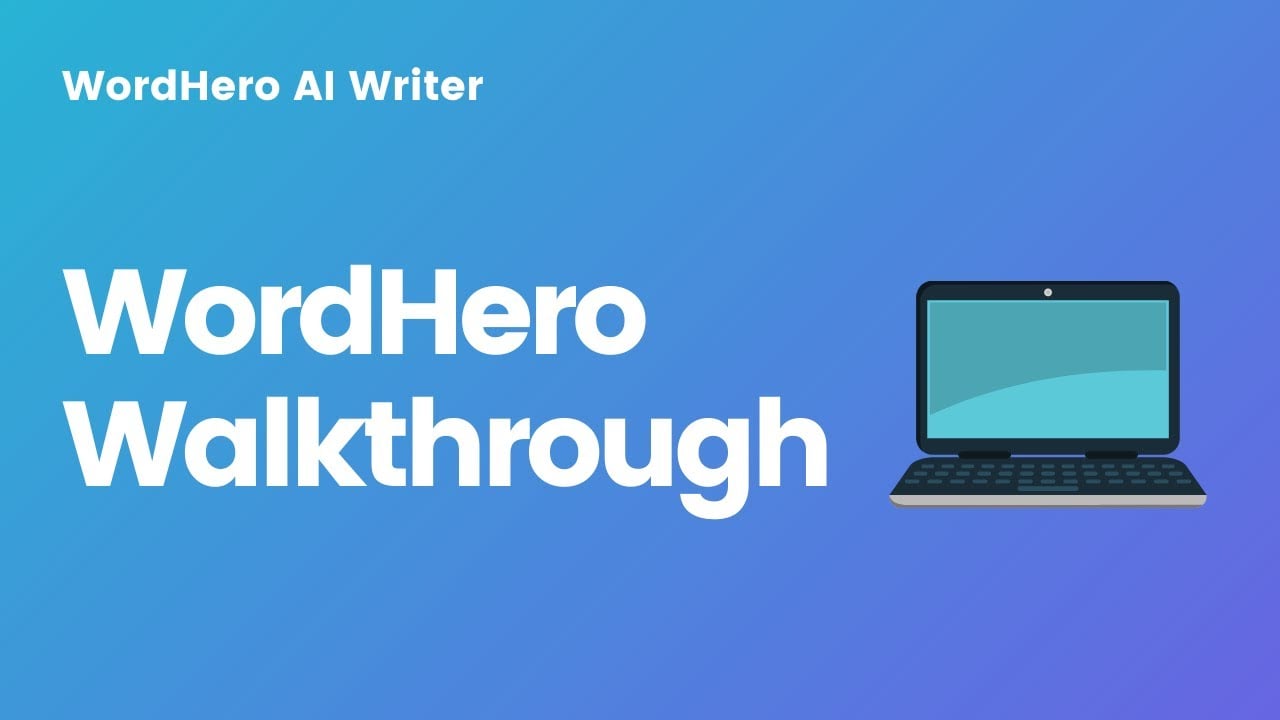

Excellent Review! Thank you for taking the time to try out the tool and include valuable examples!!!
I’m glad you found it useful, Melanie.