I started vaslou.com in 2020 and wrote a few articles. But then I decided to quit! I lost motivation because I wasn’t getting any traffic.
It wasn’t until December 2021 that I decided to restart where I had left off. However, this time, I took a different approach to blogging and was able to make a living off of it in less than a year.
Actually, I made over $55k in 2023 with my blog. While that may not seem too much for someone living in the US, it’s pretty awesome considering the Portuguese living standards.
In this article, you’ll find everything you need to know about starting a blog from scratch and tips about making money with your blog.
But before we start, let me ask you a quick question: why do you want to start a blog?
It’s critical to ask yourself why you want to start a blog because if you have a clear, legitimate answer, your blog will likely succeed. On the other hand, if you’re just messing around, you might not have the drive to maintain your blog over time.
Anyway, if you reach this page, I’m sure you know what you want.
Let’s get started!
How to Start a Blog and Make Money Online (First Considerations)
Going online and posting something under our name may feel scary. I know… I’ve been there.
So, to give you a head start, let’s answer some common questions.
What is a blog?
A blog is a website that has regularly updated content published periodically. It’s usually written in an informal way and often favors a friendly conversation with the reader through the comments section.
Why do I need a blog?
If you want to leave your fingerprint on the web and begin making money online, starting a blog is the best way to go. You don’t need any college degrees or credentials, and you don’t even need to be a professional writer or learn how to build a blog.
It doesn’t matter where you come from, your age, gender, and professional status – all you need is your true intention to start. And since there’s no commitment, you can grow it at your own pace.
If you’re a brand looking to appear in search results, you need content. And the best way to gather content on your website is through the blog section.
Do I need technical knowledge to start a blog?
While everything that messes around with computers and software requires some technical knowledge, starting a blog nowadays couldn’t be more beginner-friendly. I’ll show how simple it is to build a blog for yourself throughout this article.
Can I make money with a blog?
Yes, you can! There are lots of people today earning thousands per month with their blogs.
However, to start earning money as soon as possible with your blog, you must approach blogging strategically. You need more than just writing about what you like.
If you want to learn the strategies I used to turn my blog into a full-time business in less than a year, I recommend you subscribe to my email series below.
Your blog is supposed to be directed to real people who may interact with you. So your primary intent should be:
- Focus on your message.
- Create high-quality content.
- Provide real value to your readers.
If you take this into account, alongside the tips I recommend in my email series, money will follow easily.
With no further ado, let’s start a blog!
1. Choose Your Niche & Domain Name
How to choose your domain name?
This is perhaps the most important step when starting a blog because it will determine the overall content you’ll be writing about for the remaining life of your blog.
Your domain name (yourblog.com) should represent the topics you write about. Alternatively, it could also be your name, a brilliant mix of words, or even a newly invented word.
Although you can get really creative here, it’s best to choose a name that describes or suggests your blog’s content, like travelwithme.com (for a travel blog), veganyummyfood.com (for a vegan recipe blog), or colorfulsunday.com (for a coloring pages blog). You get the picture.
However, the best approach, in my opinion, is to choose your personal name as the domain name.
Since we’re all limitless beings, what we write today might not be what we wish to write a year from now. So, instead of pigeonholing yourself in a specific name, if you choose your name as the domain name, you get a carte blanche to write about anything you desire.
How to choose your niche?

When choosing a niche, you’re choosing a range of people who have unique needs and preferences that make them different from others.
Many bloggers choose their niche based on their own passions, skills, or experiences. A book lover might start a book blog, while an athlete might start a fitness blog.
But I want you to think differently.
Instead of thinking about the niche you want, I want you to think about who you want to write for.
When people research and read content on the web, they want to be engaged and directed somewhere. And when you have a clear idea of your target audience, it will be easier for you to find that engagement.
For instance, even though I am skilled and experienced as a musician, I don’t write for musicians or those who aspire to be musicians.
This blog intends to reach people who want to start their online business (which may also include musicians). And since every business needs tools, I include many software reviews and tools most businesses needs.
As I previously stated, it’s ideal for you to give yourself permission to write about whatever you want rather than limiting yourself into a specific niche.
2. Host Your Blog
The next thing you should be focusing on is web hosting.
Like any website, your blog needs a hosting server to store your files so people can access them. We might think that all the online content is virtual, but it actually lives inside several physical servers worldwide.

If you want to have a blog with good performance, you shouldn’t overlook the importance of choosing a good web host. A reliable hosting service will keep your blog up and running quickly, giving your readers a positive browsing experience. It should also include 24/7 customer support via chat, email, or a business phone system.
There are countless web providers available, but DreamHost is the one I’ve discovered to be ideal for beginners in every way. Besides being officially recommended by WordPress, it is the most accessible and affordable host to start a blog.
In fact, I started this blog with DreamHost, so I can completely support it.
Here’s a list of some of DreamHost’s top features:
- 100% server uptime guarantee!
- 24/7 customer support availability by email or chat.
- WHOIS domain privacy – most web services force you to pay an extra fee to keep your personal information hidden, but DreamHost includes this service for free with your custom domain registration. This service hides your confidential details, including your full name, email address, residential address, and phone number (and I’m sure you don’t want this type of information going around the web).
- Free domain name.
- Unlimited traffic.
- Recommended by WordPress.org.
- Various hosting options to choose from.
- Free SSL certificate.
- Fast SSD Storage.
- 1-click WordPress Installation.
- Advanced high-end security measures.
- High-speed servers.
- It costs $2.59 with all these features and 1 website.
- It costs $4.95 with all these features plus unlimited websites.
Let’s follow along with this step-by-step guide to set up your domain name with your web hosting plan:
Step 1: Go to DreamHost and choose your plan
DreamHost offers two shared hosting plans:
- Shared Starter ($2.59/mo)
- Shared Unlimited ($3.95/mo)

The most affordable packages are billed in a 3-year cycle.
Personally, I recommend the Shared Unlimited plan because you can have unlimited websites and free unlimited email accounts included (you can have an email like yourname@yourblog.com, for example, which looks more professional).
You would have to pay a small monthly fee for a personalized email address with the Shared Starter, which would be more expensive than the Shared Unlimited.
Get started with DreamHost for $2.59/mo.
Step 2: Pick your domain name
Now that you’ve chosen your plan, it’s time to register your domain name.
And guess what: it’s free for the first year!

Beware that different domain extensions have different renewal prices. For example, .com renews yearly at $17,99 while .christmas renews at $39,95. (Who would have thought there’s a .christmas domain extension?)

Check whether your chosen domain is available or not, but don’t worry if you have not yet come up with a name. You can always choose it later.
Next, you need to add your details.
Step 3: Enter your account details
You can select how long you wish to sign up for the plan. I would recommend selecting the 3-year plan to get the lowest monthly price possible.

As you scroll down, you’ll see the section “Additional Options.”
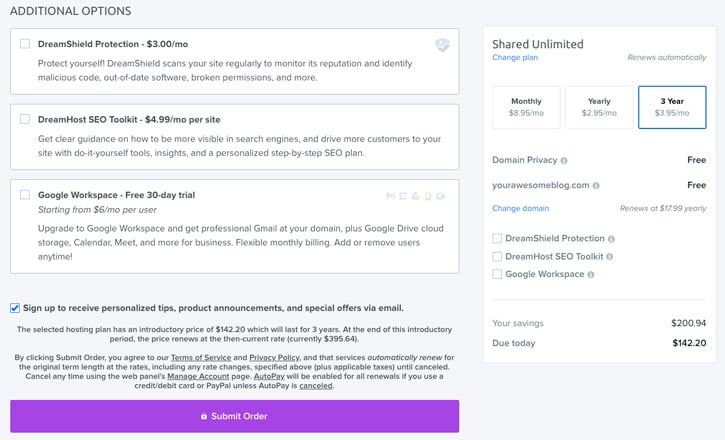
- DreamShield Protection ($3.00/mo) – It’s a malware removal built by DreamHost. You can check this box if you’re worried about your blog’s security. However, there are WordPress plugins that can monitor your blog for cheaper or even for free.
- DreamHost SEO Toolkit ($4.99/mo per site) – Uncheck this box, as you can get free SEO tools like Rank Math and others to do basically the same.
- Google Workspace – You can also uncheck this box, as the 3-year plan already includes free email accounts. If you need cloud storage later, you can always add third-party services.
Personally, I’d leave unchecked all these additional options.
The total price you have to pay is listed on the image’s bottom right (see the previous image). And depending on the plan you select, you won’t have to pay for the next one to three years.
In addition, a 30-day money-back guarantee is available if you decide you’re not yet ready to dedicate yourself to your blog.
This is all you need to sign up!
If you haven’t already, get started with DreamHost.
3. Install WordPress
It’s time to describe WordPress and why you need it.
If you want to make money with your blog, WordPress is your platform of choice.
What is WordPress?
WordPress is a Content Management System (CMS). It’s a platform where you write, design, customize, and publish your content.
Bloggers want to create and publish content quickly, so a good CMS should be simple to use and provide you with complete control over the overall theme design as well as the organization of your posts, images, and videos.
From all the blogging platforms on the market, WordPress stands out at the top, making it the best CMS for bloggers, as you can see in the chart below:

96% of blogs in the US are using WordPress! That’s a lot.
You can use other CMS like Wix and Squarespace, but a self-hosted WordPress blog will maximize your earning potential and provide you access to the most adaptable and functional CMS available.
However, before we continue, I want to show you that WordPress comes in two different platforms: WordPress.com and WordPress.org.
WordPress.com vs. WordPress.org

If you want full control over your blog and monetize it, then you should forget the .com version and stick to the self-hosted Wordpress.org.
WordPress.com
WordPress.com is free if you use a WordPress subdomain (eg:yourblog.wordpress.com). Besides, it comes with many restrictions. For instance, if you want to use a custom domain name (eg:yourblog.com), pricing plans start at $4/mo billed annually.
Besides the limited monetization options, you can’t even use plugins and themes outside of WordPress. And let me tell you that the best plugins for a fast and secure website are not from WordPress.
WordPress.org
On the other hand, WordPress.org lets you fully customize your blog design, and install free third-party plugins and themes. Additionally, it has powerful SEO (Search Engine Optimization) features, so your audience can find you easily, and is perfect for monetization.
Wordpress.org is completely free, and it comes pre-packaged with your web hosting plan.
Through DreamHost, you can easily install WordPress with only one click, allowing you to launch your blog right away.
Install WordPress with a one-click installation
Inside your DreamHost dashboard, you can install WordPress automatically with only one click.

After you click on “Learn More & Install,” you’ll be prompted with this screen:

DreamHost gives you two additional options with WordPress installation.
- Deluxe Install – You can check this one if you want a decent variety of free blog themes, in addition to those that come pre-installed with WordPress. Other features are also added, including a standard selection of plugins and a security improvement.
- WP Website Builder – This is an easy drag-and-drop page editor with hundreds of template designs to help you get started fast.
You can test them both, and if you decide not to use them, you can always turn them off in the WordPress plugin section to prevent them from using up too many resources.
Select your domain from the drop-down menu, and click the blue button. WordPress will now begin the installation.
In a few minutes, you’ll receive an email from DreamHost with your WordPress account details asking you to choose your password.
4. Design Your Blog
Now that you’ve setup up your blog, it’s time to put your creativity to the test!
I would say this is the trickiest part of starting a blog since you might be caught up in the trap of tweaking the never-ending visual details. What font, color, or blog theme should I use?
There are a lot of free WordPress themes to choose from, and you can spend days and days experimenting and trying different visual approaches.
I know from experience that you don’t want to go down that road. Trust me, I’ve been there.
Before you know it, you’ve spent your precious time caring for the “right” color instead of creating high-quality content. And as we all know, the “right” thing is never enough. There’s always something you can improve. Perfectionism kills your productivity.
It’s best to do it over time, without neglecting your blog content, which, after all, is the main purpose of your blog, isn’t it?
But first, let’s see what a WordPress theme is.
What is a WordPress theme?
A WordPress theme is a combination of templates, files, and stylesheets responsible for how your blog looks visually.
In other words, a theme will determine what your readers will see when they enter your blog. You want your blog’s design to illustrate and express what it’s all about fully. The simpler and less distracted it is, the better.
Just to see how important your blog’s design is, a study from Carleton University, in Canada, demonstrated that it takes 50 milliseconds for users to form an opinion about your website, which in turn will determine if they like it or not, and how long they will stay.
A good theme with a great design will make your readers come back for more and build their trust in your blog.
But this doesn’t mean you have to over-complicate your design with many graphics, fonts, and colors. In fact, the best-designed themes are simple, uncomplicated, and easy to read.
How do you choose a theme?
This is how your WordPress dashboard looks when you log in to your WordPress admin account.
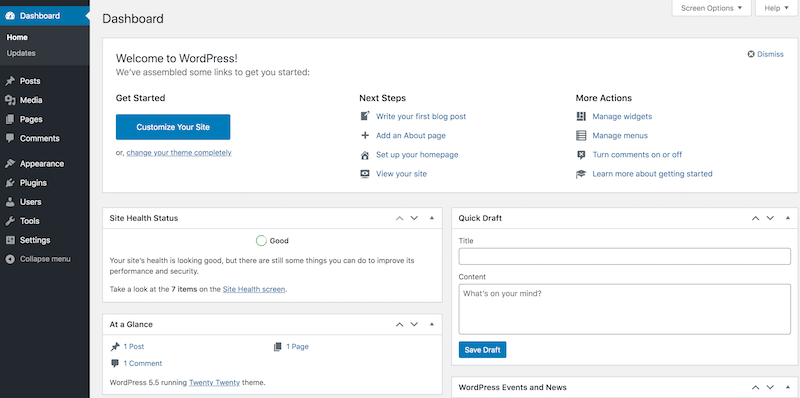
On the left side, go to Appearance > Themes.

You’ll see the pre-installed themes that came with the one-click installation of WordPress. But if you select “Add New,” you’ll get a ton of free themes that you can choose from.

You can then refine your search by “Featured,” “Popular,” “Latest,” “Favorites,” or even applying a filter.

I suggest you pick a clear and simple free theme, like GeneratePress or Astra, which are some of the fastest and most lightweight themes on the market. Speed is key to ranking on Google, which you don’t want to overlook.
I wrote an article about creating a WordPress site with the Astra theme, in case you want to check it out.
Usually, you may eventually upgrade to a premium edition of many free themes to get extra features. However, as you get started, you should focus more on producing excellent content instead of seeking intricate premium themes that could be distracting.
What you should be doing in this first stage is to attract readers to your new blog. And that results from effective keyword research, which we’ll concentrate on in a bit.
If you haven’t already, get started with DreamHost for $2.59/mo (68% off).
5. WordPress Plugins
Now that you have your WordPress blog set up, there are some plugins you should keep in mind to add extra functionality to your site.
A WordPress plugin is an application that “plugs into” your WordPress website, adding new functionality or expanding existing functionality on your site. You may create any website using plugins, including eCommerce stores, portfolios, and directory sites.
Here are the main plugins you may use when first starting a blog.
I. Rank Math

Rank Math is a free WordPress plugin that aids in search engine optimization for your website. This implies that you may improve how your website appears on Google to attract more visitors.
It is an SEO plugin that is both free and premium and has almost all the features you’ll require to optimize your website. You can revise the page titles and descriptions, get input on each page’s content, and guarantee that all images have alt tags.
This will increase the amount of traffic you get from search engines, which is often one of the most important traffic sources for any website, and will also help your website seem even better on Google.
II. FlyingPress

FlyingPress is a lightweight speed optimization plugin that makes it easy to boost your website’s loading times. If you know anything about SEO, you know that Google loves a fast website. WordPress is not perfect, that’s why a speed optimization plugin like FlyingPress is a great tool to have in your arsenal of SEO plugins.
It incorporates many optimization elements to speed up your website, and since it performs everything automatically, no coding expertise is required.
It offers features that make building a website quick and simple. There is a free and a paid version available. However, you can accomplish practically anything with the free version.
III. Elementor

Elementor is one of the best WordPress page builders that lets you create attractive website pages without knowing any coding.
You can use Elementor to develop your marketing content, such as landing pages, posts, websites, pop-ups, etc., whether you’re a small business owner, freelancer, marketer, or even an agency.
This plugin is best for building funnels in WordPress instead of using third-party sales funnel software.
You might be interested in other plugins for extended functionality. For example:
- Easy Table of Contents lets you create a lightweight table of contents for your blog posts.
- CookieYes is one of the easiest ways to implement a cookie consent banner and have GDPR compliance.
- Mammoth .docx converter allows you to import Google Docs with images directly to WordPress while maintaining the heading formatting.
How To Install A WordPress Plugin
To install a WordPress plugin, follow the instructions below.
On your WordPress dashboard, go to Plugins > Add new.

Next, you’ll be able to search the plugin by typing in the search box, or you can upload it directly to WordPress in case you have downloaded it from the merchant’s website.

After adding your plugin, you just need to install and activate it.
Besides the plugins above, you can create a free account on Ahrefs, one of the best on-page SEO tools that will let you analyze and monitor your rankings, on-page SEO, and other technical elements that need to be in place for a healthy website.
Now that your blog infrastructure is set up, you need to know what to write. Next, you’ll learn what keyword research is and why it’s important for your blog’s growth.
6. Understand Keyword Research
Bloggers and content creators use keyword research to find out what type of content people search for in search engines like Google. You also need to understand search intent in order to determine the types of content you should write.

Knowing what and how frequently people search for certain topics on search engines can give you a solid idea of what to write about to draw in as many readers as you can.
You can also find out how competitive a keyword is expected to be in organic search. The higher the competition, the more difficult it will be to rank for that target keyword. This will inform you of the topic ideas you should focus on.
Rule of thumb for new blogs:
- Chose keywords with low keyword difficulty and some search volume.
You can use a free keyword research tool by Ahrefs to help you find those keywords. You don’t need expensive tools to start ranking on Google.
Keyword variants
Keyword research tools can give you lots of content ideas on what to write about. When you brainstorm all those ideas, you’ll find that for the same target keyword, there are many variants you can use.
For example, Google understands that “AI writing tools” and “AI writing platforms” are basically the same. So, instead of writing two articles targeting those keywords, you only have to write one article and include as many keyword variants as you can.
Also, stuffing your content with the same target keyword can get you penalized by Google. For example, if you use long-tail keywords like “best cheap hotels near the beach in Mexico” for your target keyword, it’s best to use lots of variants, such as “beach in Mexico,” “Mexico cheap hotels,” “top places to stay in Mexico,” etc.
Here’s what Google has to say about keyword stuffing:
“Keyword stuffing” refers to the practice of loading a webpage with keywords or numbers in an attempt to manipulate a site’s ranking in Google search results. Often these keywords appear in a list or group, or out of context (not as natural prose). Filling pages with keywords or numbers results in a negative user experience, and can harm your site’s ranking. Focus on creating useful, information-rich content that uses keywords appropriately and in context.”
When writing a blog post, focus on creating more high-quality content instead of repeating the same keywords to try to rank on Google—that may backfire. Try to develop synonyms for the main keyword you’re targeting, also called semantic keywords.
Content intelligence platforms leverage Natural Language Processing (NLP) to identify these semantic keywords. Content writers use these platforms to gather information about the top ranking pages for a particular keyword and then optimize their articles based on NLP suggestions. Using this method, they improve their chances of ranking higher on Google.
How to use keywords on your blog post
For effective use of keywords, there are some good practices every blogger should be aware of when writing a blog post:
- Use your target keyword in your blog post title.
- Put the keyword in the first and/or second paragraph.
- Include the keyword in the permalink.
- Use it in your headings.
- Include it in the “alt” tag of your images.
- Add it to your meta description.
By optimizing your content using keyword research tools and AI SEO platforms, and creating quality content related to that target keyword, you increase your chances of rising on the search engine pages results (SERPs). As a result, you’ll drive more traffic to your blog.
Using long-tail keywords
Ranking your post on Google takes time, and a good way to accelerate the process is to submit your post to Google Search Console so it can be indexed faster.
Google makes changes to its ranking algorithm almost every day. One of its biggest updates was the Hummingbird update in 2013, making it “possible for a page to rank for a query even if it doesn’t contain the exact words the searcher entered.”
This means that Google can rank content based not only on one main keyword but also on long-tail variations of that same keyword.
One way to optimize your content is by adding long-tail variations of your main keyword.
You can use Google Keyword Planner (it’s free) to search for relevant long-tail keywords.
In this example, I’m using the target keyword “video editing software.”

While the keyword suggested includes branded names of various software, you can also optimize your content by including these variations on your headings:
- The best video editing software.
- What is the best free video editing software?
- Video editing software tips.
- Online video editing software.
- Video editing software for mac.
- Video editing software for windows.
As you can see, you can multiply a keyword through different blog posts or even on the same post to make it more valuable. By doing this, you’ll begin to rank for many more keyword variations, and you’ll be able to grow your traffic.
Also, the more specific a search term is, the easier it will be to rank because fewer websites compete for it. In other words, fewer websites are pointing to that long-tail keyword.

You can also use Google Trends to see the relevancy of your keyword over time and find potential keywords to work on.
Many rank tracking tools also help you track your rankings on search engines. By using these tools, you can create a more effective content strategy.
7. Create Engaging Content
Ask yourself this question: What do I like when I read a blog post?
- Am I only looking for specific, technical, and practical information?
- Do I like the casual conversational tone of the text?
- Am I interested in the personal experience of the writer?
Actually, engaging content is a mix of all of these aspects and many more.
You might have a beautiful blog with a great design, but if your content is not strong and engaging, you’ll have no readers.
Creating high-quality content and providing real value is what makes readers come back for more and even share your content on social media.
The topic doesn’t matter. Whenever someone reads a blog post, they typically seek out specific information, and they spend most of their time on articles that give them exactly what they want.
If you can communicate with your target audience in a way they understand, that’s a good start. That’s why it’s important to know who you’re writing for. This way, you know their problems, and it’s your job to offer them a solution.
As I stated previously, you don’t need to have your niche sorted out at the beginning—it can expand and change over time. A blog is a living entity, after all.
While you don’t need to be a professional writer to start a blog, you do need to have basic grammar knowledge and know SEO to make your content rank on the web. You might want to learn how to hack the Google algorithm to achieve higher rankings.
Tips to write engaging blog content
Writing for the web is different than writing a book. Similar to how reading on a bright screen differs from reading on paper.
Here are some tips to keep in mind when writing for the web:
- Short paragraphs – Reading on a screen is more hardening to the eyes than reading on a piece of paper. That’s why writing short paragraphs is crucial to convey your message better and to keep the reader engaged.
- Single sentences – When you use single sentences on your blog posts, you’re leveraging something very important: white spaces. This makes it easier for the readers to rest their eyes and not be overwhelmed by long blocks of text.
- Make it visual – Add images, gifs, infographics, or videos to agitate a bit of the monotonous written word on a screen. Including images in your post makes it much easier for readers to absorb and process the information while improving your SEO.

- Make it conversational – Imagine you’re speaking to your best friend when you’re writing—it’s one of the easiest ways to engage people. Ultimately, it’s all about familiarity (and a bit of humor).
- Use lists – Bulleted lists are a great way to organize your content coherently. It also directs the reader’s attention to your focused points.
- Don’t use too many “expensive” words – You might believe that it is better to create a blog post similarly to how you would write a Ph.D. thesis. It’s not. Murky, complicated writing means less engagement and less intentional readers.
- Create action-oriented content – The best indicator that your content is engaging is if your audience responds by taking action. When readers search for solutions on your site, they want to be instructed on what to do. It might be starting a blog, a newsletter sign-up, following you on social media, you name it. This is a good way to build trust with your audience over time.
It’s also crucial that your blog posts use proper grammar. The confidence of your readers and your search rankings may be harmed by poor grammar. To check your grammar while you write, you can use a free application like Grammarly. It’s one of the tools I use in every article I write.
Quillbot is also another great free tool you can use to rewrite your sentences. You don’t even need to be a native English speaker to generate high-quality articles. Quillbot’s AI-driven technology allows you to rewrite any sentence you’re unsure how to write.
As a final note, you can also leverage free artificial intelligence writing tools to help you cut writer’s block and help you publish more content in less time.
I know this may seem too much for someone just getting started. However, don’t wait for perfection when you’re starting a blog. Publish fearlessly, and remember that you can always update it later.
Here’s one of my favorite quotes by Abraham Hicks.
“You can’t get it wrong and you never get it done.”
Abraham Hicks
Now go and start your blog!
Get started with DreamHost for $2.59/mo (68% off).
8. Promote Your Blog

Publishing content on your blog doesn’t mean it’ll get traffic right away. Sometimes, it takes months for a blog article to start ranking. Fortunately, you can use other methods to get some eyeballs on your content.
Although these methods will temporarily increase your traffic, the ideal way to drive traffic to your blog is to rank well on Google consistently. And that’s what I share in my email series that will teach you how I turned my blog into a full-time business.
Promote your blog on social media
One of the easiest and most obvious ways of promoting your blog is through social media. Turn to the biggest social media platforms like Facebook, Twitter, Youtube, Instagram, LinkedIn, Pinterest, and Reddit, and see where your audience spends the most time on. While it’s tempting to join every platform, it’s best to stick with those where your audience lingers, so you can optimize your time.
But how do you choose the right social media platform to promote your blog?
It’s a bit of trial and error, and a “learning from experience” process, since everybody’s approach is different. However, there are some guidelines on what type of content works best for each platform:
- Facebook – Videos and curated content.
- Twitter – News, blog posts, and GIFs.
- Youtube – Video content.
- Instagram – High-res photos, quotes, and stories.
- LinkedIn – Professional content, jobs, and company news.
- Pinterest – Infographics and step-by-step visual guides.
- Reddit – Comments and discussions about relevant topics in your niche.
Just like anything else, you need to experiment and see what yields the best results. But don’t dump your links in a spammy way. Nobody will care if you do so.
Just like your blog’s content, when you are interacting on social media, you need to provide value and build relationships, so people can trust you and feel curious about what you have to say in your blog.
You can also connect with fellow bloggers and community groups on those platforms, and also on forums and message boards. A simple search by “your niche” on Facebook groups, for example, will bring many results. Choose those that have more members in them.
However, you shouldn’t spend too much time getting lost in the midst of social media land (as it can get quite addictive). It’s wiser to continue writing blog posts targeting low-competition keywords.
Promote your blog with email marketing

Growing an email list is one of the best strategies every blogger should implement from the start. But how can you get people to give you their email addresses when you’re just getting started?
New bloggers have basically two methods of acquiring email addresses:
- Give away free content in exchange for the email address.
- Create a newsletter for your subscribers.
In my opinion, the most enticing way is to give away free content. It could be a simple ebook where you share “10 secrets of your niche,” for example. Consider what your audience wants and how you might provide it for them.
Fortunately, you don’t need to have everything figured out from the start. As I said before, a blog is a living entity that grows over time.
In marketing jargon, the digital asset you give away for free (or for a very low price) is called a lead magnet. By growing your email list, you can send future campaigns promoting your blog content or affiliate products (more on that later).
However, if you don’t have a lead magnet to give away for free, you can always create a simple newsletter, offering your reader an opportunity to receive your newly fresh posts as soon as they get published.
You can convince your readers to start following your publications with a simple form saying something like this: “Subscribe to my newsletter and get the latest blog posts.”
An email newsletter helps keep your email subscribers engaged and thrilled about the content you’re writing, and it’s a good way to grow your traffic over time.
The money is in the list
According to the Content Marketing Institute, 90% of content marketers say that email engagement is the top metric they track to measure content performance.
Many marketers abide by the proverb: “The money is in the list.”
And many will say that having an email list of dedicated fans and clients is the single most important asset any business can have. Creating a newsletter is the perfect way of building and deepening a relationship with your audience, where you can turn prospects into buyers.
There are many tools to get started with your newsletter, and the best free email marketing automation tool I recommend is Sender. Their free plan allows you to build email automation campaigns for up to 2,500 contacts.
9. Monetize Your Blog

You might not have started a blog to monetize it, but why not consider it?
When I created my first blog with my former partner (a recipe blog), we decided to join an ad network as soon as we got a pretty amount of traffic.
For about 2,000 visitors per month, we were getting around $6. Not much, right? However, the numbers depend on the ad network you join. We clearly had no monetization strategy, but we were thrilled with the idea of earning some money just by sharing recipes.
While joining ad networks (Google Adsense, for example) is an easy way of generating income, you’ll only see big results when your traffic is in the tens or hundreds of thousands of visitors per month. However, some ad networks such as Ezoic and Mediavine have a high CPM (cost per mile or cost per thousand), but you need to get a lot of traffic first to get accepted.
For a beginner, that’s disappointing.
There are better ways to start making an income with your blog right from the start.
1. Join affiliate programs
Joining affiliate programs is by far the best way to make passive income with your blog if you’re a beginner.
Whether your blog niche is food, travel, personal finances, marketing, or others, there’s always a possibility to monetize it through affiliate marketing.
How does affiliate marketing work?
When you join an affiliate program or affiliate network, you’ll be given a special link, also known as a tracking URL, that you can use in your blog posts. If someone clicks through that link and completes a purchase, you’ll earn a commission from that sale. You’re being rewarded for referring a customer to your affiliate partner.
It’s like being a freelance digital marketer. If you have ever thought about doing digital marketing, this is your chance.
While many affiliate programs are free to join, some require your blog to have a decent amount of traffic for you to be accepted. That’s why it’s best to focus first on your content and growing your traffic and then apply to those affiliate programs.
Many big brands like Amazon have affiliate programs, and usually, you’ll find a link to their affiliate page at the bottom of their website (the footer section).

Once you know the content you want to write, research affiliate products that interest you (and your audience) and find if you can partner with that brand as an affiliate.
Besides partnering with brands, you can join affiliate networks like ShareASale, Commission Junction, Rakuten, JVZoo, and PartnerStack. They all have hundreds, if not thousands, of products you can promote immediately.
Do keyword research for your chosen product and evaluate if it has ranking potential.
Now, don’t just throw down a bunch of links in your posts without providing real value. You’d lose the trust of your reader right off the bat. And you only want to use products relevant to your audience and your blog niche.
2. Create an online course
You can also monetize your blog through an online course.
In one way or another, we all have skills. Why not package them in a well-detailed and comprehensive course that you can sell to your audience?
When you start a blog, you may feel like you don’t have enough theoretical or practical baggage to create a course. But as you keep improving your blog, learning from mistakes, and your audience starts to grow, you know there’s always someone interested in what you have to say.
While creating an online course at the beginning might seem like a big endeavor, it will find its perfect audience with time.
And with the present state of the world, eLearning is on a rise like never before. People are looking for more education online, and new generations interact better visually when learning than sitting at a desk in a boring room.
Skillshare, Udemy, Coursera, and Teachable are some of the best-known platforms that you can join to launch your online course. While the course is hosted on their website, you can promote it from your blog.
3. Join Ad Networks
Advertising is a good way of generating revenue from your blog right from the start.
Although Google Adsense is the easiest ad network to join from the beginning, you won’t make a lot of money with it. Google Adsense has a very low CPM and CPC (cost per click), meaning you won’t see significant earnings initially.
Focus on creating lots of content at first, and when you reach at least 500 monthly visits, you can join Ezoic, the best ad network for small blogs. They give many more customizations and pay more than Adsense.

When using ads, make sure they are not too distracting and annoying, as they might scare your audience away. Remember that your blog should look clean and friendly if you want your message to pass through the most effective way.
Advertising is not very lucrative for a beginner unless you figure out a way to drive thousands of monthly visitors to your blog. On the other hand, it might give you the incentive to keep blogging when you have no other forms of monetization implemented.
That’s why affiliate marketing is the best way to start earning a high income without high-income skills.
4. Sell your own products
Another great way of monetizing your personal blog is by selling your own digital or physical products. And if you want to make the most out of it, stick to digital products, as they can be sold an infinite number of times, generating passive income. You can earn while you sleep!
The first digital product that comes to mind is an ebook. What’s your specialty? What have you been learning throughout the years? You can package your knowledge in an ebook and sell it through Payhip, a free platform where you can sell your digital files, downloads, courses, and more.
People are learning more and more from ebooks and online courses rather than from the normal classroom. They rather spend their money on a practical ebook put together by a knowledgeable person who actually has experience in the matter than on an impersonal school book.
This graphic shows you that the global ebook revenue by region is continually rising.

Besides informative ebooks, you can also sell your audio files, sheet music, photographs, or video files.
Whatever it is, it must be relevant to your readers’ concerns.
Ultimately, it all boils down to solving your audience’s problems. That’s why they ended up on your blog in the first place.
10. Keep Consistency
For a blog to prosper and grow, it needs some consistency. And if you want to keep consistency after the honeymoon phase, you need to know why you started the blog, to begin with.
Sometimes you might run out of content ideas, or just feel tired. Having some self-motivation hacks can help you get back on track. After all, you won’t have the benefits of having a long-term blog if you don’t commit to it and post regularly.
How much should I post?
Huffington Post, one of the biggest blogs in the world, publishes content every 58 seconds (and this is a stat from 2013).
While that’s really impressive, on the other hand, you can publish one post per week, delivering immense value to your readers. This will entice them to subscribe to your newsletter or download your free ebook.
Publishing high-quality content creates more engagement, and Google loves it. You need to give your readers a reason to return. And that starts by publishing consistently.
It’s better to have a 500-word, great-quality post than a 3,000-word low-quality one. Remember that you can always update it later.
Focus on quality rather than quantity
When I browse through some blogs I like, I am amazed by the long, wordy content each post seems to have. However, these blogs have existed for years, and their content is regularly updated.
That’s why you might quit if you compare your posts to others in the same blog niche. Don’t do that!
Also, if you can’t create new posts frequently, at least you might update your existing posts regularly. That will keep your creative juices flowing.
Outsource your writing
When you do proper keyword research and start ranking on Google for monetizable brand keywords that offer affiliate programs, you’ll start seeing your blog income grow. You can then use that income and reinvest in your blog by hiring a content writer.
Just like a restaurant owner hires a cook and a waiter, a blog owner can hire content writers. You don’t have to write every word on your blog. This will help you scale and grow your blog content, and over time, it increases your organic keywords, rankings, and earnings.
The snowball effect kicks in, and the sky is the limit!
Problogger is one of the best sites where you can hire a writer specifically to your needs. A simple ad can get you hundreds of applicants. You only have to sift through all of them, make some tests, and choose the one that aligns best with your writing style.
How to Start a Blog FAQs
Here are some of the most common questions we ask when starting a blog.
What is a blog?
A blog is a website that’s frequently updated, usually written in an informal style, where you can engage and connect with your readers.
It’s a great way to increase your subscribers via email subscription, connect with people, and make passive income for years to come.
How to start a blog for free?
If you want to start a blog for free, you need a free blogging platform like Medium, Tumblr, or Blogger. These are great platforms to practice your writing and get exposure without paying a monthly or yearly fee. They’re very easy to use: just head over to their website, create a free account, and you’re all set in a matter of minutes.
However, if you intend to monetize your blog, these self-hosted free platforms are very limited and restricted, and making money with them is almost impossible. For a more reliable and fully customizable blog with unlimited possibilities for monetization, you should opt for a fully-hosted platform.
How do bloggers get paid?
While becoming a blogger is not that difficult,—publish your first post, and you’re a blogger—if you want to get paid, you need to think about it strategically.
There are different revenue streams when it comes to making money with your blog: advertising, affiliate commissions, sponsored content, sales from courses and digital products, and more.
Why should I start a blog?
There are various reasons why you should start a blog.
- You like to write and want to share your experiences or tell stories.
- You want to build an online business for yourself and work from home.
- You wish to inspire others.
- You like the idea of making money online.
- You want to connect with other people online.
- You love to learn new things.
Whatever the reason, just remember that real people will read your content, so be sure to provide quality and value to your reader.
How to Start a Blog: Conclusion
Whether you just want to have some fun online, work from home, or build some income streams on the side, starting a blog is one of the most versatile ways of creating content that will live for years to come.
And imagine what you could do with all that content years from now. You could:
- Select the best posts and turn them into a book.
- Set your financial freedom for life.
- Have inspired thousands, if not millions, of readers.
- Set for yourself a standard that you think it’d never be possible.
All these possibilities are there, but they can only happen if you take the first leap.
And that is by starting a blog today.
You may think that the Internet is overcrowded and that many people are already writing about the same things you want. But don’t let that thought bring you down or discourage you.
We are all unique beings, and we all have our unique way of telling a story, even if numerous persons have already told that story. What affects me may not affect the person near me, that’s why there is always an opportunity for each and every one of us.
There are thousands of posts about starting a blog, and mine is not even ranking on Google, so you must have reached it from another page on my website (this is the power of internal links). And because you’re reading it right now, that makes all the effort worthwhile.
Get started with DreamHost for $2.59/mo (68% off).
I would love to know about your blogging journey, so comment below and share it!

Hey, Vasco. This is an incredible read.
Came through from Ryan’s blog and believe me, this was good.
I wish you success in your blogging journey.
Thanks a lot, Isuamfon. Hope you find it useful.
I don’t find it easy to get through material like this very easily. I DID this time!!!
Thank you, Vasco! I am enthused and I wish you more success with your work.
Hi Beverley,
These types of posts are typically lengthy. But I’m delighted you enjoyed it and found it motivating. All the best!
Awesome. Simply awesome, Vasco. I’ve read several articles on blogging but they did
not motivate me to get started. They seemed so complicated. After reading your articles on blogging I have finally gotten started and am motivated to “just do it.”
I feel assured by your article that I, or anyone, can succeed with your information.
Unlimited thanks to you and best wishes for your continued business growth and success.
Howard Hinson
I really appreciate your comment, Howard. I’m sure that anyone who has the will to learn and implement what they learn can grow their online business. We all start from scratch.
All the best!