Are you tired of spending hours generating portraits from selfies that aren’t magical? Say hello to the best AI headshot generator, as bad filters and complicated apps become a thing of the past.
AI-generated professional headshots can give authority to your social profiles while establishing connections with users of similar interests. They not only help grab users’ attention but also encourage engagement with messages and posts.
Anyone can rely on these AI picture generator tools, from business persons to jobseekers, to create splendid headshots without hiring a professional photographer or standing in front of a camera. The good news is that most of these AI headshot generators are easy to use and don’t require prior technical knowledge.
In this post, I explore the best AI headshot generators to help you choose the ideal one without ever leaving your office or home.
What is the Best Al Headshot Generator?
After carefully selecting and reviewing various Al headshot generator tools, I identified the following as the best in the market today.
1. Aragon
Uniquely powerful AI headshot generator for professional retouching.
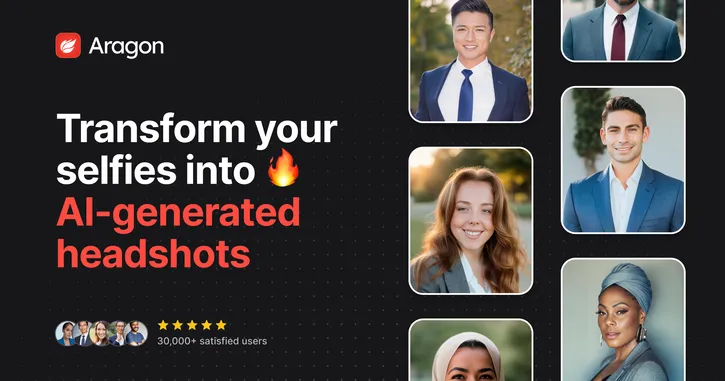
Trusted by tens of thousands of professionals and students across the globe, Aragon uses advanced AI models to turn ordinary selfies and other images into eye-catching headshots without a struggle. This AI tool works in three simple steps:
- You start by uploading 12 or more photos of your face. For excellent results, consider uploading diverse images with different backgrounds, facial expressions, angles, lighting, and attire.
- Give Aragon about 60 minutes to learn your appearance from the uploaded photos and create the headshots.
- View the AI-generated image and download it to use on your business card, website, resume, and more.
What I really like about Aragon is that you get so many different poses for the headshots and more than 50 diverse backgrounds and clothes options.
To guarantee data safety, Aragon uses AES256 encryption and hosts its US database under SOC 2 and ISO 27001 certified providers. You can also email them anytime whenever you want to delete your images from the platform, and they will gladly help you.
Aragon Key Features
- Quick Turnaround Time – Unlike other platforms, Aragon gives you great-looking and quality headshots within an hour.
- 50+ Background Style Options – You can choose different backgrounds for various headshots.
- Top-notch Data Security – Aragon protects your data with AES256 encryption and hosts its database in the United States.
- Intuitive User Interface – This makes it easy for new users to get started and create professional headshots in just three easy steps.
- Extensive Range of Poses ad Clothes – Rather than having the same pose and clothes for all your AI headshots, Aragon automatically creates different poses and clothes for each AI-generated image.
Aragon Pricing
- Starter ($29) – 40 headshots in 20+ styles.
- Basic ($39) – 80 headshots in 40+ styles.
- Premium ($69) – 200 headshots in 100+ styles.
2. HeadshotPro
Best AI tool for generating professional corporate business headshots.

HeadshotPro is a game changer when it comes to headshot creation. Thanks to its state-of-the-art headshot photography tools, you can create exquisite headshots indistinguishable from real photographs using your existing photos as a reference.
On top of solo creations, HeadshotPro allows you to make corporate and office headshots for your team members. You simply add colleagues by feeding in their names and email address. Afterward, select a headshot style that best reflects your brand and share an invitation link with colleagues to join the team and upload their selfies.
HeadshotPro AI photographer then does the magic to create more than 120 corporate headshots for each team member. This tool optimizes each photo for focus, lighting, and color using its advanced AI algorithms. You can also select your preferred clothing and backgrounds to take your portraits to new heights.
You and your team can sift through the AI-generated headshots to choose and download your favorite high-resolution close-up photos and use them anywhere as you gain a full commercial license and ownership over the pictures.
Although HeadshotPro auto-deletes your uploaded selfies and AI-generated portraits from its servers within a week, you can delete them instantly once you choose the headshots you want.
HeadshotPro Key Features
- Wide Variety of Backdrops and Clothing – The feature helps you create a perfect background and clothing for each headshot.
- Auto-delete Feature – HeadshotPro automatically deletes all your uploaded selfies and AI-generated images from the platform after seven days.
- More Than 120 Headshots Per Person – Once you have uploaded your selfies and selected a style, you receive 120+ generated headshots.
- Full Commercial License and Ownership – You are free to use your generated photos anywhere you want.
- Different Styles – You can choose a style that matches your brand.
- Quick Turnaround Time – Creating your headshots takes a maximum of 2 hours.
HeadshotPro Pricing
- Small ($29/shoot) – 40 headshots with 1 style.
- Normal ($39/shoot) – 120 headshots with 3 styles.
- Premium ($59/shoot) – 240 headshots with 6 styles.
3. ProPhotos
The number #1 AI tool for creating photorealistic headshots for LinkedIn profiles.

Companies and entrepreneurs alike can rely on ProPhotos AI Headshots to create professional and realistic AI headshots in minutes to reflect their unique personalities and style.
This platform features a proprietary AI technology that analyzes your sample image’s facial features, adjusts lighting, and corrects the face to generate an accurate face model and, ultimately, a headshot that looks like an actual photo.
You only need to upload about 10-30 casual photos of yourself over the years, give the AI 2-3 hours to train itself to model your face, and have your headshots ready for download for the web and print.
ProPhotos AI also has an AI background removal technology that enables you to have a background of your choice. This works perfectly for teams and companies that want to create a consistent look across all headshots.
You gain full ownership of all the headshots you generate; thus, you can freely use them on your resume, LinkedIn profile, and other professional materials.
ProPhotos Key Features
- 40+ Unique Headshots – Depending on your chosen pricing plan, you can make more than 40 unique headshots.
- In-depth Facial Analyzer – ProPhotos critically analyzes your facial features to create an AI portrait with exact features.
- Wide Variety of Clothing Styles – You can get different clothing styles for your headshots for a more striking look.
- Unlimited Customization – You can adjust the composition of the headshot, lighting, color palette, background, and clothing.
- Multiple Background Styles – ProPhotos allows you to change your background to something plain and more intriguing.
- 24/7 Chat Support – Whenever you feel stuck, the platform’s support team is ready to help you successfully navigate through.
- Consistent Look – All your headshots have a consistent look to showcase your unique personal style and create a good first impression.
- Quick Downloads – You can download your AI-generated image seamlessly and use it anywhere.
ProPhotos Pricing
- Basic ($25) – 40 headshots in 2 unique backgrounds.
- Premium ($55) – 80 headshots in 8 backgrounds and 6 clothing styles.
- Professional ($155) – 160 headshots in 12 background styles and 8 clothing styles.
4. Fotor
Best AI headshot generator for creating profile pictures.

Fotor AI Headshot Generator leverages cutting-edge artificial intelligence technology to create realistic headshots and AI faces for any occasion. Whether you are looking for a formal, casual, or artistic look for your social media, business profiles, and resumes, this platform got you covered.
This AI headshot generator is also perfect for generating AI headshots for team member profiles. Its advanced algorithms smartly analyze the teams’ facial features to guarantee consistency and professionalism in all the AI-generated headshots. This helps establish the company’s credibility while enhancing its online presence.
You can create your AI headshot image from text or upload an existing photo or portrait. For text, you simply describe the ideal headshot and let Fotor breathe life into your vision.
What I like about Fotor is its applications for mobile devices, Windows and Mac. This means you can use this AI tool anytime using your preferred device.
Fotor Key Features
- HD Image Download – Once you have created your AI headshots, you can download them in HD formats with one click.
- AI Photo Enhancement – The platform’s AI photo enhancer tool helps improve image quality by increasing photo resolution, clarifying blurry pictures, colorizing photos, sharpening image details, and enlarging images.
- Automatic Background Removal – Fotor’s powerful background remover automatically removes the background from the subject and allows you to replace it with a transparent background.
- Easy Generation of Realistic Human Faces – You simply write a text describing to Fotor what you want, such as age, gender, and other traits.
- Full Face Customization – You can customize how your AI-generated faces appear, including facial features like skin tone, face shapes and angles, eye colors, and hairstyles.
Fotor Pricing
While they say it’s a free AI headshot generator, it actually isn’t. You can, however, subscribe to the free trial and get a discount when generating the headshots.
- 50 portraits (€8.99 or €4.99 if you subscribe to the Fotor Pro free trial)
- 100 portraits (€14.99 or €7.49 if you subscribe to the Fotor Pro free trial)
5. Try It On AI
Best AI picture generator for lifestyle portraits.

Try It On AI is your go-to solution for all your LinkedIn headshots, lifestyle portraits, influencer content, and other professional headshots. To use the platform, you need to log into its studio using your email address. Thereafter, you will receive a magic access link in your email to proceed to the studio.
What follows is making the necessary payments, submitting your 10+ selfies, and choosing portrait styles. Try It On AI will send you a success email after 24 hours with 100 AI headshots so you can select your preferred ones.
If you still want a few touchups done on your photos, this AI picture generator offers human editing at a fee.
Other than that, Try It On AI allows you to explore headshot examples right on the platform to get a taste of the headshot styles and quality you will receive. Thanks to its AI stylist, you get personalized outfit ideas and other recommendations to attain that perfect look for any occasion.
Try It On AI Key Features
- Human Edits – Once you get your AI headshots, you can request extra human curation to ensure quality.
- Collection of 100 AI Images – You get a large image collection to choose a few great ones.
- Personal AI Stylist – Provides personalized outfit ideas and recommendations for special occasions.
- Headshot Generated Gallery – The gallery combines numerous headshot examples to give you a glimpse into the style and quality of the headshots you will receive.
- Team Image Uploads and AI Headshots – You receive 35 portraits for your team in your brand set style.
Try It On AI Pricing
- 100 Photos ($17)
6. Dreamwave.ai
Best-in-class AI headshot generator for both people and pets.
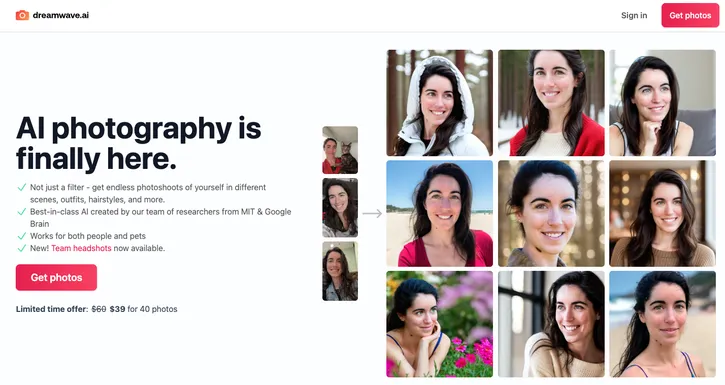
Dreamwave.ai leaves no stone unturned when unleashing the best version of you. Its endless photoshoots feature different outfits, scenes, hairstyles, and more. Besides humans, you can use this AI picture generator to create AI avatars of pets.
All it needs is 10+ original images, and you receive real-looking results within a day. I like how Dreamwave twists the photos to make the most flattering angles that stand out, even if you don’t know how to pose.
You can also use Dreamwave to make team headshots for your business in a single click for a better first impression. Simply select the preferred background and upload reference photos; this software will take care of the rest.
The best thing is that you control how you use and share your AI photos, whether for business or personal use. Dreamwave also lets you remove your headshots from the platform or delete the account anytime.
On top of that, Dreamwave leverages best-in-class data security infrastructure to protect all your data and photos and does not sell them to anyone. Moreover, no one else can access your custom AI model for creating AI headshots except you.
Dreamwave AI Key Features
- Unlimited Hairstyles, Backdrops, and Outfits – You gain access to thousands of photo enhancement tools to create the perfect portraits.
- Team Headshots – You can create unique profile pictures for your teammates to enhance consistency.
- AI Headshots for Individuals and Pets – What sets Dreamwave apart is its ability to create photos for both people and pets.
- Different Pose Angles – You don’t have to worry if you are not good at posing; Dreamwave will do the job for you.
- Military-grade Data Security Infrastructure – The feature ensures the safety of your data and photos.
- Custom AI Model – Dreamwave uses the reference photos you upload to generate your personal, custom AI model that you use to create headshots. No one else can access your custom model.
Dreamwave AI Pricing
- $39 for 40 photos.
7. StudioShot
The ultimate solution for professional headshot editing.

StudioShot is a trailblazer and revolutionary virtual photography studio that leverages cutting-edge custom AI technology to make studio-quality portraits from selfies.
One unique thing about StudioShot is that once it generates your AI portraits, they are moved to a team of veteran photographers for final polishing and touch-ups. This eliminates the chances of getting errors or photos that don’t look exactly like you.
Besides, This AI picture generator allows you to choose from dozens of unique custom-designed styles ranging from White Studio to Natural Lit. Each style comes with a unique background, lighting setup, and aesthetic.
StudioShot generates 50+ AI headshots at a go to help you choose your favorite from the many and continue getting touchups from the team until you are satisfied. All headshots you get are expertly captured and lit with breathtaking detail.
You can use your portraits for various use cases, including social and LinkedIn profiles, email signatures, business cards, pamphlets, and brochures.
StudioShot Key Features
- Infinite Retouches – StudioShot’s photography team does as many retouches as possible until you are satisfied with the results.
- 2-day Turnaround – The initial AI portrait results are generated within a few hours and sent to the photography team for final touchups, which take up to 2 business days.
- Variety of Premium Styles – You can choose from dozens of custom-designed styles, such as White Studio and Natural Lit.
- Fully Remote and Hassle-free Guarantee – You get all your studio-quality imagery in the comfort of your home without stepping foot into a studio.
- 50+ Headshot Options – This platform creates numerous headshots at the same time to enable you to choose your favorites.
- Dedicated Support – You receive constant support from expert photographers and touchup artists for each order you make.
StudioShot Pricing
All plans include infinite touchups.
- 1-5 Members ($29.25/person)
- 5-20 Members ($21.75/person)
- 20+ Members (contact their team for a custom quote)
8. Headshots by AI
Perfect platform for creating AI professional headshots for networking platforms.

Headshots by AI uses Stable Diffusion and Dreambooth technology to generate photorealistic images in hours to help boost your online presence. The tool boasts a 99% chance of providing studio-quality headshots for all your professional needs.
To get those perfect headshots, you must upload at least 20 photos that capture your facial features from numerous angles.
The platform uses its AI technology to study your facial features and generate a model that is used to create 10+ new headshots for you. The whole headshot creation process takes about 3 hours. Once your AI photo are ready, you get notified to check them out and select those that excite you the most.
To protect your privacy, Headshots by AI securely stores all your photos on an encrypted server and is only used to generate headshots. Additionally, this tool deletes all your images at the end of 24 hours.
Headshots by AI Key Features
- Quick Turnaround – Headshots by AI delivers your AI portraits within three to 12 hours.
- Access to Numerous Pro Headshots – The pro headshots range between 60 and 180, depending on your chosen pricing plan.
- Seamless Notifications – Once your headshots are ready, you get notified to check them out.
- Super Resolution – This tool generates all the headshots in super-resolution.
- One-time Payment – Headshot by AI doesn’t offer subscription plans. You just select a package that suits your needs and make a single payment.
- Custom AI Model – The platform uses the facial features on your photos to generate a custom model that aids the headshot creation process.
Headshots by AI Pricing
- Flat ($25) – 60 headshots.
- Standard ($35) – 120 headshots.
- Priority ($50) – 180 headshots.
9. Secta
An exceptional AI headshot generator for creating bulk professional headshots.

Secta might be a perfect solution for you if you are seeking to create hundreds of professional headshots within an hour. You only need to upload 25 of your best regular pictures from your phone and wait for the results.
Unlike other tools, Secta requires you to include photos you have taken with others in your reference. In other words, any photograph can do, so long as you are in it.
You can expect to receive around 20-150 usable AI images with a professional and casual feel. All the headshots come in different indoor and outdoor styles, coupled with a wide variety of color splashes.
Secta delivers your headshots in a private gallery, whereby you can choose the images you like the most, save, and export them to use on your professional materials.
Although Secta guarantees its users great results, a small fraction, about 5-10% of its users, may not find ideal images to use, which is normal considering the unpredictable nature of Generative AI.
In such a case, this tool offers you a 100% money-back guarantee, provided you have not downloaded any photos from the private gallery. The goal is to keep all its users happy and satisfied.
Another important thing to note about Secta is that the platform retains your originally submitted photos, mostly those that didn’t meet the cut. The aim is to use them to learn and improve experiences for other users.
Secta Key Features
- 300+ Professional Headshots – You get an extensive range of headshots with a professional feel to choose from.
- 100% Money Back Guarantee – If you don’t find any suitable image to download and use, Secta gives your full money back.
- Private Gallery and Sharing – This software delivers headshots through a private gallery for quick viewing and exporting of the images.
- Same-day Delivery – You simply upload your pictures and wait a few hours to receive your headshots.
- Generated Headshots Gallery – Secta provides examples of headshots they have developed before from real people to enable you to draw inspiration from them.
Secta Pricing
- Personal ($49) – 300+ professional headshots.
10. AI Suit Up
A uniquely powerful AI headshot generator for team pages.

AI Suit Up‘s proprietary AI technology generates hundreds of polished professional headshot options within an hour using the pictures already on your phone. The AI images are perfect for resumes, LinkedIn, and team pages.
You need about 15 pictures of yourself to generate AI headshots, including selfies and full images taken by other people. Always use pictures in which you are the only subject, and try to avoid uploading photos you have taken with other people.
When downloading the results, consider using the ZIP file option in the tool’s result page to store the headshots offline indefinitely.
To ensure the highest standards of privacy, this tool only uses your photo inputs to train the AI model and render headshots. It then deletes them within 30 days. It also deletes all your data within 24 hours upon your request.
AI Suit Up Key Features
- 100 Photorealistic Headshots – Let you find the best ones from the many.
- Quick AI Image Downloads – You can download and store your AI headshots offline with just a few clicks.
- Fast, Affordable, and Easy to Use – AI Suit Up features an intuitive interface and a one-time payment plan that’s quite affordable.
- Trained AI Model – This AI headshot generator uses your input pictures to train the model to guarantee the highest privacy standards.
- More Options in Less Time – You receive hundreds of headshots within an hour.
AI Suit Up Pricing
- 100 Photorealistic AI Headshots ($19.95)
How Do You Make a Headshot with AI?
Creating captivating headshots with AI effortlessly blends advanced technology to wonderful effect. By using AI photo generators like those outlined in this article, you can achieve professional-grade results within a few simple steps:
- Choose an AI headshot generator tool from the list that fits your needs best.
- Upload your selfies or photos that you’d like to convert into headshots. Input the required number of images depending on the specific tool’s guidelines.
- Provide the tool with some time to analyze your images, which usually range from a few minutes to a couple of hours.
- The AI system will then use advanced modeling techniques to generate headshots, adjusting lighting and facial expressions accordingly.
- Once the AI-generated headshots are ready, you have the option to customize backgrounds, clothing styles, and more, depending on the platform’s features.
- Finally, download your AI-created headshots and use them in your professional profiles, resumes, or marketing materials.
How To Do AI Headshots for Free?
Although the tools mentioned don’t offer free plans, there’s a way to create an AI headshot for free.
Using a tool like Simplified, you can upload your selfie or headshot and write a prompt to modify the photo to your liking, such as changing light, outfit, or even face expression.
Simplified offers 5 free credits. Although not much, you can use them entirely for free.
Best AI Headshot Generators: Conclusion
Undoubtedly, the best AI headshot generator is an incredible tool for anyone seeking to create studio-quality professional headshots without investing in expensive photoshoots or AI photo editors. Every platform has its own guidelines regarding choosing photos, and it will be best to adhere to them to get the most accurate results.
Generally, ensure you give your AI headshot generator clear input photos with different profile points of view. Try to avoid low-resolution group photos or photos with things blocking the face to allow the AI model to train itself on your facial features.
