In this Anyword review guide, I’ll go over all you need to know about this revolutionary data-driven AI-based software.
I’ll also cover the best Anyword features that make this free AI-powered software one of the market’s best AI content generation tools.
Did you know that your copywriting is only as good as your audience knows it’s there? On average, people will read 20-28% of your content before getting tired of looking at the screen. With Anyword, you can deliver high-performing marketing copy to every visitor through any channel or format.
Apart from high-quality marketing copy, you can even create entire blog posts. The article on this link was entirely written by Anyword in a matter of minutes.
You can get started with a 7-day free trial and test drive this fantastic AI tool.
Contents
What Is Anyword?
Anyword is a tool that can help you boost your marketing performance through improved copywriting. You just have to enter your idea, and Anyword will do the rest! It’s easy to use, cheap, and always available because it’s hosted online.
Anyword helps businesses easily create long-form content without ever having to touch an actual word processor. It analyzes data you collect to figure out your target audience, what’s relevant to them, and how you can make your content as appealing as possible, both to them and the search engines.
To help you in creating expert-level messaging across channels and formats, Anyword AI leverages a model trained on $250M in ad spend along with your historical data. The biggest brands in the world use Anyword, including CNN, PetCareRx, the NBA, Red Bull, Ted Baker, and many others.

Anyword’s AI model uses predictive analytics to help determine what content performs best on any channel or format so that you can publish powerful, persuasive, and quality content that converts.
Besides supporting 24 languages, it is the only AI copywriting tool that delivers a predictive performance score so you can make more informed decisions. This lets you evaluate your audience’s potential for engagement and determine how specific demographics will respond to each variant.
A unique feature that Anyword offers is Customer Persona. You may get AI-generated copy targeting your particular customers by specifying your target audience. And you can select any persona type, from young mothers to college students. By eliminating guessing, you can always receive the appropriate copy for the appropriate audience.
Anyword Features Overview
Anyword offers several great features, including:
- Blog Features
- Ad Features
- Landing Page Features
- Product Description Features
- Social Media Features
- Email Features
- SMS Features
Inside Anyword’s dashboard, you can watch a YouTube video explaining each feature.
Anyword’s copywriting features include:
- Text Personalization – Create several versions of existing content to determine the most effective wording.
- Custom Keywords – Include keywords that you wish the AI to utilize in text suggestions.
- Predictive Performance Score – With an instant predictive performance score, you can validate the potential of any message.
- Preset Keyword Library – Instruct the AI to advertise popular offers like new arrivals, free delivery, and so on.
- Ad Account Integration – Generate creative optimization ideas and lift predictions for your current ads.
- Original Text Suggestions – Generate a large number of text variations at once. Designed to captivate and convert.
Anyword Blog Project Features
Creating a blog post is a lot of work. Researching, writing, editing, optimizing — it all takes hours for every post that you put up.
Anyword offers a solution for the blogging blues. Within minutes, you and Anyword can generate high-performance blogs through a flexible, intuitive, and interesting process.
How Anyword’s Blog Feature Works
Start by entering a description of the topic you want to cover. You should insert at least five words, but the more you include, the better the results will be.
Anyword also lets you add custom keywords that will improve the blog’s targeting, but they are not a must.

At any stage, you can delete versions, ask for more of them, edit them directly inline, or simply type in your own. Picking a version is easy as Anyword’s Predictive Performance Score is supplied for every line.
For the next steps, Anyword uses your description to:
- Generate blog post titles.
- Create blog outlines.
- Generate an intro paragraph.
If you want to try out a different set of variations, just add, delete, or edit. You can also move around the blog sections to see what setup you like best. Anyword even gives you the option to check out various paragraph lengths.
Lastly, don’t forget that you can change the focus of your blog at any time by editing the description that you just made.
You can create a blog post for free with Anyword’s free trial that offers a 5,000 word credit.
Plagiarism Checker
Plagiarism is a big-time no-no. It results in penalties, flags, and even restrictions.
With all of that artificial intelligence going on, some users might be concerned that Anyword is simply copying parts of its blog text from another source or creating material that is similar to something already on the internet.
But there’s no need to be worried. Anyword’s Blog Project technology contains an option for checking plagiarism.
With one click, Anyword compares the text of the blog paragraphs that it has created with existing online copy and gives you a score. If it’s anything less than 100% original, just tell Anyword to create more versions or type in something manually.
Note: A text section must have at least 20 words for the Plagiarism Checker to function.
Anyword Ad Project Features

Anyword’s AI features make it easy to optimize your ad copy and enhance results across all of our supported platforms.
I’ve highlighted the key steps below, but if you need assistance, Anyword’s support team can help you out. Simply click the “Help” button in the lower right-hand corner of the screen once you are logged in.
How Anyword’s Ad Feature Works
Anyword’s ad project platform lets you generate multiple, high-potential variations of ad copy for Facebook Ads, Google Ads, and other social media, within minutes.
To start a project, enter your product/service description or simply add the link from your landing page to the “create a new project” page. Anyword’s AI will construct a “brief” based on this information.
I’ll go over the main steps for creating an ad in this Anyword review.
Templates

Templates allow you to automatically choose the tone of voice for your ad and headline.
Options include “playful,” “hard sell,” and “5th grader,” among others. You can try different templates to see what results you get – they will appear on the same page, and you will not lose current entries.
You can even tell Anyword to focus on building text for a specific aspect of your product with the Custom Mode. Just choose what you want to emphasize by typing in a term related to a product feature, benefit, or pain point, and Anyword will create the ad text accordingly.
Rewrite Existing Copy

Want to tweak ad copy that has already been written? The Rewrite feature does it with the click of a button.
Anyword automatically detects existing copy through the URL that you provide and adapts it as you choose. Adjust the template according to your audience demographics (for example, “more feminine”) or apply something out-of-the-box and see if it gets a good Predictive Performance Score.
Use the Power Mode
Anyword’s Power Mode lets you choose the desired writing style in your Facebook ad copy program or others. Simply pick a few examples of a writing style that you liked in other ads, and Anyword will mimic it for the copy that it creates.
To make it even simpler, you can even import examples directly from Google Ads.
List of Supported Platforms
It’s important to have an advertising presence on every mainstream social media and advertising platform – but that’s no easy task. Each platform has its own specifications and audience demographics; keeping track of how much ad text to create and in what style is a time-consuming challenge.
Anyword makes it simple to post and optimize ads with a copywriting technology, enabled by AI, that automates virtually the entire process. The AI software stays within the limits required by each platform while adjusting the writing style based on audience tastes.
Anyword will generate multiple versions of ad texts for:
- Outbrain
- Taboola
Because Anyword automates the optimization process for each different platform, you won’t need to worry about the platform on which you place your ads. You can also link your ad accounts for ongoing optimization in the future, rewrite the wording based on your target audience’s demographics, and include certain promotions or keywords that are required to be included in the ad.
Predictive Performance Score
The Predictive Performance Score is a numerical translation of your ad copy’s ability to convert its audience. Only Anyword offers this intuitive and effective tool for maximizing advertising results.

Their data is based on a massive collection of online ads and their conversion rates. Using artificial intelligence, Anyword can determine what kinds of ads appeal to which type of audience. The Anyword platform leverages this understanding into a certain style of language and structure of messaging for each of your ad copy requirements.
What you get is a grading of ad copy versions according to their predicted ability to perform.
Why is this a good thing?
Writing ad copy that converts is partly art and partly science. In addition to understanding the audience and why a product appeals to them, a copywriter must have the skill and creativity to author texts in a style that attracts attention.
Then, once the ad copy has been posted, the marketing staff needs to monitor conversion rates and experiment with different ad copy selections until the best version is found. This process requires time, resources, and risk.
For example, if you’re looking to generate conversions in a competitive market or for a limited-time offer, it’s not exactly convenient to wait, reiterate, and repost. With Anyword’s Predictive Performance Score, you’ll save all kinds of resources and realize more opportunities—but with less effort.
Score Panel
To add insights to those provided by the Predictive Performance Score, Anyword brings you its Score Panel.

This feature allows you to see all of the data that goes into the Predictive Performance Score so that you can experiment according to the results that the Score Panel illustrates.
By hovering over one of the lines of ad copy generated by Anyword and clicking the Details button, you can view:
- The number of copy variations in Anyword’s inventory that were analyzed to provide the Predictive Performance Score for the ad.
- A histogram showing conversion potential according to age and gender.
- Emotions on which the ad copy is based (for instance, desire, urgency, or attention).
- The kind of messaging used by the ad to communicate value (for instance, features, pains, benefits, or a CTA).
- Classification of the ad according to how well it meets channel policies, such as those related to clickbait (i.e. the Clickbait Detection Model.)
If you want to try a different approach for your ad, you can change some of the settings in your ad brief and/or template. Once the new versions are created, you may see if your Predictive Performance Score has improved and which of the Score Panel factors have changed.
This is a great way to understand where the copy for your ad is really succeeding so that you can use the same setup for other copy.
Facebook Policies for Low Quality
If you are advertising on Facebook, you need to be extra careful! Facebook has policies regarding low-quality ads that you might unknowingly violate. This includes language that Facebook can interpret as being clickbait, intentionally vague, or sensational.
If Facebook detects such a violation, it will increase your CPA/CPM or reject the ad altogether.
You can avoid such penalties with Anyword’s Clickbait Detection Model.
If Anyword detects that your ad copy does not meet one of Facebook’s quality rules, you will see a notification in your Score Panel for the ad variation in question. Anyword classifies each line of copy as ‘safe,’ ‘sensitive,’ or ‘unsafe.’ All you need to do is choose another ad variant that does not get flagged.
As a result, you are much more likely to reach ad optimization without paying any penalties. Although there is no guarantee that every aspect of your advertising meets all Facebook guidelines, Anyword will help you minimize additional payments and rejections.
Anyword Landing Page Project Features

The landing page is often where your brand makes it — or not. You’ve got about three seconds to get people’s attention when they reach your landing page, and copy is essential to making this happen.
Putting up the best landing page copy, which is clear and leads to conversions, is a major goal.
But at the same time, it’s exhausting. For every page and for every page asset, you need the right copy. Luckily, saving you time while generating top-notch landing page copy is an Anyword specialty.
I added the following tutorial in this Anyword review to help you out.
New Landing Page Copy
Creating landing page copy with Anyword can be really fast or take as much time as you wish. That’s because Anyword provides a full range of options for you to try out to produce maximum conversion rates.
The process begins when you choose an industry and insert the landing page URL. Anyword automatically detects the main page assets on which it bases its text generation.

The platform also creates a brief that it uses as a basis for copy, and you can change it at any time if you feel that Anyword didn’t quite catch some important points.
To start off, Anyword gives you the top five assets that it detects on the page. You can delete or add more assets as you wish with the click of a button. For additional refinement, you can arrange assets according to type – copy, product name, or CTA – so that Anyword can apply the right structures to the versions it creates.

Looking for some different styles? The Rewrite option allows you to choose between “Strict” (close to your suggestions in the brief) or “Creative” (Anyword gets a bit more inventive). Of course, you can also add your own copy to any asset.
What you end up with is multiple versions of copy for product names, descriptions, and CTAs. As usual, each version receives Anyword’s unique Predictive Performance Score to help you choose the version with the most conversion potential.
SEO Meta Descriptions
Using the same process as it does for landing pages, Anyword can also generate meta descriptions that will improve your search ranking on Google.

First, create a ‘brief’. Enter an industry type, then paste in the landing page URL or a product description. Anyword will give you multiple lines of meta descriptions that you can include when setting up your Google Ads.
Here too, you can try out different tones of voice as a way of optimizing your reach. The Template setting will build meta descriptions based largely on the information that you provide.
Rewrite turns the copy that you input into different tones of voice according to age, gender, and the brief that you have made. Finally, the Power Mode translates examples of writing that you supply into a unique style that is applied to the copy.
Anyword’s meta descriptions come complete with Predictive Performance Score and Score Panel.
Anyword Landing Page features include:
- New Landing Page Copy.
- SEO Meta Description.
Anyword Product Description Project Features

High conversion rates — how do you get there? Marketers have all sorts of means at their disposal, and an attractive product description is one of them.
By using the right language style for the audience and including key selling points, product descriptions can get a buyer a long way towards making a purchase. But finding the best tone and text takes time – researching, writing, testing, and reposting can be difficult, particularly when you have an extensive product range or one that changes frequently.
How Anyword’s Product Description Feature Works
Anyword builds high-quality product descriptions for websites and your Amazon seller account. It can also translate the features that you specify into the product benefits that your audience is looking for.
The AI software needs a bit of information from you to get going. Each product description type requires you to specify your industry and insert a product name and description.
Particularly for the description, it’s a good idea to contribute as much information as possible. This will create a better basis on which Anyword will construct texts.
You can now choose a product description type.
Amazon Product Description
Anyword builds product descriptions in the exact formats used by Amazon so that you can just copy-paste the version of your choice when setting up an item for sale.
You can choose between the default setting, which constructs paragraphs, and the feature list setting, which uses a bulleted format. The Amazon product description tool also includes Power Mode so that you can train Anyword’s AI to employ a style that’s all your own.
Walmart Product Description
You can also use Anyword to write product descriptions for Walmart.
The default “rewrite” option provides various tones of voice from which to choose, including special styles like PAS and lists. If you are interested in a more innovative approach, Anyword’s Power Mode lets you insert examples of text that it will imitate in order to come up with a unique style for your product copy.
Features to Benefits
One of the greater challenges when creating product descriptions is explaining how a product feature will benefit the buyer. Anyword does this job for you with the features to benefits mode.
Choose the default setting, with a more traditional tone of voice, or the “informal” setting; each will give you customized lists of product benefits to include in a product description.
Additional Tools
Regardless of the product description type that you use, Anyword provides a Predictive Performance Score and Score Panel for added insights.
If you want to try a different angle, you can modify your original product description, and Anyword will adjust the text accordingly. Each product description type also has a space for entering keywords that will appear in the versions that Anyword creates.
Anyword Product Description and Listing features include:
- Amazon Product Listing.
- Walmart Product Listing.
Anyword Social Media Features

Being a marketer means having a presence on social media. But for every channel, there are different rules, viewer types, and writing styles.
Mastering each channel so that your brand stands out is a serious challenge. And this challenge multiplies for every channel where you have a presence. As a result, it’s tough for brands to post regularly and do a good job of it.
Anyword social media features include:
- Facebook Post.
- Instagram Caption.
- Tweet.
- LinkedIn Post.
- Pinterest Pin.
- YouTube Description.
How Anyword Social Media Feature Works
Anyword’s social project platform uses artificial intelligence to generate posts for all of the major social media channels. In just a few clicks, Anyword’s technology will create social media texts with the potential of boosting conversion rates.
Getting started is a matter of minutes. Simply name your project and industry and/or topic, and then insert a description – the longer the description, the better for building high-quality posts that accurately depict your product or service.

Next, choose a writing style function. Anyword provides three options, each with a different approach to creating the post’s tone of voice:
- Template: The default setting automatically produces a high-conversion rate copy according to the description that you provide.
- Rewrite: Modifies text that you insert to the style of your choice. Experiment with different tones of voice adjusted according to gender, age, and the degree of correlation with your description. Note that, for the Rewrite option, you must limit the character count of your text according to the rules of the channel where you would like to post.
- Power Mode: Imitates the style of any text that you like, based on a few examples that you provide.
Anyword also has a section for inserting relevant keywords that need to be included in your post.
Once you have generated a few versions, it’s easy to add to them, edit them inline, or try out different style functions. Each line of copy comes complete with a Predictive Performance Score and Score Panel.
If you want to change the information that you used to start the project, you can also edit the project brief at any time.
List of Supported Platforms
The creation of every Anyword social project goes through the same steps, but Anyword makes sure that the resulting posts adhere to the rules and tips for each channel. This includes character counts for headlines and paragraphs (as well as quality regulations for Facebook posts).
At present, Anyword has specific functions for generating posts on the following social media channels:
- YouTube
Anyword Email Project Features

Email marketing is one of the most cost-effective options around. But improving your opening, click-through, and conversion rates often hinges on one thing—the subject line. It’s as important as the headline for an ad, and just as difficult to create.
That’s why Anyword has a special tool for creating subject lines with high-potential conversion rates. Instead of grinding through writing, testing, and reposting until peak rates are achieved, Anyword generates optimized subject lines within minutes.
How Anyword’s Email Feature Works
Here’s how you can take advantage of Anyword’s email feature.
1. Build a Brief
A bit of info is all it takes to begin. Type in a project name, copy-paste the text of your email, and choose an industry. From here on out, it’s all clicks.
2. Pick a Tone of Voice
Anyword’s Template selection gives you multiple variations of email subject lines that follow the brief that you have provided. At this point, you can also enter keywords that the platform will seamlessly insert into the copy.
The Rewrite selection has numerous tone of voice categories for you to try. Alter Anyword’s subject lines with writing styles that appeal to different ages or genders, or read how the platform creatively adapts your brief with a ‘more engaging’ mode.
If you want to check out some additional variants, you can change the existing subject line (up to 40 characters) on this page; Anyword will immediately adapt the copy that it has created.
3. Review the Details
Each email subject line is accompanied by Anyword’s unique Predictive Performance Score and Score Panel.
Review these features to understand more about the text’s appeal to certain audiences. In addition, if you change any settings in the subject line creation process, you can view the effect on audiences here.
Finally, if you are concerned about issuing only unique subject lines, the ‘content safety’ feature gives you a grade based on the originality of the text. If the content safety score is not to your liking, just send out a different variation.
Anyword email features include:
- Email Subject Line.
- Promotional Email.
- Cold Email.
Anyword SMS Project Features

Done properly, SMS promotions will grab the attention of the audience and get them clicking through to your website. The hard part is creating SMS texts that trigger this response.
Based on millions of dollars’ worth of advertising spots, Anyword understands the right language for the job. In moments, you can build line after line of promotional SMS copy, all ready to send and convert.
How Anyword’s SMS Feature Works
Here’s how you can leverage Anyword’s SMS feature.
1. Make the Brief
Input a project name, specify your industry or topic, and paste the URL that you want the audience to visit.

Once you click ‘Create project’, Anyword will automatically load the landing page text upon which it will build SMSs. If you want to change this information, there’s no need to start over — simply edit the text inline. Alternatively, you can enter a product name and description.
2. Select a Style
The Template option strictly uses the brief for the foundation of creating SMS texts. You can vary the length of the message into one, two, or three separate parts at the click of a button.
The Rewrite option enables a bit more creativity for the tone of voice. Here, you can experiment with different writing styles that are varied according to demographic targeting. You can also manually add a draft of an SMS of up to 480 characters, select a style, and check out how Anyword combines the two.
3. Fine Tuning
At any point, you can modify the brief that you created initially and manually change the SMS versions that Anyword generates.
For each version, Anyword supplies its Predictive Performance Score and Score Panel to assist you in choosing the final version. In addition, the platform can automatically rate the ‘safety level’ of an SMS and inform you if the current version might violate the policies of a particular channel. In this case, simply select another variation with a higher safety rating.
Anyword Additional Features
Besides all the above features, Anyword offers even more cool features that I’m listing in my Anyword review.
Customer Persona

You may now create several Customer Personas depending on your target demographic.
By specifying your preferred age range, gender, and pain points, you can avoid guessing and create content with your unique consumer base in mind. Then Anyword AI will produce text especially targeted at the persona you’ve created.
To simplify and better cater your text to your audience, you can access these customer personas from any appropriate project brief as well as via the Data-Driven section under the Customer Personas tab in the sidebar.
Blacklisted Words
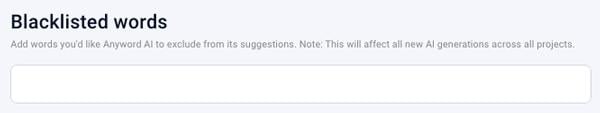
With Anyword blacklisted words, you can add words you want Anyword AI to exclude from its outputs. This will affect the blog post feature and all other short-form content features.
Anyword Advanced Features
Anyword offers more features only available on the high-tiered plans.
Custom Mode
You may train the AI writing helper to produce copy and material in your brand’s voice, similar to the voice of your competitors, or similar to the voice of your best-performing live advertisements.
Website Personalization

Website Personalization (previously known as Continuous Optimization) takes you a step beyond the convenience of the Predictive Performance Score.
With Website Personalization, you don’t choose the best copy version – Anyword does. It cycles landing page text through to the audience, analyzes conversion rates, and keeps going until the rate reaches its top level.
Some Anyword clients cite that Website Personalization increases on-page click-through rates by up to 30%. Not everyone reaches that point, but this feature is generally a huge advantage for boosting overall performance and conversions.
Using the Website Personalization feature has four steps that provide you with maximum flexibility:
- Choose (at least three) assets for the website personalization campaign; you can change and/or add assets at any time.
- Pick the audience percentage that receives optimized texts.
- Set the conversion action from three options – clicking through to a URL, clicking a CTA, or clicking a customizable event that is set by a Javascript function.
- Select the audience (optional) – enter up to five audience groups, and Anyword will find the right copy variations for each group.
By varying these options, you can view how Anyword’s landing page text conversion rates compare to the originals. This data is displayed in graphical form for easy interpretation.
For more information, the platform enables you to see the conversion rates for each asset and text version that Anyword posts.
Altogether, Anyword’s AI-enabled copywriting and Website Personalization feature minimize the time and effort needed for building highly effective landing page copy.
Anyword Pricing
When you dive into Anyword’s pricing packages you can see different pricing plans.

Anyword Starter Plan
For solo marketers.
The Starter plan starts at $39/mo for unlimited words, including copy generation tools, predictive performance analytics, two target audiences and brand rules, and one seat.
These prices reflect a yearly billing cycle (20% off).
Anyword Data-Driven Teams Plan
Best for teams.
The Data-Driven plan offers three seats, unlimited 1-click boost performance, 10 target audiences, and 20 brand rules.
This price also reflects a yearly billing cycle, for which you get 20% off.
Get started with Anyword and receive 2,500 words of free credits. And if you use the coupon Anyword20, you’ll get 20% off.
Anyword Business Plans
Anyword offers additional plans for larger businesses, although they don’t disclose the pricing structure. You need to contact them to book a demo and get a quote.
This plan offers a custom number of seats, advanced copy intelligence tools, and unlimited brand rules.
Anyword Free Trial

Currently, Anyword offers a 7-day free trial with 2,500 AI-generated words for you to try out their services. I highly recommend you start their free trial before purchasing any plan, as you’ll get a feeling of what the software can do.
And if you’re using it to create entire blog posts, I believe you won’t regret it, as Anyword is one of the best long-form AI writing assistants.
Anyword Customer Support
Depending on the payment option you select, Anyword offers varying levels of customer service. The Data-Driven plan and the advanced plans offer the best customer service since you are assigned a dedicated customer success manager who assists with onboarding and follows up to address any queries you might have about Anyword.
For the Free and Basic plans, chat and ticket support are included.
Besides the above-mentioned customer support, all users can access the Help Center, which includes many articles and video guides to help them get started.
Conclusion
So you’ve read my review on Anyword and are still wondering if this AI technology is right for your business.
Maybe you’re trying to decide whether there is a specific use case that might be perfect for Anyword. Or perhaps you’re merely trying to see whether or not it’s the kind of product that can stand the test of time—one that will continue to offer new and exciting features in coming years.
I think that Anyword is worth considering if you’re looking to get an added edge in your marketing strategy. And I’ll likely be keeping a close eye on this evolving technology as it continues to help countless brands around the globe.
Have you used Anyword before? Let me know your experience in the comment section.
